2 audio connections & mixer – Telos Zephyr Xport User Manual
Page 27
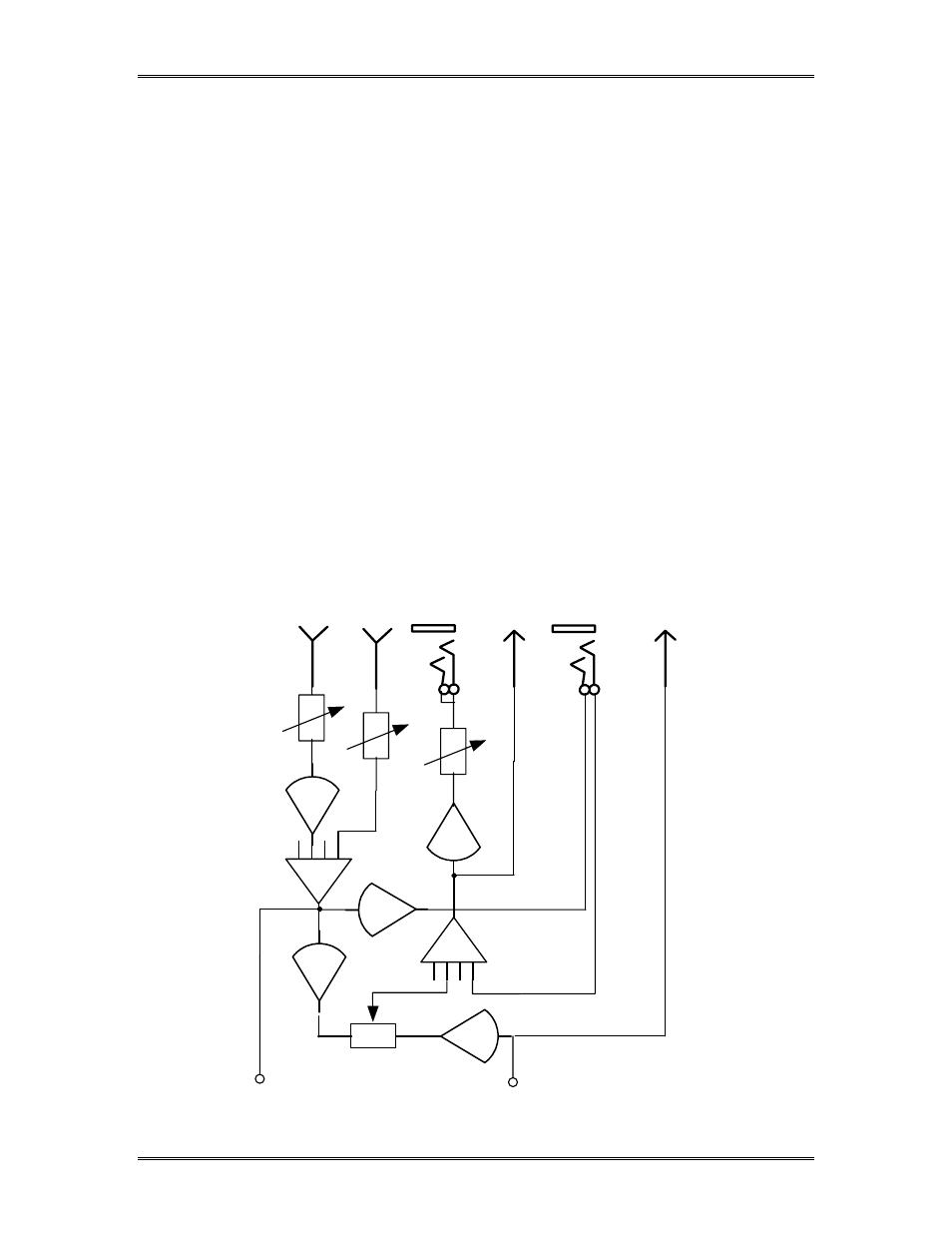
ZEPHYR
XPORT
USER’S GUIDE
CHAPTER 3 - THE DETAILS
17
(What to do if…), or consult your Zephyr Xstream User's Manual for extensive tips
for troubleshooting the problem.
If you are not using the 2- wire "U" interface, you can disregard this LED.
S INTERFACE (only active if option 1701-00135 or option 1701-00056 is present)
This interface will only be active if you have one of the optional ISDN interfaces installed
in your Xport. It is the usual interface for most parts of the world. It can also be used in
the USA and Canada if an external NT1 is provided, or to allow two Xports to share the
same ISDN circuit, see Section 3.6 (Connecting two Xports…).
This jack allows interfacing to the 4- wire "S" Interface provided by external Network
Channel Termination Equipment (NCTE, NT1, NTBA). This is an 8- position/8- pin
miniature modular jack (RJ- 45 style) and uses pins 3- 6 to connect to the 4- wire ISDN S
circuit.
A twisted pair cable with 8- postion/8- pin miniature modular plugs should be used. This
cable should comply with either the TIA/EIA- 568- A T568A or TIA/EIA- 568- A T568B
standards for pinning.
3.2 Audio Connections & Mixer
See the inside rear cover for an illustration of the rear panel. Section 2.3 explains the
mixer. Here is a block diagram of the Xport's Mixer:
Mic.
Input
(XLR)
Line
Input
(¼" TRS)
Head-
phone
(¼")
Monitor
Mix Out
(¼" TRS)
Aux
Interface
(¼" TRS)
TO:
Omnia
Processor
& Encoder
Section
FROM:
Decoder
Section
Mix
Control
Receive
Direct Out
(XLR)
