V-remote angle viewer, Zoom dnr preview capture, Strobe viewer – Toshiba SD-4205 User Manual
Page 45
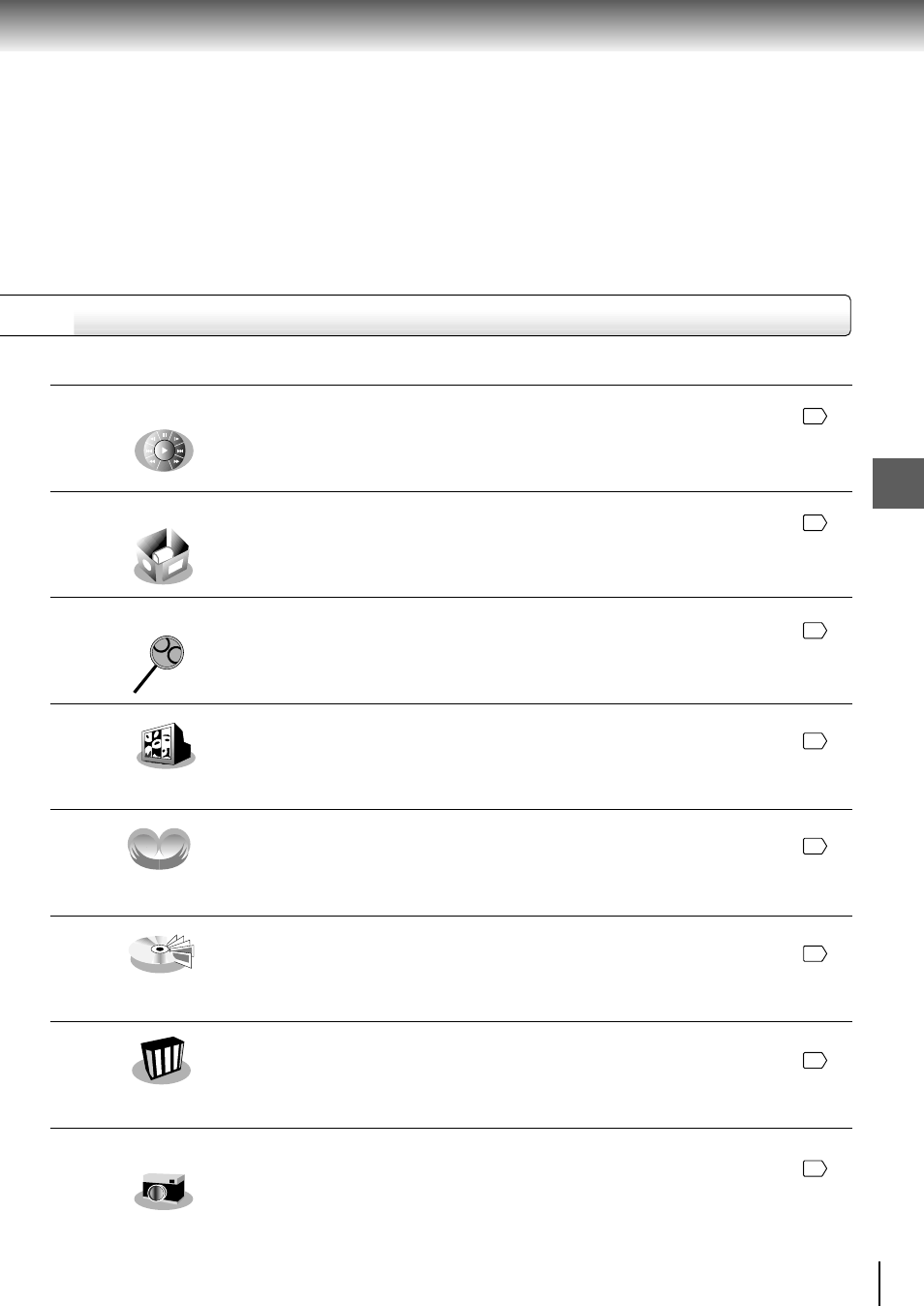
49
Quic
k contr
ol
Navi menu selections
You can control key playback functions using the graphics based
on-screen remote control.
You can display all camera angles simultaneously and select your
preferred one from them.
You can magnify areas within a picture.
You can divide a desired scene into stop action frames for careful
analysis.
You can enjoy expansive virtual surround sound effects from just
two speakers.
You can display thumbnail views of the first scenes of titles or
chapters and select a preferred one.
You can view a picture with less video noise.
You can sample a scene from a playback picture and transform it
into a background picture.
Navi
V-Remote
Angle Viewer
Z M
Zoom
DNR
Preview
Capture
46
50
Strobe Viewer
51
50
38
52
52
51
3D
See also other documents in the category Toshiba DVD-players:
- DR430KU (103 pages)
- SD-6980SY (76 pages)
- RD-XS32SB (239 pages)
- SD-P1707SR (76 pages)
- SD-2200 (48 pages)
- DVD - ROM MOBILE DRIVE SD-C2732 (12 pages)
- MD20F52 (56 pages)
- MD20FN3/R (48 pages)
- HD-A35KU (46 pages)
- MW20FN3/R (68 pages)
- HD-A2KC (72 pages)
- HD-A20KC (76 pages)
- HD-A30KU (48 pages)
- SD-W1111 (34 pages)
- MW24F12 (2 pages)
- MD20FM1 (2 pages)
- MV19N2 (2 pages)
- DVD Video Player SD-V394SU (72 pages)
- M750 (2 pages)
- SD-9200 (70 pages)
- MW14F52 (2 pages)
- MW 26G71 (2 pages)
- MV13N2/W (56 pages)
- SD-480EKE (40 pages)
- SD-3980 (2 pages)
- MV 13N2 (2 pages)
- 37HLX95 (106 pages)
- CASSETTE RECORDER SD-V393SU (68 pages)
- SD-6980 (2 pages)
- SD-2700 (51 pages)
- SD-150ESB (35 pages)
- 9676109606 (48 pages)
- SD-240ESB (61 pages)
- SD-K600 (51 pages)
- SD-V290 (2 pages)
- D-R1 (2 pages)
- SD-260SY (61 pages)
- MD13P3 (48 pages)
- DVd Video Recorder D-R4SU (131 pages)
- MD20FN1/R (48 pages)
- MD13N3R (47 pages)
- 32LV17 (78 pages)
- MV13Q41 (2 pages)
- HD-EP30KB (40 pages)
- HD-EP30 (3 pages)
