Advanced playback, Zooming a picture – Toshiba SD-4205 User Manual
Page 35
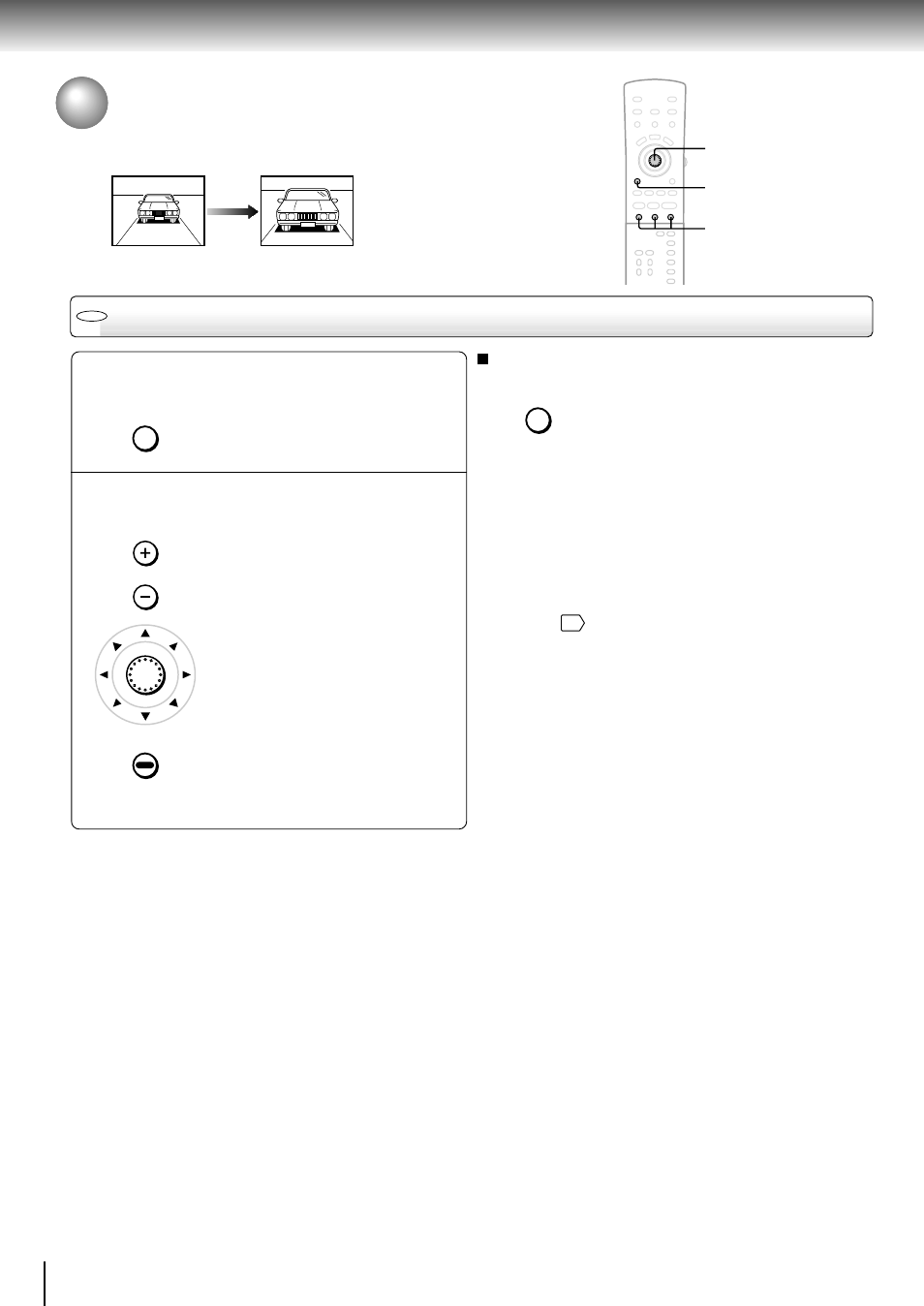
38
Advanced playback
Zooming a Picture
You can magnify areas within a picture.
Zooming a picture
Press ZOOM during normal, slow or
still playback.
Zoom playback starts.
Select the zoom point and
magnification level.
To increase the magnification level.
To reduce the magnification level.
As you move the cursor control, the
zoom point shifts.
Pressing the CLEAR button restores
the zoom point to the center of the
picture.
To resume normal playback
Press ZOOM repeatedly so that “Zoom Off” appears.
Notes
• Some discs may not respond to zoom feature.
• During some scenes, the buttons may not work as
described.
• Zooming does not work on subtitles or menus included on
DVD video discs.
• During zoom playback, the cursor control cannot work on
menus included on DVD video discs. If you want to view the
menus, cancel the zoom playback.
• The magnification level varies depending on the picture size
you select.
56
Cursor control
DVD
1
2
ZOOM
ENTER
CLEAR
ZOOM
CLEAR
ZOOM/–/+
- DR430KU (103 pages)
- SD-6980SY (76 pages)
- RD-XS32SB (239 pages)
- SD-P1707SR (76 pages)
- SD-2200 (48 pages)
- DVD - ROM MOBILE DRIVE SD-C2732 (12 pages)
- MD20F52 (56 pages)
- MD20FN3/R (48 pages)
- HD-A35KU (46 pages)
- MW20FN3/R (68 pages)
- HD-A2KC (72 pages)
- HD-A20KC (76 pages)
- HD-A30KU (48 pages)
- SD-W1111 (34 pages)
- MW24F12 (2 pages)
- MD20FM1 (2 pages)
- MV19N2 (2 pages)
- DVD Video Player SD-V394SU (72 pages)
- M750 (2 pages)
- SD-9200 (70 pages)
- MW14F52 (2 pages)
- MW 26G71 (2 pages)
- MV13N2/W (56 pages)
- SD-480EKE (40 pages)
- SD-3980 (2 pages)
- MV 13N2 (2 pages)
- 37HLX95 (106 pages)
- CASSETTE RECORDER SD-V393SU (68 pages)
- SD-6980 (2 pages)
- SD-2700 (51 pages)
- SD-150ESB (35 pages)
- 9676109606 (48 pages)
- SD-240ESB (61 pages)
- SD-K600 (51 pages)
- SD-V290 (2 pages)
- D-R1 (2 pages)
- SD-260SY (61 pages)
- MD13P3 (48 pages)
- DVd Video Recorder D-R4SU (131 pages)
- MD20FN1/R (48 pages)
- MD13N3R (47 pages)
- 32LV17 (78 pages)
- MV13Q41 (2 pages)
- HD-EP30KB (40 pages)
- HD-EP30 (3 pages)
