Telular CDMA 2000 1X User Manual
Page 13
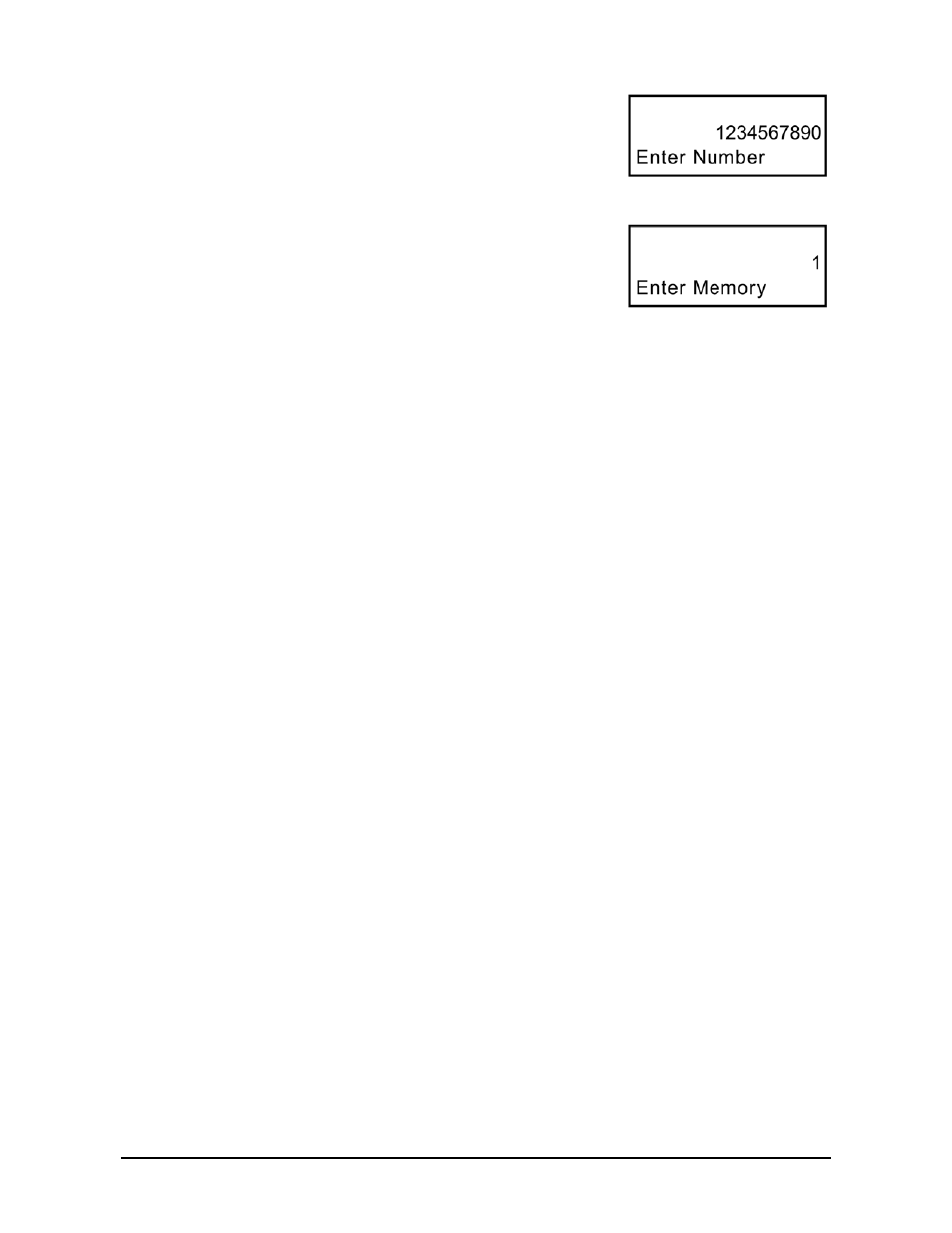
Speed Dial
Store a Number
1. Press the FLASH key, then select Speed Dial.
2. Select Save.
3. Enter the phone number to be stored, then press the FLASH
key.
4. Enter the speed dial location (0-9, *, or #).
5. Press the FLASH key.
View the Speed Dial List
1. Press the FLASH key, then select Speed Dial.
2. Select Recall.
3. Use the UP/DOWN arrow keys to scroll through the list..
Press the FLASH key to dial the number being viewed.
Dial a Speed Dial Location
1. Pick up the handset or press the Redial/Handsfree key.
2. Press and hold the desired key on the keypad (0-9, *, or #) until the phone number displays.
Phonecell
®
SX4P 1x
9
User Manual
Store a Number (Step 3).
Store a Number (Step 4).
