Toshiba IK-HR1S User Manual
Page 23
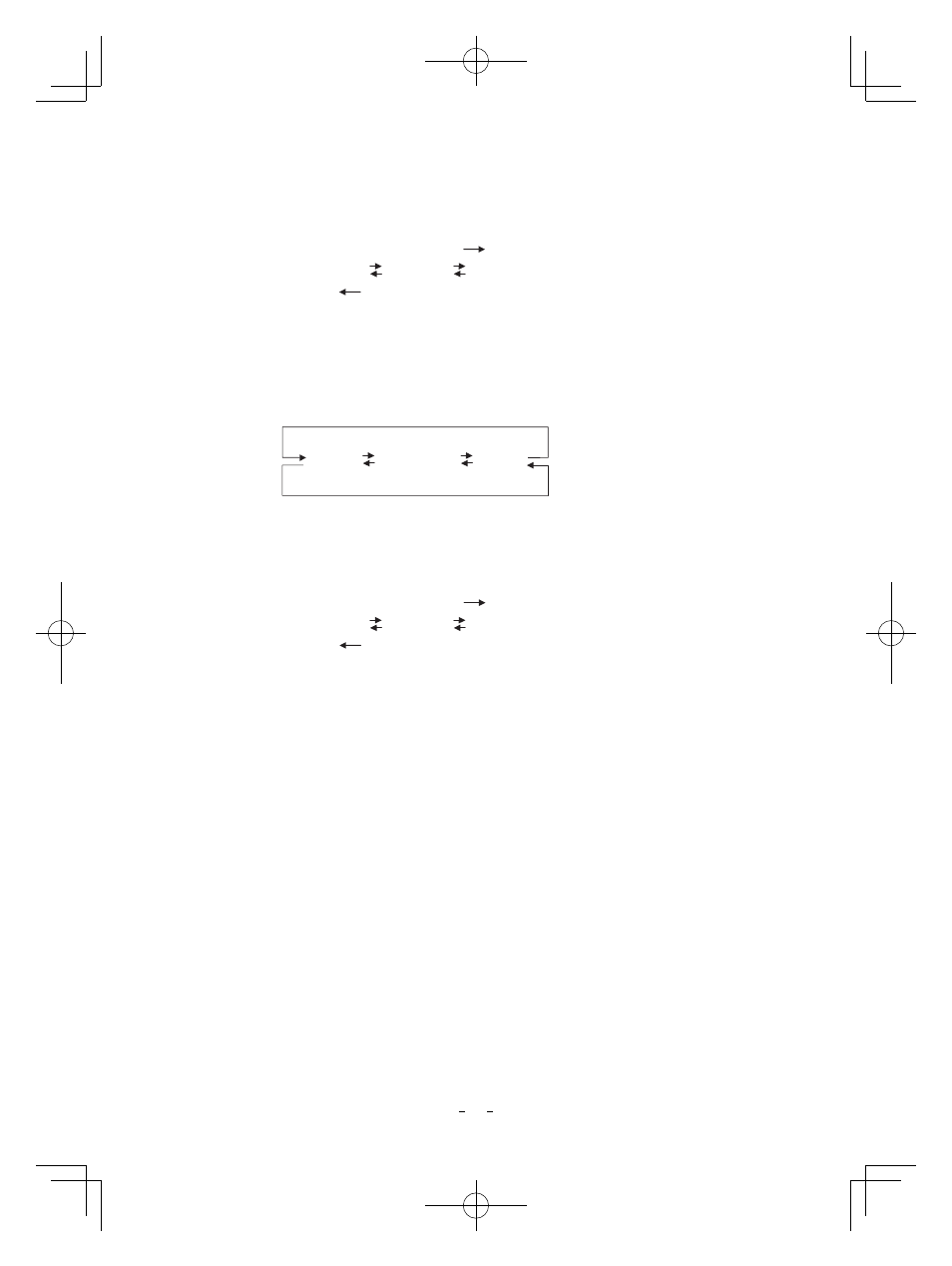
23
䋨
䋨䋨
䋨4䋮
䋮
䋮
䋮3䋩
䋩䋩
䋩 Changing detail (outline) gain
㽲 Move the “㸢” to DTL GAIN by pressing [MENU UP], [MENU DOWN] buttons.
㽳 Select the desired value of the detail gain by pressing [DATA UP], [DATA DOWN] buttons.
[DATA UP] ޓThe detail increases.
The detail decreases.
ޓ [DATA DOWN]
䋨
䋨䋨
䋨4䋮
䋮
䋮
䋮4䋩
䋩䋩
䋩 Changing DTL B.FREQ (detail boost frequency)
㽲 Move the “
This item sets the thickness of the outline.
㸢” to DTL B.FREQ by pressing [MENU UP], [MENU DOWN] buttons.
㽳 Select the detail boost frequency by pressing [DATA UP], [DATA DOWN] buttons.
㽲 Move the “㸢” to M. PED by pressing [MENU UP], [MENU DOWN] buttons.
㽳 Select the desired value of the master pedestal by pressing [DATA UP], [DATA DOWN] buttons.
䋨
䋨䋨
䋨4䋮
䋮
䋮
䋮5䋩
䋩䋩
䋩 Changing master pedestal
- 1 2 8 0 1 2 7
- 7 0 7
[DATA UP] ޓM. PED increases.
M. PED decreases.
ޓ [DATA DOWN]
L O W N O R M A L H I G H
[DATA UP]
Outline gets thin.
Outline grows.
[DATA DOWN]
