1 tas5727evm and mc57xxpsia features, 2 installation, 1 evm installation – Texas Instruments TAS5727 User Manual
Page 3
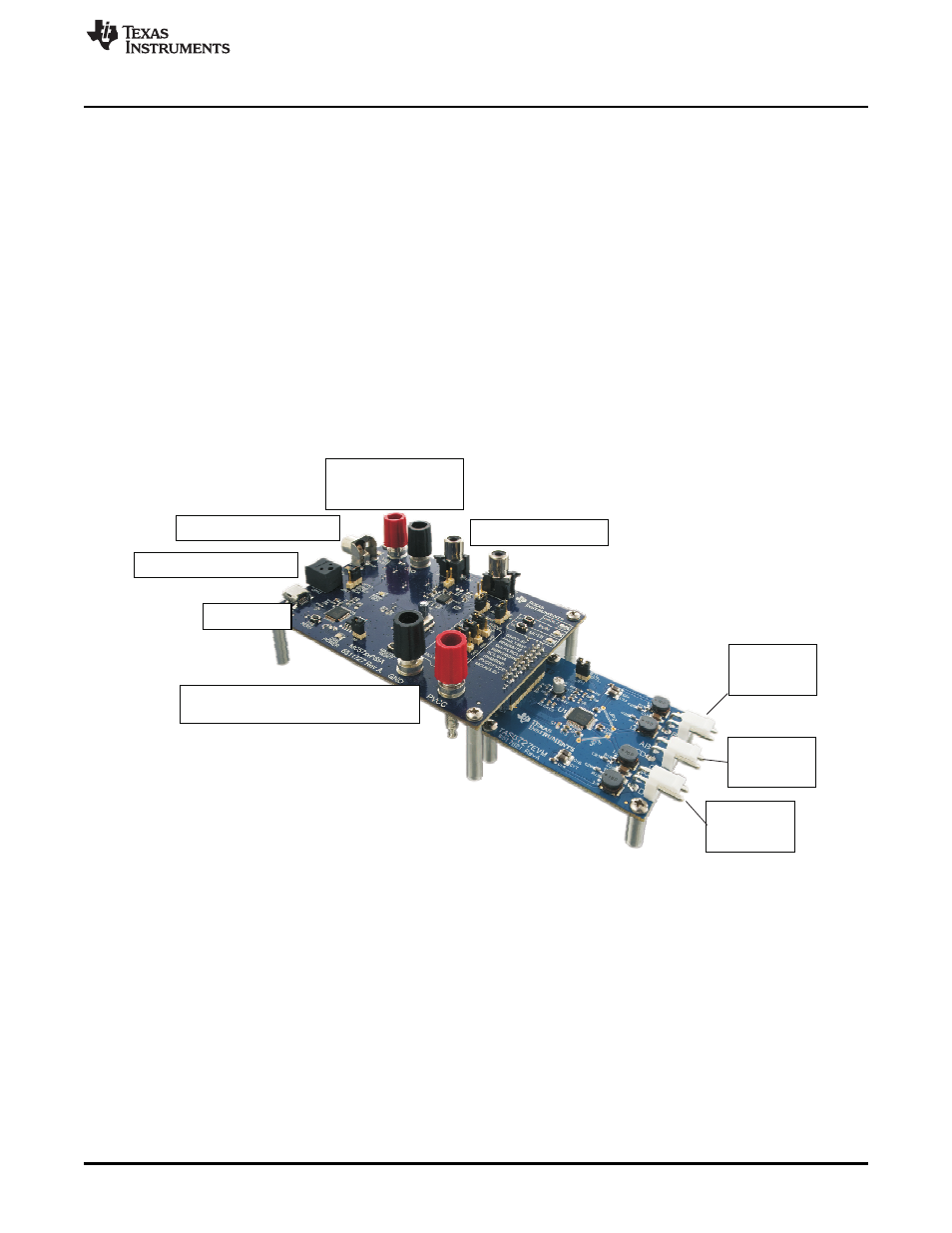
Analog In to ADC
Coaxial SPDIF Input
Optical SPDIF Input
USB Port
5V Supply for
System Power
8V–26V Supply for Output Power
Speaker
Out PBTL
Speaker
Out C & D
Speaker
Out A & B
Installation
1.1
TAS5727EVM and MC57xxPSIA Features
•
Channel evaluation module design
•
Self-contained protection systems and control pins
•
USB interface
•
Standard I
2
S data input using optical or coaxial inputs
•
Analog input through analog-to-digital converter
•
Subwoofer connection
—
the PWM terminal provides the PWM signal and power to an external
subwoofer board
•
Double-sided, plated-through PCB, 1oz copper, 2mm
•
Access to control signal gain and data format through EVM-software GUI
2
Installation
This section describes the EVM and software installation.
2.1
EVM Installation
Figure 3. General Connection Picture
The following are the basic tools for the initial EVM power up.
•
5V, 1A power supply (VIN)
•
8
–
26V, 4A power supply (PVDD)
•
Banana-plug test leads for power supplies and speakers
•
Optical or coaxial cable for SPDIF interface based on signal source
•
USB cable
•
EVM software
•
Two 8
Ω
speakers or loads
The following sections describe the TAS5727EVM board in regards to power supply (PSU) and system
interfaces.
3
SLOU299
–
December 2010
TAS5727 25W Digital Input Amplifier
—
with EQ and 2-Band DRC
Copyright
©
2010, Texas Instruments Incorporated
