TRENDnet TW100-BRF114U User Manual
Page 93
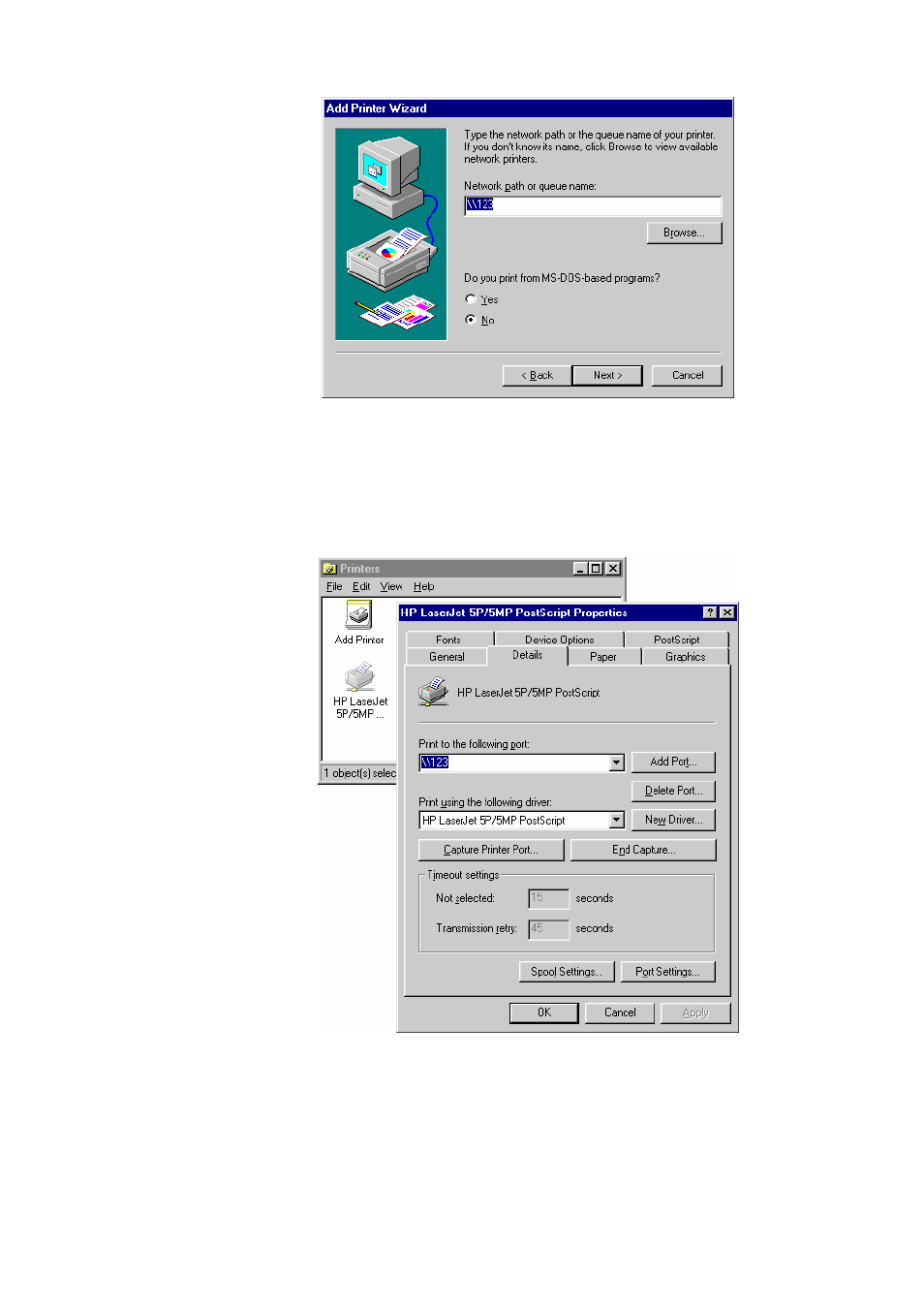
Appendix A - Troubleshooting
89
4. The printer wizard will display a message stating that “The Network
Printer is off-line”. This is OK. Continue the Add Printer Wizard until
finished.
5. When finished, go to Control Panel-Printers. The printer icon will be
grayed out indicating the printer is not ready.
6. Right-click the Printer, and select Properties. Then select the Details
tab, as shown below.
7. Click the Add Port button. On the resulting screen, select Other, then
Shared Port, as the port to add, as shown below.
See also other documents in the category TRENDnet Hardware:
- 54Mbps 802.11g Wireless Access Point TEW-430APB (c1) (2 pages)
- TEW-429UF (44 pages)
- MultiTemp III 18-1106-33 (27 pages)
- TEW-654TR (18 pages)
- TEW-641PC (25 pages)
- TDM-C400 (205 pages)
- TEW-630APB (11 pages)
- TPL-202E (10 pages)
- QUICK INSTALLATION GUIDE TEW-637AP (49 pages)
- TPL-110AP (16 pages)
- Industrial Single Board Computer HS-6038 (86 pages)
- TEW-509UB (43 pages)
- 300Mbps Wireless Easy-N-Upgrader TEW-637AP (2 pages)
- TEW-644UB (11 pages)
- TEW-MP1U (14 pages)
- TW-H6W1IR (165 pages)
- TEW-624UB (19 pages)
- TW100 BRV204 (2 pages)
- TEW-MP2U (91 pages)
- 800 (21 pages)
- TEW-434APB (13 pages)
- TEG-PCBUSR (13 pages)
- TW100 BRF114 (83 pages)
- TEW-633GR (3 pages)
- TEW-631BRP (97 pages)
- TE100-P1U (113 pages)
- TEW-P11G (12 pages)
- TE100-MP2U (19 pages)
- TEW-452BRP (9 pages)
- TFM-PCIV92A (17 pages)
- TEW-P1U1P (80 pages)
- TEG-S8 (11 pages)
- TVP-224HR (130 pages)
- TEW-P21G (11 pages)
- TE100-P21 (110 pages)
- TE100-P1P (63 pages)
- TEW-421PC (18 pages)
- TEG-MGBSX (9 pages)
- TEW-P1PG (31 pages)
- NSPEED TEW-649UB (32 pages)
- TEW-432BRP (61 pages)
- TEW-603PI (44 pages)
- TEW-652BRP (12 pages)
- TU2-H4PC (10 pages)
- TEW-310APB (46 pages)
