Subtitle, Teletext, Sound track – Topfield TF5000Fe User Manual
Page 38: Multifeed
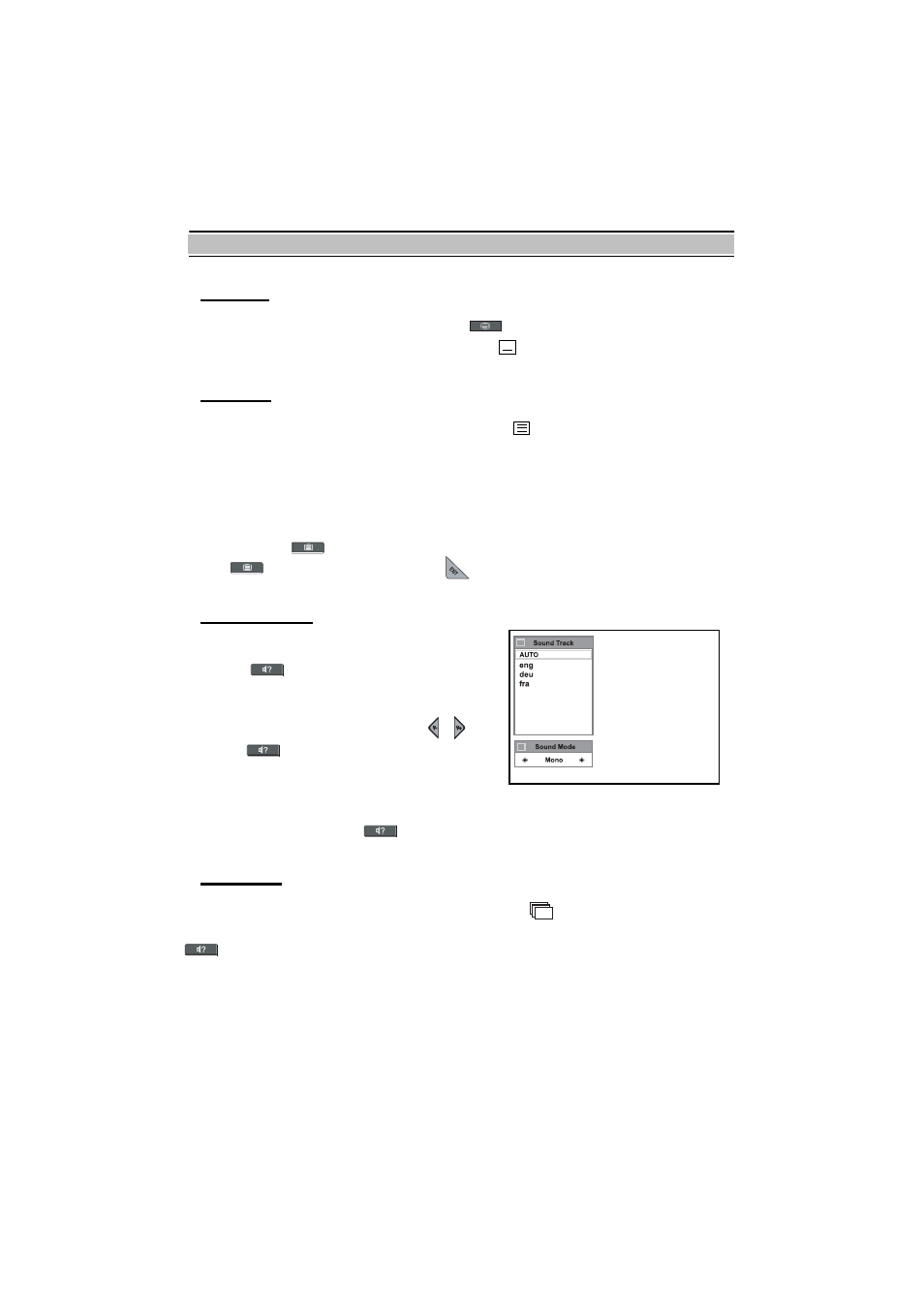
FUNCTION GUIDE
38
Subtitle
You can choose a language of subtitle using
button on the RCU.
If the broadcaster provides subtitles, you can see
symbol in the Information Box.
Teletext
If the broadcaster supports teletext, you can see
symbol in the Information Box.
There are VBI insertion mode and software emulation mode in teletext. In the VBI
insertion mode, which is always on, you can watch the teletext with your TV using the
RCU of your TV. To watch teletext with VBI insertion, your TV must support teletext.
In the software emulation mode, you can watch the teletext even though your TV does
not support teletext. You can watch the teletext using the RCU of STB.
Press Teletext ( ) button to watch the teletext with software emulation mode.
Press
button once more or EXIT (
) button to escape from teletext.
Sound Track
You can choose a language of soundtrack by
pressing
button when a broadcaster
supports various languages of soundtrack.
Also, it is possible to choose a mode among
Stereo, Mono, Left and Right using
,
buttons.
button is used for multifeed
function, too. If the multifeed is available in
current service,
Multifeed Track will be displayed first. You can change the display to Sound Track
selection menu by pressing
button once more.
Multifeed
If multifeed is available in the service, Multifeed Icon ( ) will appear at the right side
of the Information box. If available, the Multifeed Track and Sound Track are toggled by
button. It is possible to choose one of the multifeed services.
