Factory default service settings – Technicolor - Thomson SpeedTouch 510 User Manual
Page 47
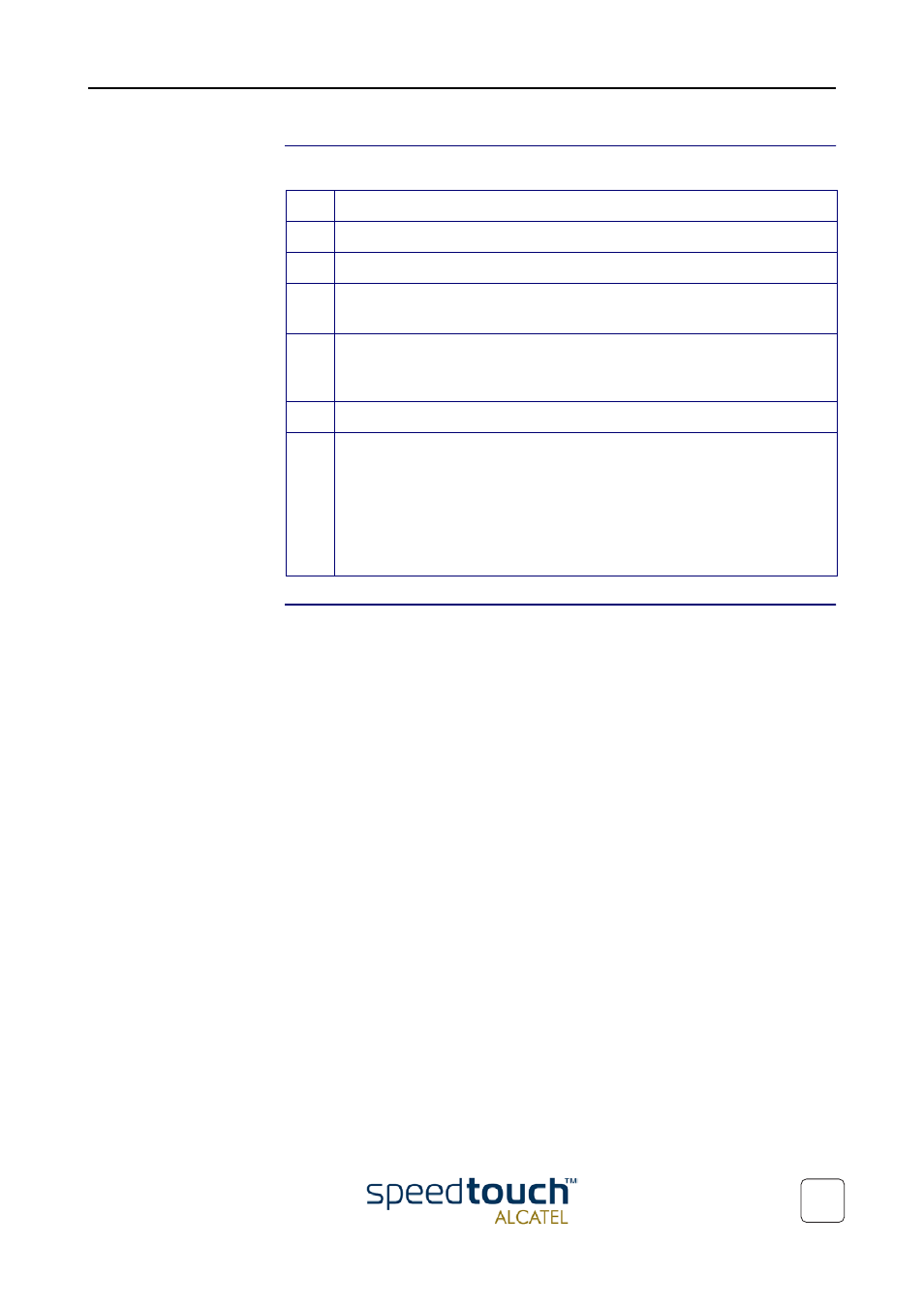
4 Troubleshooting
3EC 37891 AAAA TCZZA Ed. 01
43
How to perform a
hardware reset to
factory defaults
Proceed as follows:
Factory default service
settings
When the SpeedTouch™ leaves the factory and after every hardware reset to defaults,
the SpeedTouch™ features the following factory default settings:
•
Default IP configuration:
•
IP address: 10.0.0.138
•
Auto IP address
•
System password: not set
•
DHCP server: disabled
•
DNS server: disabled
•
Master firewall: enabled
•
Default Connection profile settings:
•
IEEE802.3D Transparent Bridging on VPI*VCI=8*35
•
IEEE802.3D Transparent Bridging on VPI*VCI=0*35
Step
Action
1
Make sure the SpeedTouch™ is powered off.
2
Press the power button once (shortly).
3
As soon as the Power/System LED is flashing green, press the power button
once more (shortly).
4
The Power/System LED stops flashing to become solid green. After six
seconds, it starts flashing green again. Press the power button once more
(shortly).
5
All LEDs flash green once.
6
The SpeedTouch™ reboots and will come online with factory default settings.
Resetting the system to its factory defaults also involves deleting the configu-
ration profile settings. You may, therefore, need to reconfigure the system
using the SpeedTouch™ Setup wizard or by uploading the relevant configura-
tion file. See section
“1.3 SpeedTouch™ Configuration Setup” on page 13
for
more information.
