Configuration setup for other operating systems, Supported systems, Tcp/ip – Technicolor - Thomson SpeedTouch 510 User Manual
Page 23: Procedure, Subsection, Configuration setup for other operating
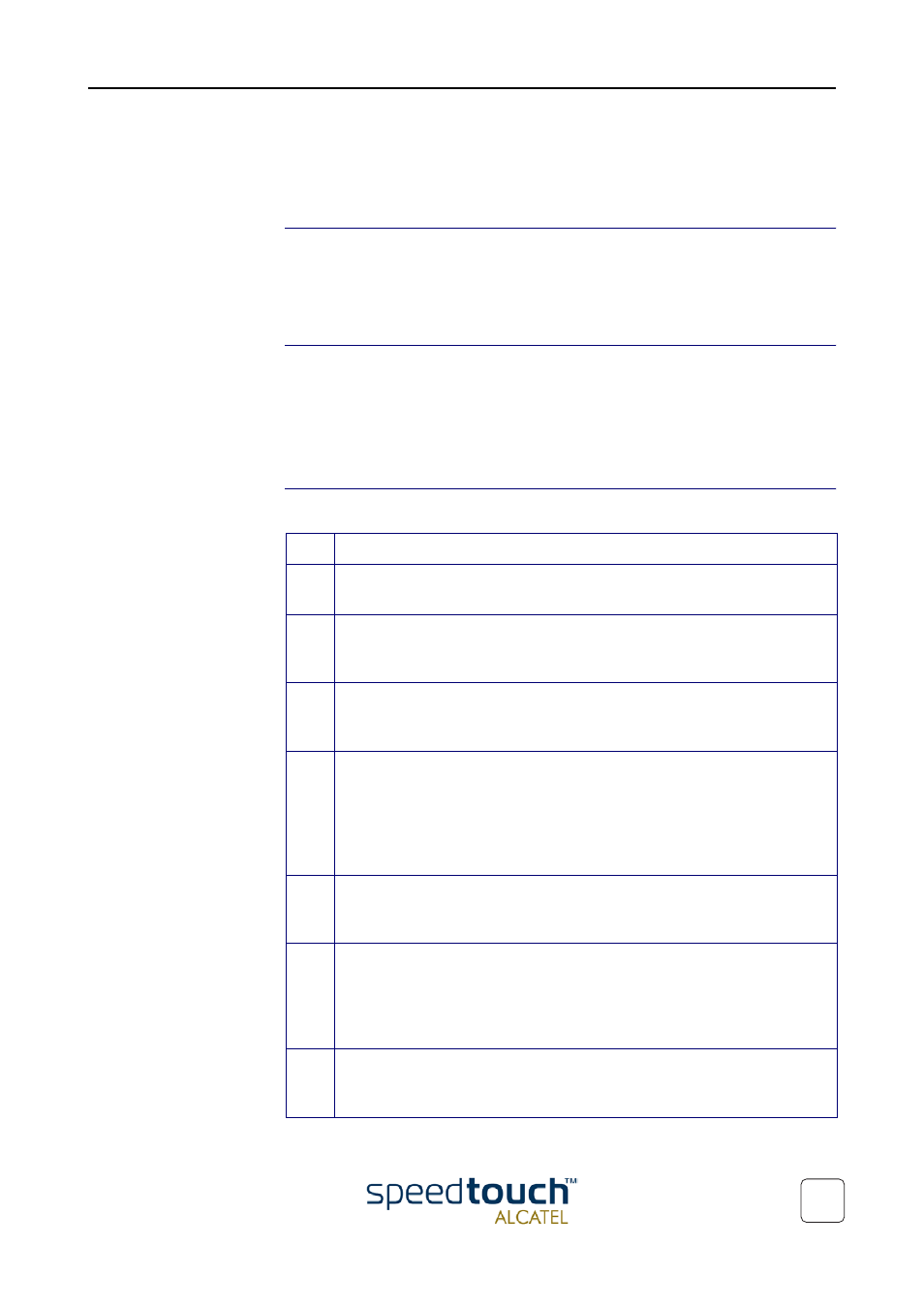
1 SpeedTouch™ Installation
3EC 37891 AAAA TCZZA Ed. 01
19
1.3.2. Configuration Setup for other Operating
Systems
Supported Systems
As the SpeedTouch™ is OS-independent in case of Ethernet connectivity, this configu-
ration setup can be used by any computer system.
Note: The following procedure may equally be used on MS Windows OSs (both
Ethernet and USB if supported).
TCP/IP
Ensure that your Operating System has a valid TCP/IP configuration.
Configure every computer with a static Net10 private IP address, e.g. 10.0.0.1. Ensure,
however, that you do NOT use the 10.0.0.138 IP address as this is the default IP address
of the SpeedTouch™.
To ensure that IP connectivity exists, you can ping the SpeedTouch™.
Procedure
Step
Action
1
To ensure that the SpeedTouch™ is in its factory default state, reset the
defaults. See chapter
“4 Troubleshooting” on page 41
2
Open a web browser and browse to the SpeedTouch™'s default IP address
10.0.0.138. See chapter
“2 SpeedTouch™ Web Interface” on page 23
for
more information.
3
As a result the SpeedTouch™ System Info web page appears.
Expand the Advanced Topics and click Setup open the SpeedTouch™ Setup
web page.
4
In the Configuration table you can overview the current configuration settings
active on the SpeedTouch™.
Click Browse to locate the configuration file on the CD-ROM or disk.
Note: If the path is known you can immediately enter it in the location input
field.
5
Once the location of the appropriate configuration profile file is selected, click
Upload.
The file will be uploaded to the SpeedTouch™ and immediately activated.
6
After the configuration is applied on the SpeedTouch™ some additional
configuration of your computer system may be necessary.
Note: The required settings for your computer should be provided by your
Service Provider, if applicable.
7
To check whether the activation of the uploaded configuration and the config-
uration of your computer system(s) - if required - was successful, you can
browse to the SpeedTouch™ and check its current status.
