Phonecell sx4d programming - continued – Telular SX4D User Manual
Page 33
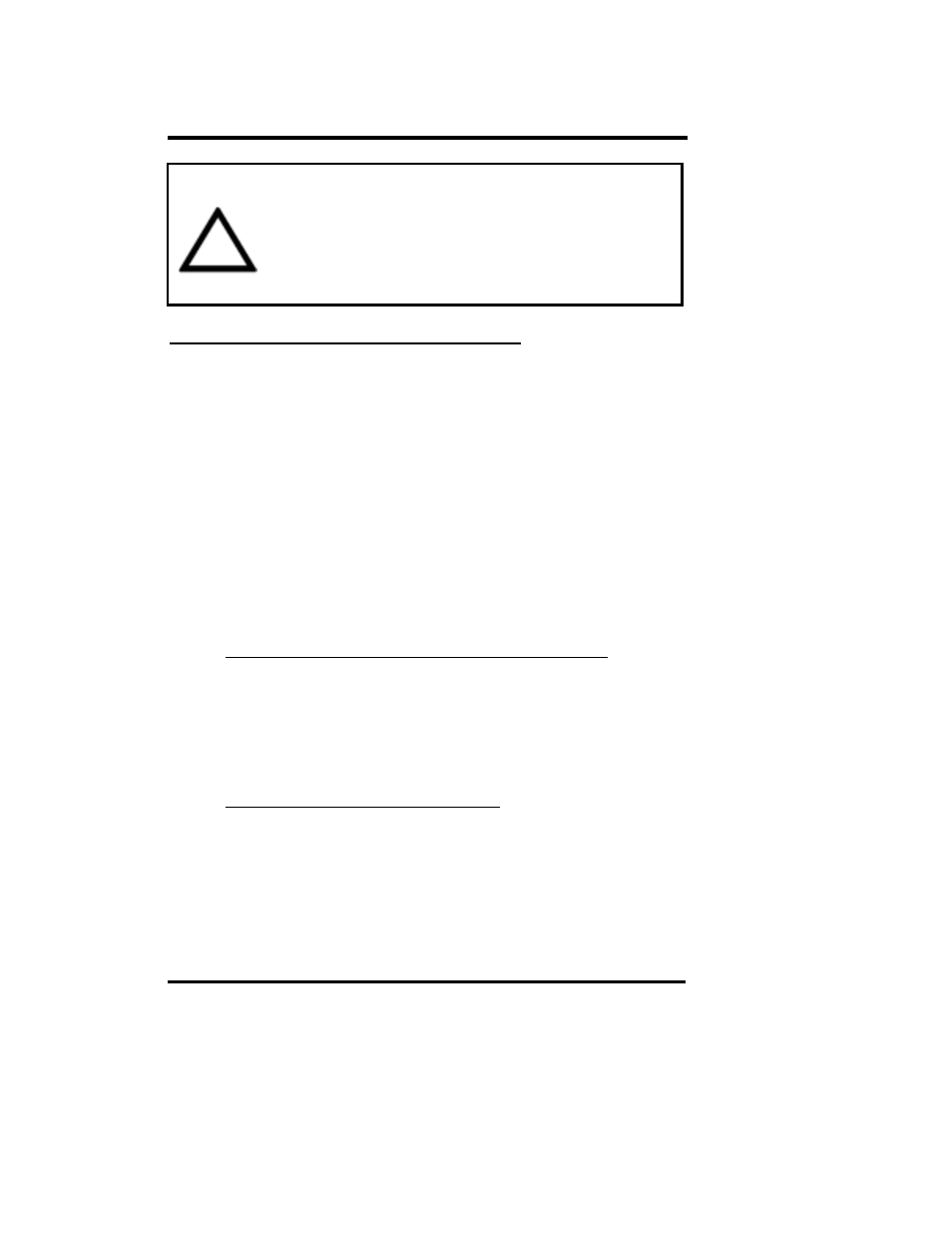
Phonecell SX4D Programming - continued
SX4D GSM 900 • SX4D GSM 1800
32
U
SER
M
ANUAL
Phonecell SX4D Technician Commands
The following commands are to used by trained field technicians to set up the
Phonecell SX4D for operation in the network. Since these commands can directly
affect the proper operation of the unit, there is an additional level of security to
prevent casual access.
While in the User Programming mode, the technician presses the flash and redial
keys simultaneously. A "PASSWORD" label will be displayed on the alpha row.
The technician enters the password. As the password digits are entered from the
keypad, only the center segment of the dialed digits row will illuminate. Note that
as an exception to entry rule #4, the NEW icon will not illuminate, since the pass-
word data is not being changed. When the technician presses the Redial key, the
password is processed. If the password is correct, the "DTRCT" label is displayed
on the alpha row. If not, the incorrect entry rule #7 will be followed, except that the
NEW icon will not be illuminated. If the user fails to enter the correct password
after three tries, the programming mode is exited without flashing the dialed digit
row.
The following commands are displayed when the technician enters the program-
ming mode. In the following sections, an <entered value> is comprised of the dig-
its 0 through 9.
Enter Dial Tone After Remote Call Terminate Option
The following key sequence is used to enter the dial tone after remote
call terminate option:
Label: DTRCT
Data:
The dial tone value is set to 0 for no tone after a remote on-hook; 1 to
enable dial tone after remote on hook. If the value is neither 0 nor 1, it is
considered invalid. The factory default is 1.
Enter Post Receiver Off-Hook Option
The following key sequence is used to enter the post receiver off-hook
option:
Label: POST ROH
Data:
The post ROH value is set to 0 for continuous ROH tone; 1 to disable
ROH tone and periodically check for an on-hook condition. If the post
ROH value is neither 0 nor 1, it is considered invalid. The factory default
is 1.
IMPORTANT!
The following commands may be used by a trained service technician to change
the configuration of the Phonecell SX4D. WARNING: these commands are
intended for use by trained service technicians only. Untrained users could
damage the Phonecell SX4D, violate local regulations and breach the service
agreement with the cellular provider. For further assistance, please contact your
Authorized Telular Representative.
!
