Getting started, Pre-installation checklist, Un-packing your phonecell sx4d – Telular SX4D User Manual
Page 10
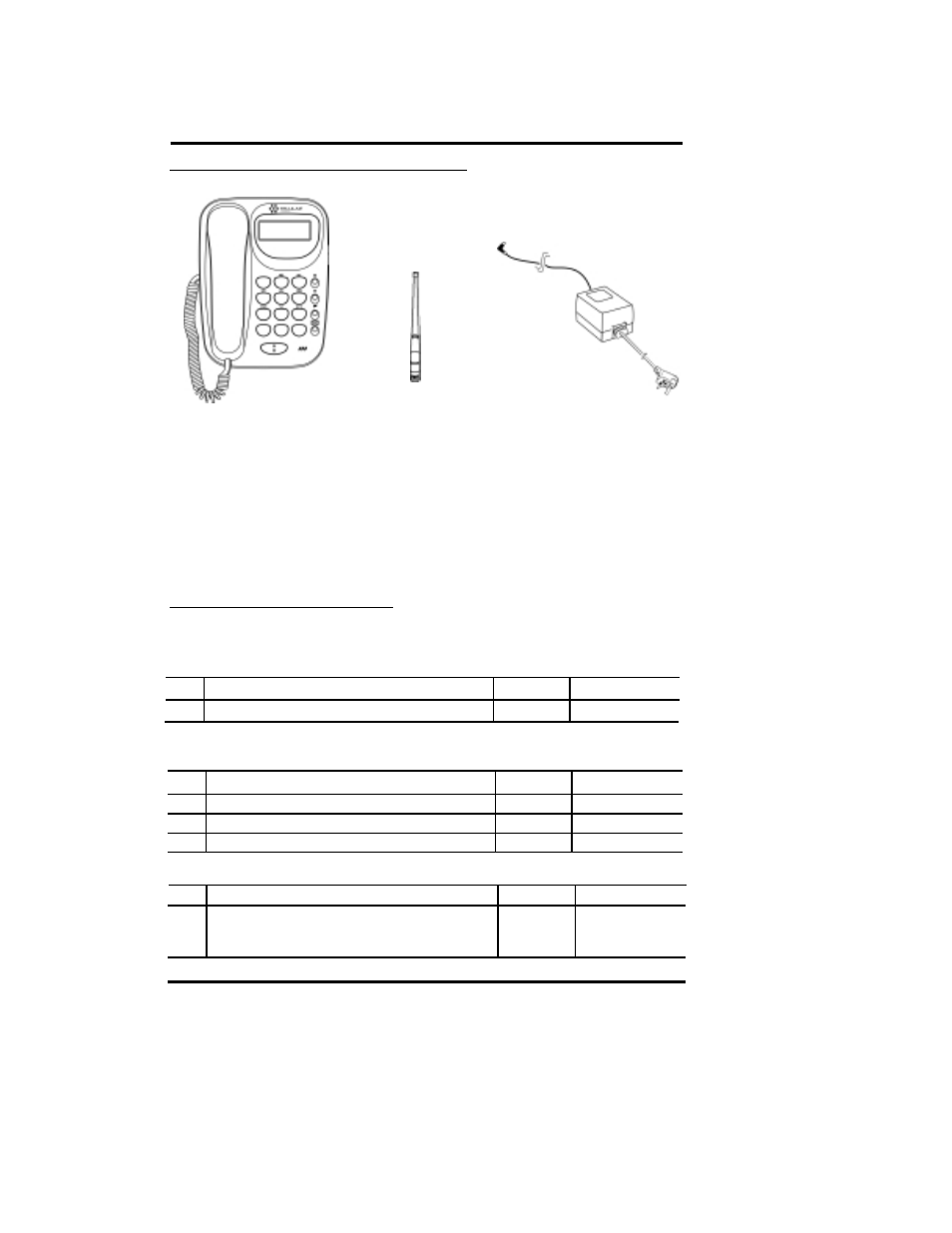
Getting Started...
Pre-Installation Checklist
Before attempting Phonecell SX4D installation, make sure you have the following
components, tools and materials.
Qty.
Description
Supplied
Not Supplied
6
AAA Alkaline Batteries
✔
(The Phonecell SX4D does not support
Rechargeable Batteries)
Optional Components
Tools & Materials Needed – for Wall-Mount Installation Only
Qty.
Description
Supplied
Not Supplied
1
Drill & Drill Bit
✔
1
Screwdriver
✔
2
1
1
/
2
-inch (3.75 cm) Mounting Screws
✔
The Phonecell SX4D GSM 900 and SX4D GSM 1800 come with the following:
➊
Phonecell SX4D Desktop Phone
➋
Antenna
➌
6 VDC Power Supply (AC-to-DC)
Carefully remove the unit from the shipping carton and check for evidence of
shipping damage. If damage is found, contact your Authorized Telular
Distributor or shipping agent immediately.
Un-Packing Your Phonecell SX4D
➋
SX4D GSM 900 • SX4D GSM 1800
9
U
SER
M
ANUAL
➊
➌
Qty.
Description
Supplied
Not Supplied
1
Mini-SIM (Subscriber ID Module) Card*
✔
*Supplied by your Network Service Provider
Additional Components Needed
