Step 2. connect phonecell sx4d to ac power – Telular SX4D User Manual
Page 13
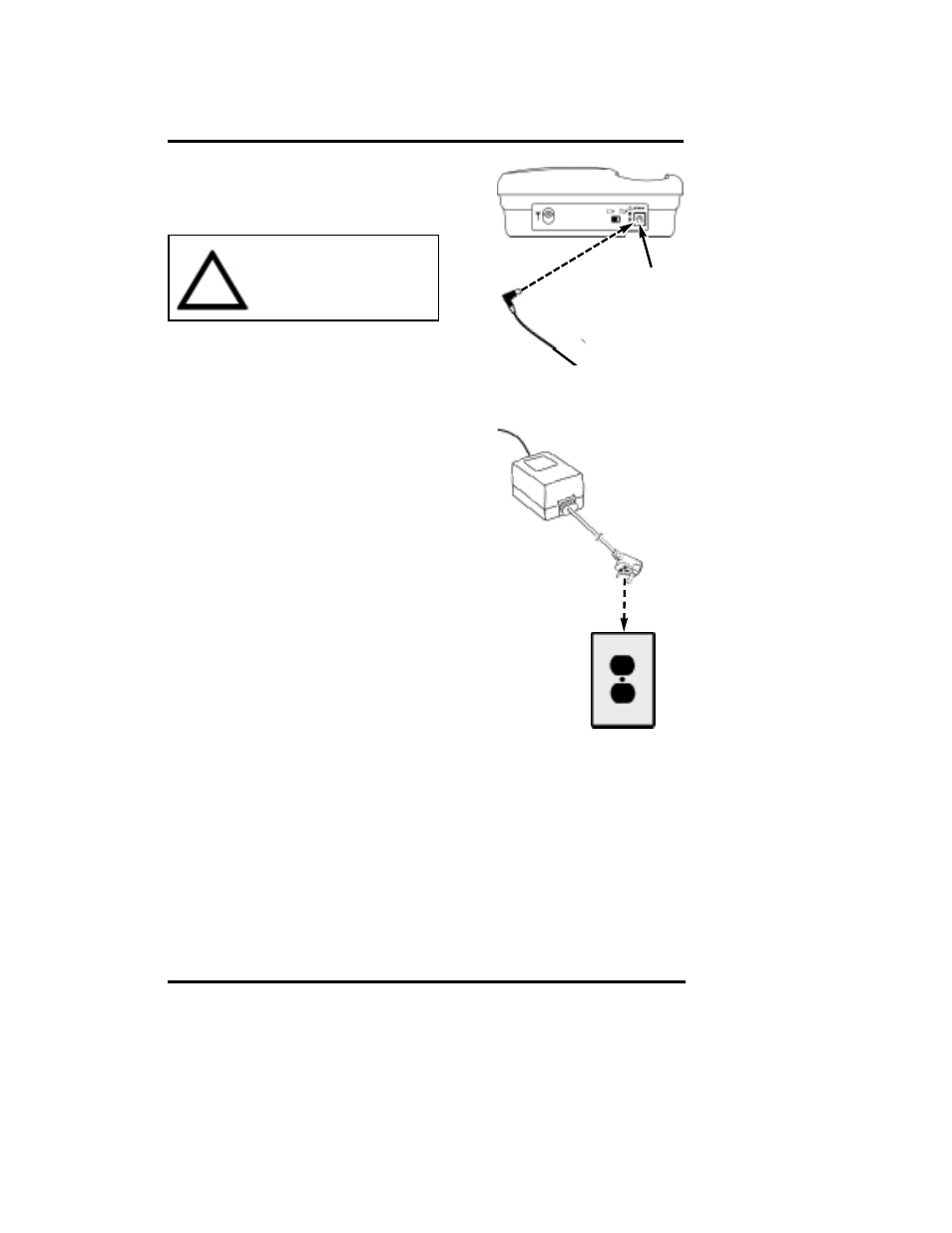
1) Connect the DC barrel connector of the
6 VDC Power Supply to the rear panel
receptacle of the Phonecell SX4D - see
Figure 3.
2) Plug the 6 VDC power supply into the AC
socket - see Figure 4.
Wait for the unit to acquire service - see the
Phonecell SX4D Operation section of this
manual.
Emergency Battery Backup
The Phonecell SX4D can accommodate six (6)
standard AAA alkaline batteries (not supplied)
for operation when AC power is not available.
To install batteries, set the unit upside down,
remove the screw to the battery access door,
press the battery access door tab and remove
the battery access door. Install the batteries and
reinstall the battery access door - see Figure 9.
A switch is used to select either AC or internal
battery operation - see Figure 17. When the
battery operation is selected, the Phonecell
SX4D will operate for approximately 10 minutes
of talk time with fresh batteries.
NOTE: The Phonecell SX4D does not support
rechargeable AAA batteries.
SX4D GSM 900 • SX4D GSM 1800
12
U
SER
M
ANUAL
WARNING!
Never operate your Phonecell
SX4D when any person is within
1 inch (2,5 cm) of the antenna.
!
Step 2. Connect Phonecell SX4D to AC Power
AC
Power
DC
Receptacle
Figure 4 –
6 VDC power supply
connection to AC power.
Figure 3 –
Wall 6 VDC, 3-wire power
supply DC connection.
