Phonecell operation - continued, How to place a call, How to receive a call – Telular SX4D User Manual
Page 24: How to end a call, The hookflash function, Important tones and alerts
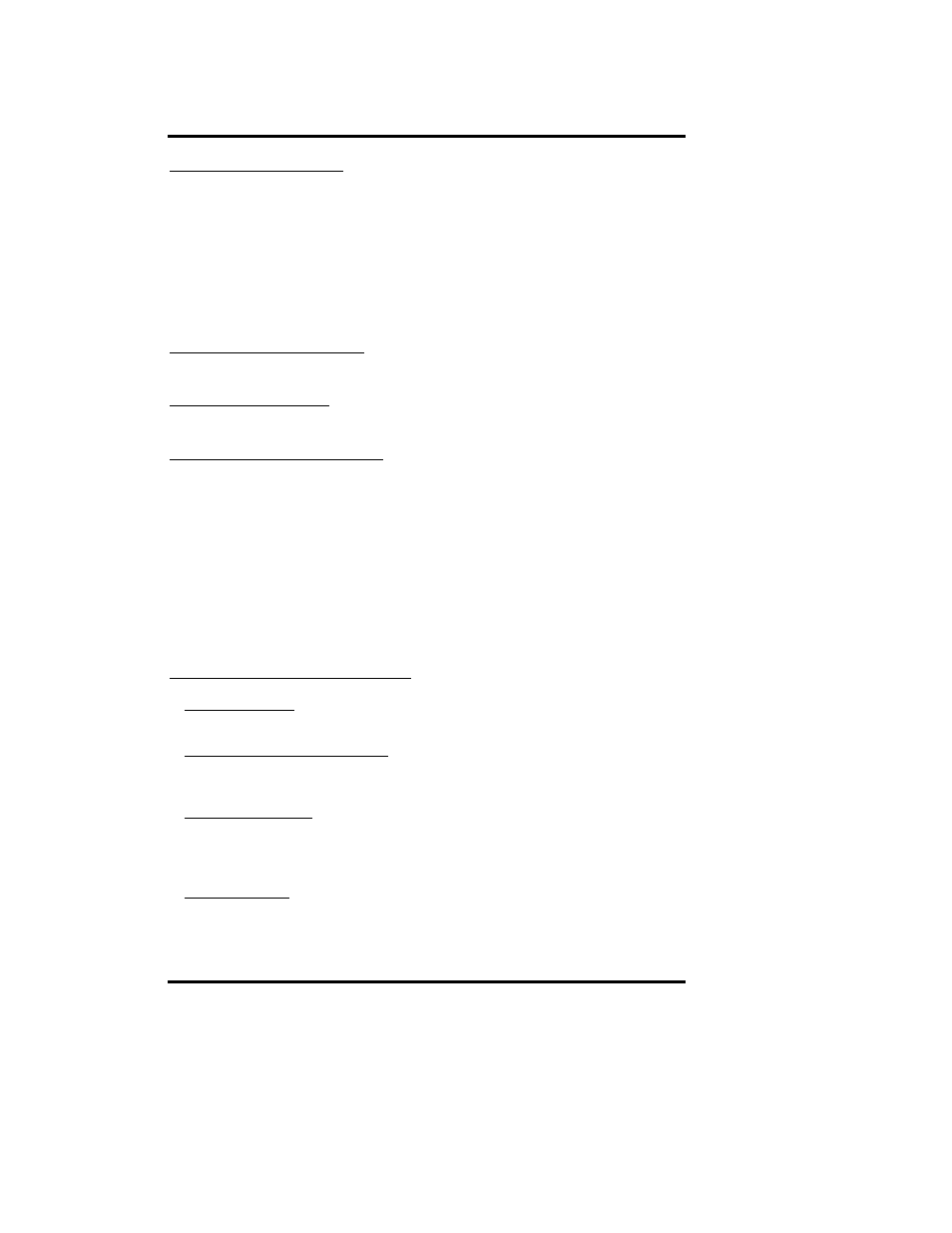
Phonecell Operation - continued
How to Place a Call
1) Pick up your Phonecell SX4D handset (your phone is now “off-hook”).
2) Listen for dial tone (If service is not available, a No-Service tone is produced
and the letter “N” is displayed on the LCD in the Alpha (bottom) row. Hang-up
the Phonecell SX4D and try again. If the No-Service tone continues and the
“N” continues to be displayed, contact your service provider to make sure cellu-
lar service is activated.).
3) Dial the phone number.
How to Receive a Call
••
When your Phonecell SX4D rings, pick up the handset and begin talking.
How to End a Call
••
Hang-up the phone (place the handset back onto the Phonecell SX4D cradle).
The Hookflash Function
When you initiate the Hookflash function, it automatically lets you:
••
Speed up the connection after you dial a phone number.
••
Answer an incoming call that occurs when you’re dialing a phone number.
••
Use special (supplementary) cellular services which may be available in your
cellular service area.
How to Use the Hookflash Function
There are two ways to initiate the Hookflash function:
••
Press the “FLASH” key on your Phonecell SX4D.
••
Press the hang-up or switch-hook mechanism on your Phonecell SX4D once
quickly (approximately
1
/
2
-second).
Important Tones and Alerts
No-Service Tone – When cellular service is not available, the receiver emits a
No-Service (fast-beeping) tone instead of the normal (steady) dial tone.
ROH (Receiver Off-Hook) Tone – If the Phonecell SX4D handset remains off-
hook (off its cradle) with no dialing activity for 30 seconds, the receiver emits an
ROH tone for 45 seconds.
Incoming Call Alert – If you’re dialing a number and an incoming call occurs,
the receiver will emit an audible ring. To answer the incoming call:
••
Press the “FLASH” button once. This will connect the incoming call.
••
OR hang-up immediately. This will cause the phone to start ringing.
Roam Dial Tone – When cellular service is available, but the Phonecell SX4D
is in a Roam area, the receiver may emit a different dial tone to indicate the
roaming condition. However, unless the Phonecell SX4D is re-programmed in
the field, the factory default tone is set the same as normal service dial tone.
SX4D GSM 900 • SX4D GSM 1800
23
U
SER
M
ANUAL
