Tally Genicom MATRIX PRINTER 2250 User Manual
Page 139
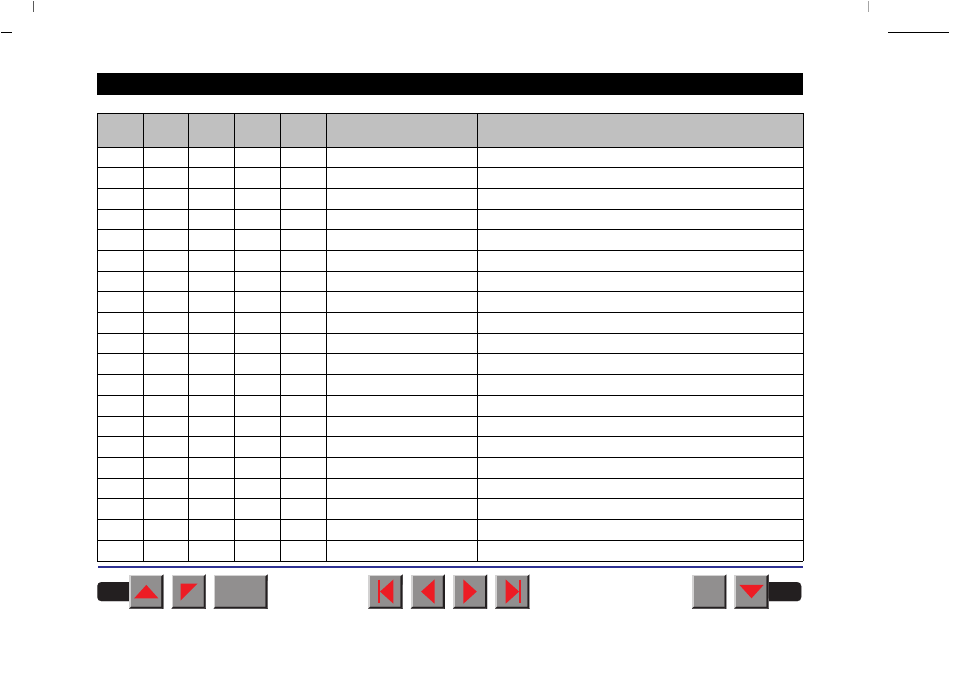
MTPL
IBM
XL24e
IBM
AGM
Epson
LQ-2550
Epson
LQ-2170
Code
Function
✓
✽
✽
✽
✽
1> ; 2 >SP D Select font ✓ ✽ ✽ ✽ ✽ 1> ; 2 >SP G Set character/line spacing ✓ ✽ ✽ ✽ ✽ Set top and bottom margin ✓ ✽ ✽ ✽ ✽ Set left and right margin ✓ ✽ ✽ ✽ ✽ Set relative horizontal position ✓ ✽ ✽ ✽ ✽ Set absolute vertical position ✓ ✽ ✽ ✽ ✽ Set relative vertical position ✓ ✽ ✽ ✽ ✽ Relative horizontal position back (to the left) ✓ ✽ ✽ ✽ ✽ Relative vertical position back (to the top) ✓ ✽ ✽ ✽ ✽ Set HMI ✓ ✽ ✽ ✽ ✽ Set horizontal step ✓ ✽ ✽ ✽ ✽ Set additional spaces ✓ ✽ ✽ ✽ ✽ Select character size ✓ ✽ ✽ ✽ ✽ Set reduced spacing ✓ ✽ ✽ ✽ ✽ Set character spacing ✓ ✽ ✽ ✽ ✽ Line spacing ✓ ✽ ✽ ✽ ✽ Transmits the “n” character as an ASCII character (n= 0–255) ✓ ✽ ✽ ✽ ✽ Beginning of line (default value) ✓ ✽ ✽ ✽ ✽ End of line (default value) ✓ ✽ ✽ ✽ ✽ Set form length in lines BACK QUIT ? PRINT Reference manual Emulations 129
