Tally Genicom MATRIX PRINTER 2250 User Manual
Page 138
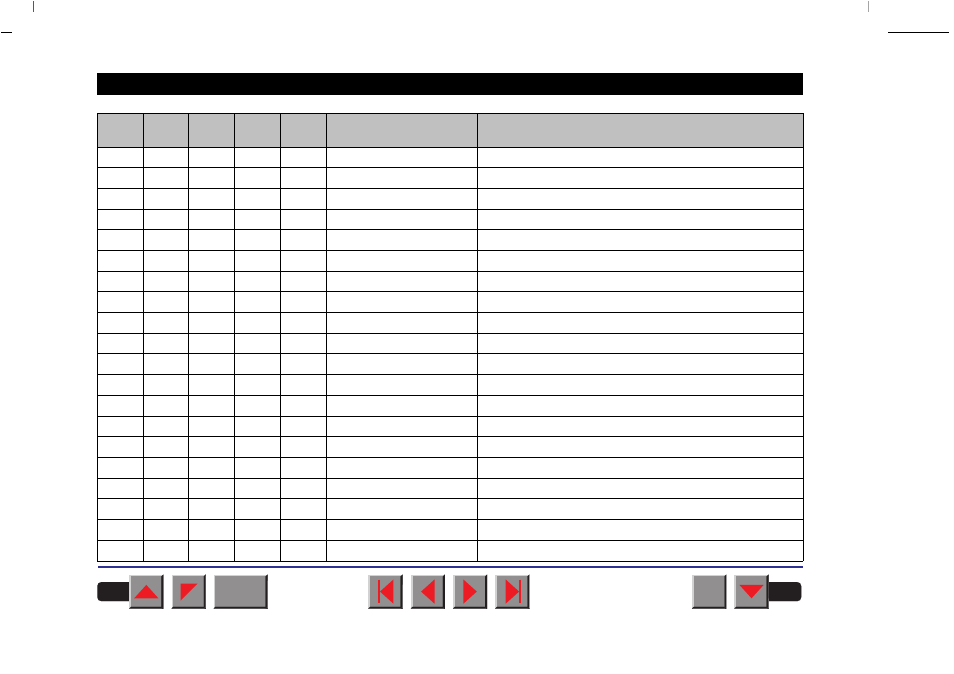
MTPL
IBM
XL24e
IBM
AGM
Epson
LQ-2550
Epson
LQ-2170
Code
Function
✓
✽
✽
✽
✽
Centering ON
✓
✽
✽
✽
✽
Set bit 8 = 1
✓
Set graphics print to 60 dpi
✓
Set graphics print to 120 dpi
✓
Set graphics print to 180 dpi
✓
Set graphics print to 360 dpi
✓
Set graphics print to 120 dpi
✓
Set graphics print to 240 dpi
✓
Set graphics print to 60 dpi
✓
Set graphics print to 120 dpi
✓
✽
✽
✽
✽
Set absolute horizontal and vertical position
✓
✽
✽
✽
✽
Interface holding time n = 1 - 30 s
✓
✽
✽
✽
✽
Head position horizontal in n/720"; also paper load pos.
✓
✽
✽
✽
✽
Printhead gap n = (0 - 100)
✓
✽
✽
✽
✽
Automatic or manual printhead gap adjustment
✓
✽
✽
✽
✽
Load menu
✓
✽
✽
✽
✽
Paper handling options
✓
✽
✽
✽
✽
Print transparent characters
✓
✽
✽
✽
✽
1> ; 2 >f Set absolute horizontal and vertical position ✓ ✽ ✽ ✽ ✽ 1 >; 2 >SP 0 Change character size BACK QUIT ? PRINT Reference manual Emulations 128
