4 test stop display, 5 how to enter data, Test stop display – Toshiba Qosmio Personal Computer X500 User Manual
Page 155: How to enter data
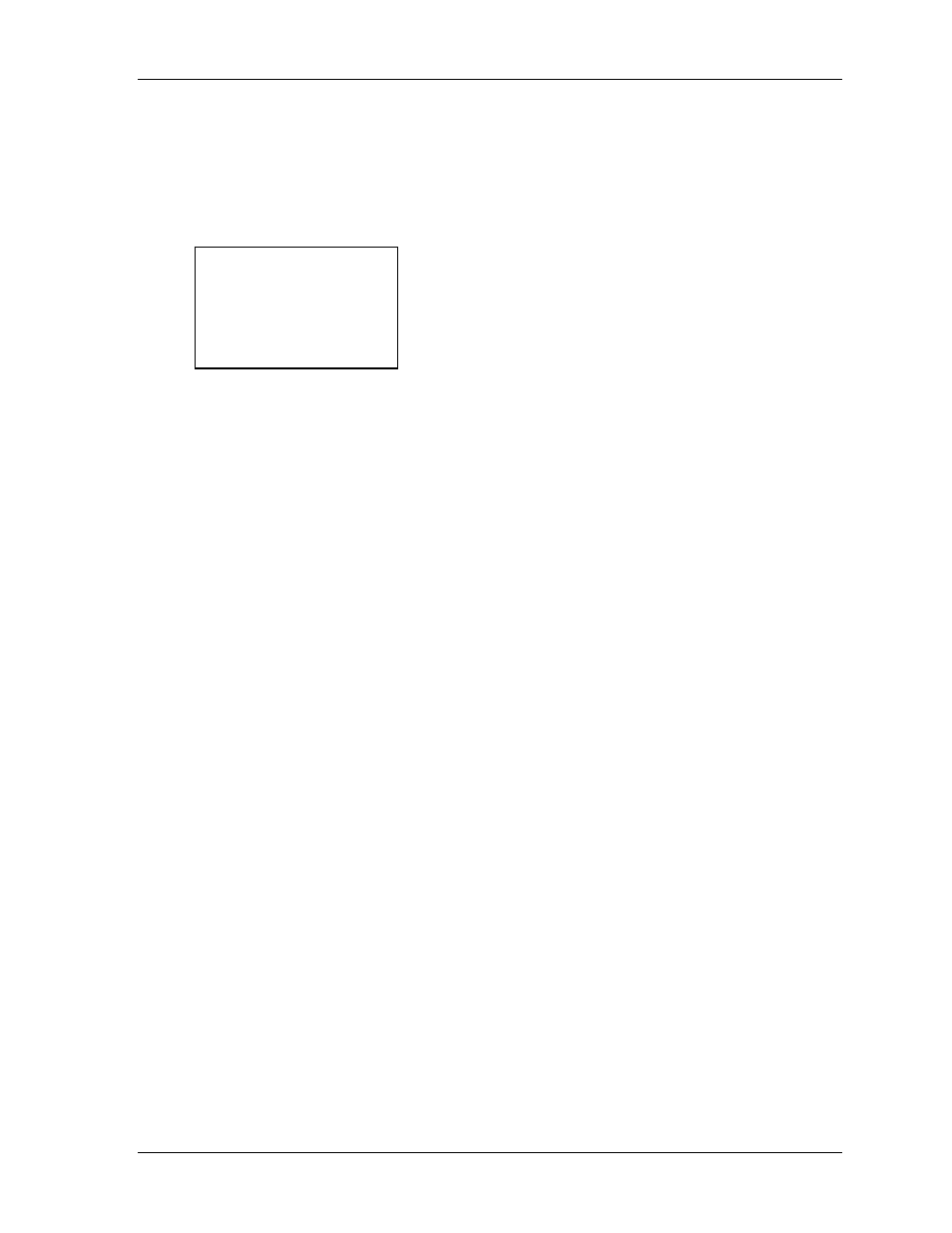
Test Program for Field.
3.21.4 Test Stop Display
If an error occurs during a Subtest and YES is selected for Error Stop, the following message
displays:
[HALT OPERATION]
1.
Test end
2.
Continue
3.
Retry
* Select 1, 2, or 3
The three selections have the following functions:
1: Terminates the test program and exits to the subtest menu.
2: Continues the test from the error.
3: Restarts the test from the beginning.
Use the arrow keys to move the cursor to the desired option and press Enter.
3.21.5 How to enter data
Letters which must be entered are always shown in [ ]. Simultaneous entries are displayed
by a “+” mark. For example:
[a] [Enter]
Press the “a” key, then press the [Enter] key.
[Ctrl] + [c]
Press the [Ctrl] key and the “c” key simultaneously.
70
Qosmio X500
Maintenance Manual (960-Q08)
- Libretto W100 (117 pages)
- R400 (4 pages)
- Computer L300D (186 pages)
- Satellite P300-SE3 (2 pages)
- NB250 (197 pages)
- NB250 (130 pages)
- NB250 (138 pages)
- Tecra M3 (256 pages)
- Tecra M3 (2 pages)
- Tecra M3 (236 pages)
- PORT (243 pages)
- Tecra M9-ST5511 (8 pages)
- 6100 (266 pages)
- PORTABLE PERSONAL COMPUTER L500 (188 pages)
- F15 (328 pages)
- Satellite M60-S811TD (7 pages)
- SATELLITE L300D (187 pages)
- SATELLITE L300D (165 pages)
- SATELLITE L300D (174 pages)
- M300 (218 pages)
- M10 (460 pages)
- A40 Series (286 pages)
- A50 (211 pages)
- Satellite 5205 Series (312 pages)
- SATELLITE A65 (242 pages)
- 510D (15 pages)
- PSA20 (244 pages)
- M40 (262 pages)
- 3500 (24 pages)
- M30 (236 pages)
- Satellite A105-S4344 (11 pages)
- Satellite A135-S2286 (11 pages)
- 2000 (76 pages)
- M400 (2 pages)
- M400 (298 pages)
- Satellite A205-S7458 (5 pages)
- Magnia Z300 (272 pages)
- Magnia Z300 (270 pages)
- Magnia Z300 (145 pages)
- Magnia Z300 (40 pages)
- Magnia Z300 (109 pages)
- X200 (233 pages)
- SATELLITE A665 (234 pages)
- SATELLITE A200 (186 pages)
