6 - troubleshooting and support, 6 – troubleshooting and support, 6 –troubleshooting and support – Tascam FW-1082 User Manual
Page 29
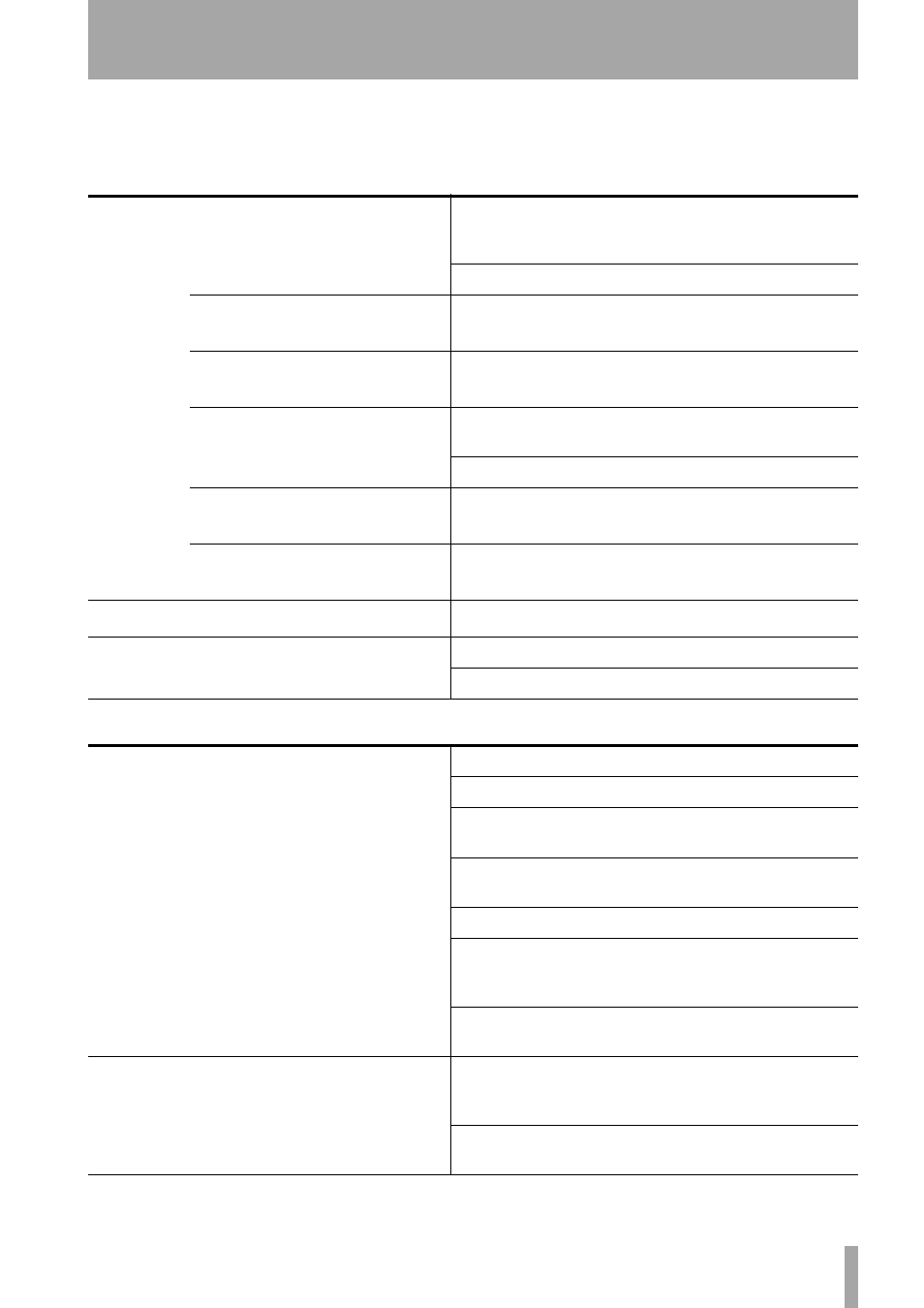
TASCAM FW-1082 Owner’s Manual
29
6 – Troubleshooting and Support
The FW-1082 is a complex device with a number of
inter-related components. If you experience problems
with your FW-1082, here are a few suggestions to
check first:
Table 6.1: Audio troubleshooting
I hear no
sound.
Do you have a valid audio signal appearing at the FW-1082's
output buss? Check your output connections and monitoring
system.
Do you have the correct monitor source selected?
If your audio source is an analog
input
Is the channel trim pot adjusted correctly?
If your audio source is a condenser
microphone
Do you have phantom power enabled?
If your audio source is a digital input
Do you have a valid digital source connected?
Are the correct clock settings selected?
If your audio source is your DAW
application
Do you have the correct outputs selected within the host
application?
If you're running Windows 2000 or
Windows XP
Does the FW-1082 appear as an audio device in Device Manager?
Id the Device Manager free of yellow exclamation marks?
My audio is distorted.
Is your input level too hot (
OL
indicators lighting)?
My audio has clicks and pops
Do you have the correct clock source selected?
Is the latency set too low?
Table 6.2: Control surface troubleshooting
No Control Surface Response
Is the
FireWire
indicator lit, to indicate a valid connection?
Does the FW-1082 appear as a MIDI device in your DAW?
Is your DAW application correctly configured for an external
controller?
Do you have the MIDI I/O ports set to “FW-1082 Control” on
MIDI input and output?
Is the FW-1082 control Port enabled in your DAW?
If you are running in Native Protocol, do you have the appropriate
plugin (SONAR, Digital Performer, etc.) installed in the correct
folder?
If you see no response to fader movements, do you have the
correct fader bank selected and visible on screen?
Incorrect Surface Response
If you are running in Mackie Control Emulation or Mackie HUI
Emulation protocol, do you have the correct controller selected in
your DAW application?
Do you have the correct control surface protocol selected in the
FW-1082’s Control Panel?
