Audio i/o and the monitor mixer, Monitoring setups, F1 / computer key – Tascam FW-1082 User Manual
Page 24: F2 / inputs, F9 / both, Making mixer settings, Controlling the monitoring levels, Setting the pan positions, Setting the master fader to 0 db (unity gain), Audio i/o and the monitor mixer monitoring setups
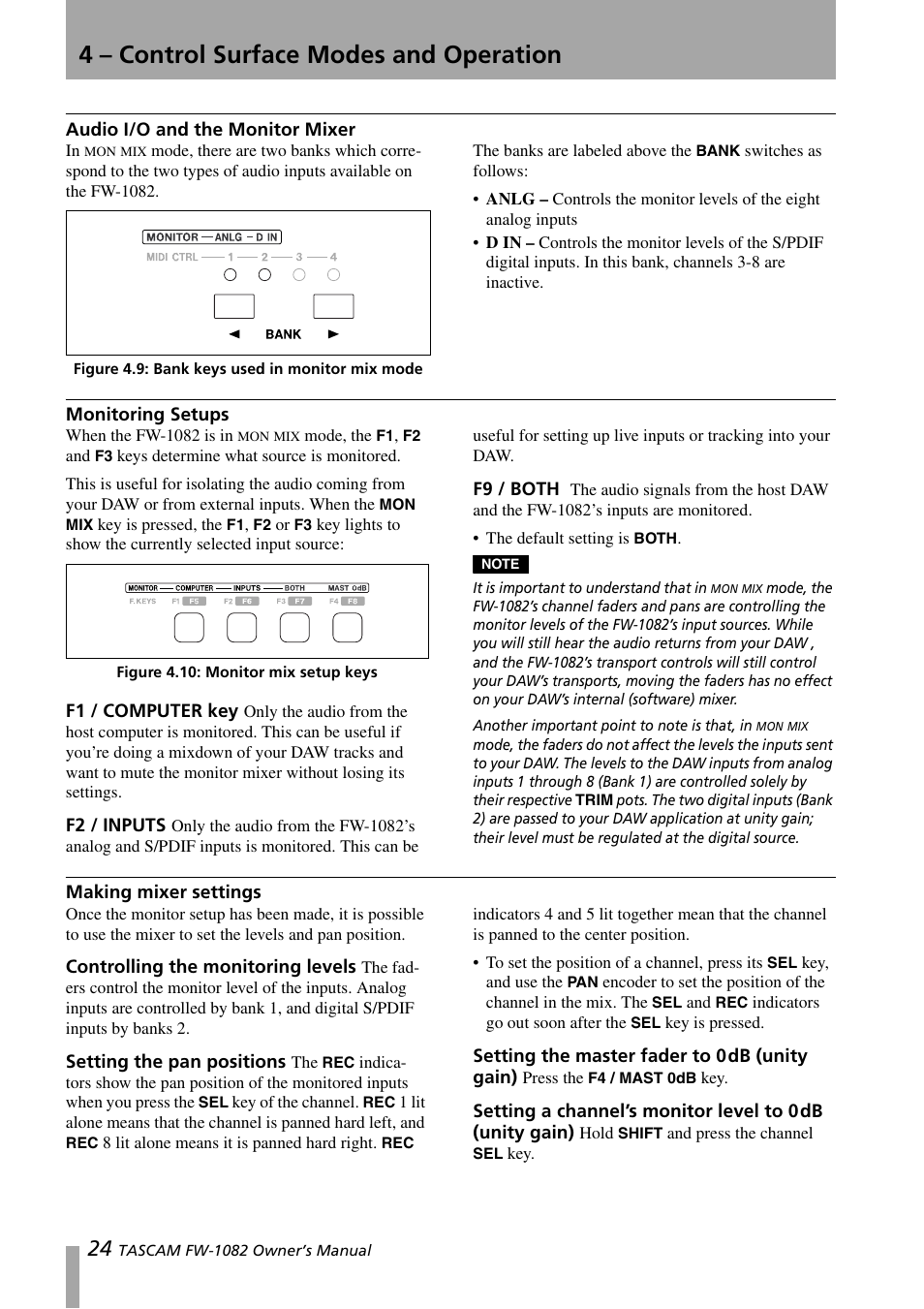 Audio i/o and the monitor mixer, Monitoring setups, F1 / computer key | F2 / inputs, F9 / both, Making mixer settings, Controlling the monitoring levels, Setting the pan positions, Setting the master fader to 0 db (unity gain), Audio i/o and the monitor mixer monitoring setups | Tascam FW-1082 User Manual | Page 24 / 36
Audio i/o and the monitor mixer, Monitoring setups, F1 / computer key | F2 / inputs, F9 / both, Making mixer settings, Controlling the monitoring levels, Setting the pan positions, Setting the master fader to 0 db (unity gain), Audio i/o and the monitor mixer monitoring setups | Tascam FW-1082 User Manual | Page 24 / 36 