Skip to the next folder (mp3/wma), Intro playback – Teac SR-L280i User Manual
Page 21
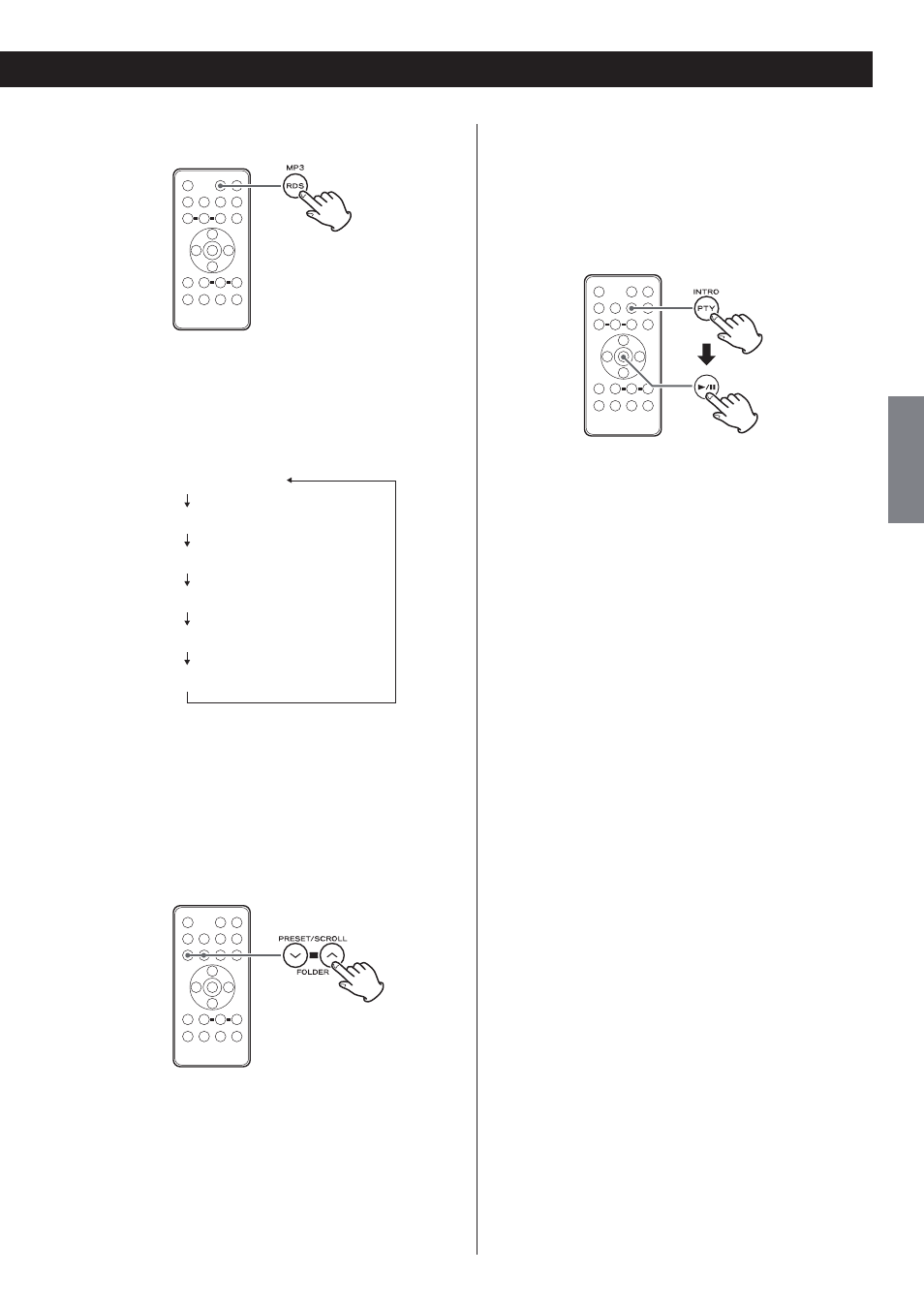
21
EN
GL
IS
H
To display the MP3/WMA information
During playback of MP3/WMA disc/USB memory, press
the MP3 button. The information about the current file
is displayed as follows:
(normal display)
folder number/file number
TITLE (scrolling)
ARTIST (scrolling)
ALBUM (scrolling)
file name (scrolling)
< File name and TITLE/ARTIST/ALBUM are displayed up to
30 characters from the head.
Skip to the next folder (MP3/WMA)
Press the SCROLL button (
‡ or °) to skip to next
folder.
Intro Playback
You can listen to 10 seconds at the beginning of each
track/file sequentially.
While in stop mode, press the INTRO button. And then
press the PLAY/PAUSE button (
G/J).
Press the INTRO button again to cancel the intro
playback.
See also other documents in the category Teac Players:
- SR-LUXi (1 page)
- SR-LUXi (84 pages)
- R4-INT (36 pages)
- SR-L70i (72 pages)
- SR-100I (96 pages)
- Mini CD/MP3 Player (17 pages)
- WAP-4500 (31 pages)
- HR V.2 (12 pages)
- HR V.1 (15 pages)
- AD-800 Quick Start (2 pages)
- LP-R550USB (96 pages)
- LP-R550USB (100 pages)
- LP-R550USB (96 pages)
- LP-R550USB Quick Start (2 pages)
- AD-RW900-B (148 pages)
- AD-RW900-B (52 pages)
- CD-P1260 (52 pages)
- CD-H750 (84 pages)
- PD-501HR (88 pages)
- CD-355 (40 pages)
- CD-240 (160 pages)
- CD-3000 (64 pages)
- SL-D920 (88 pages)
- DA-78HR Quick Start (2 pages)
- DA-40 (34 pages)
- DV-RA1000 (48 pages)
- DVW-D17A (40 pages)
- DV-RA1000HD (68 pages)
- CD-200 Rev.A (28 pages)
- CD-200BT (32 pages)
- CD-200IL (32 pages)
- CD-200SB (48 pages)
- RC-601MKII (29 pages)
- CD-601MKII (29 pages)
- CD-RW900MKII (36 pages)
- MD-CD1 (56 pages)
- RC-3F (2 pages)
- CD-RW901MKII (40 pages)
- CD-RW901MKII (44 pages)
- RC-SS20 (8 pages)
- CD-A550MKII (48 pages)
- ESOTERIC HR (11 pages)
- K-03X (84 pages)
- K-03 (76 pages)
