Globalstar GIK-1700 User Manual
Page 4
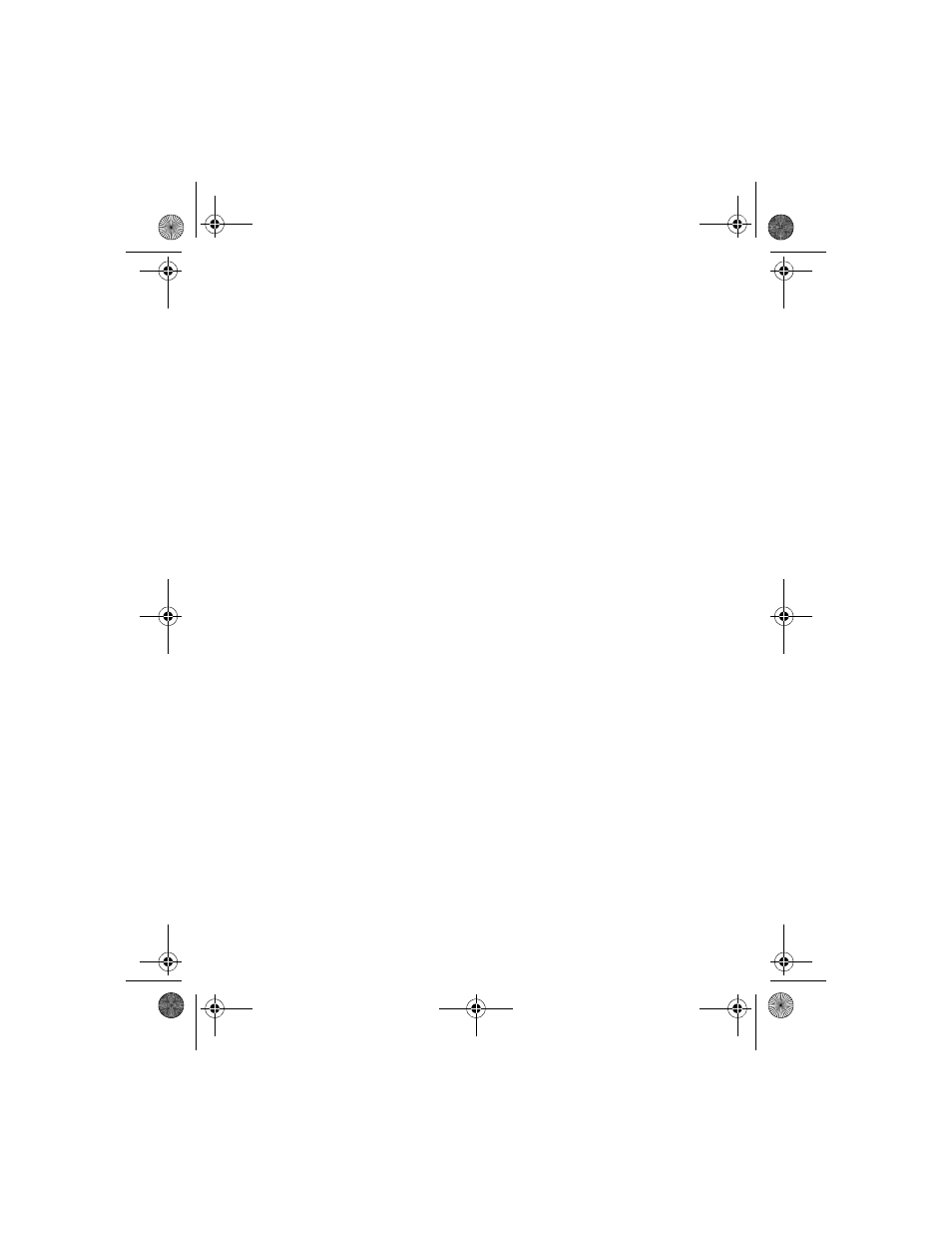
ii
Car stereo muting (STEREO MUTE) .........................................12
Ignition sense ...............................................................................12
Car Power Adapter ......................................................................13
Exterior antenna ..........................................................................13
Globalstar Installation Kit optional accessories .................. 14
Optional accessories (not included in kit) ............................. 15
Privacy headset ............................................................................15
Data cable .....................................................................................15
Operation ....................................................................................17
Using the phone in a vehicle ................................................. 17
Attaching the phone to the Globalstar Installation Kit ............17
Turning on the phone and GIK ...................................................18
Charging the phone battery ........................................................19
Car stereo mute ...........................................................................20
Hands-free mode .................................................................... 20
When you use hands-free mode ..................................................21
Adjusting speaker volume ..................................................... 21
Connecting to a personal computer ....................................... 22
Privacy Headset ..................................................................... 22
Privacy headset operation ...........................................................22
Troubleshooting ........................................................................25
80-C6303-1.book Page ii Tuesday, June 13, 2006 1:13 PM
