Troubleshooting – Globalstar GIK-1700 User Manual
Page 29
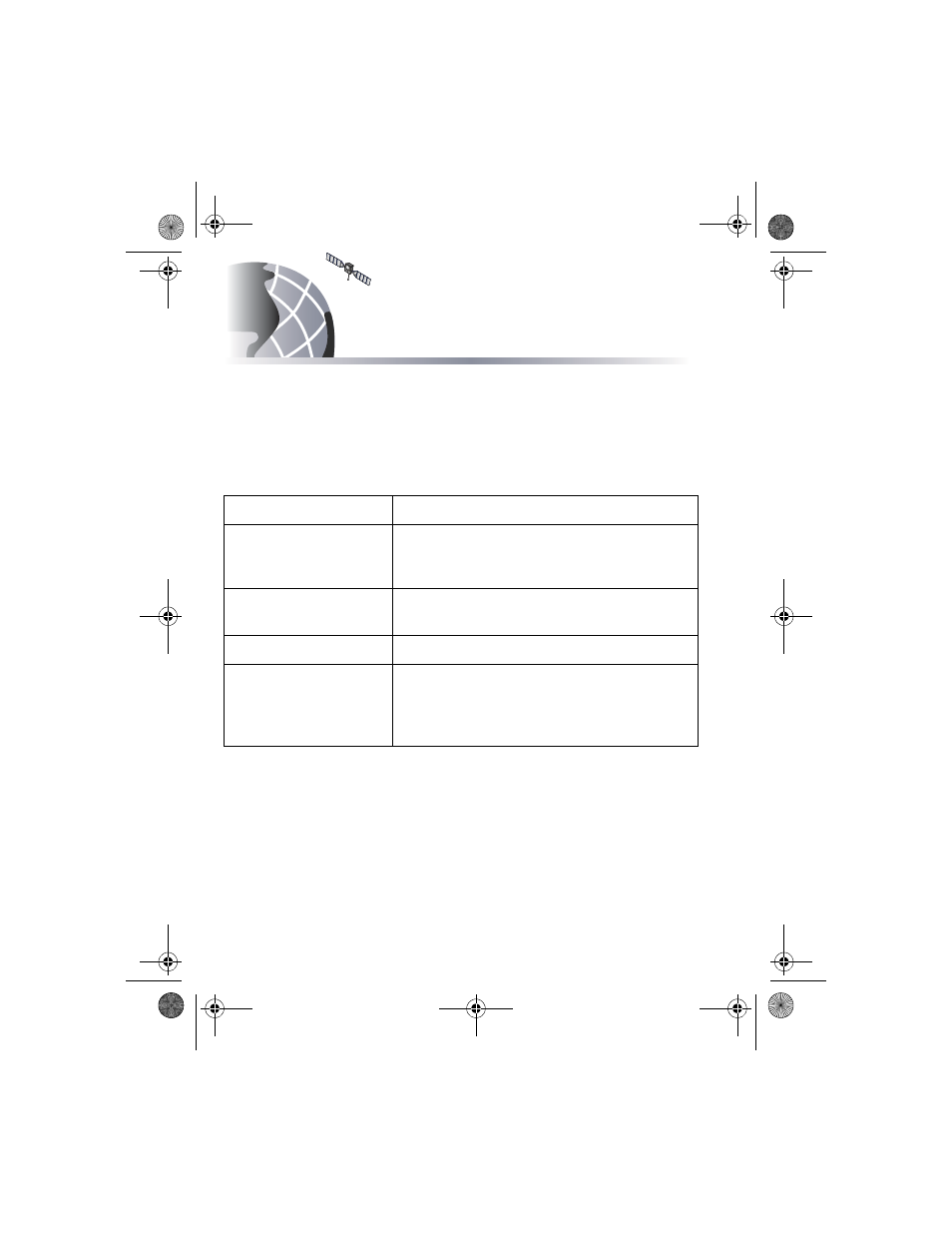
25
Troubleshooting
If you have problems using the kit, look at these possible solutions
before calling your service provider.
Table 1. Error messages
Message
Recommendation
Antenna not found
Re-check phone connection to the GIK.
Re-check cable connections between the
GIK, antenna cable, and antenna.
MCU/Communication
Error
Re-check phone connection to the GIK.
Kit connected
No troubleshooting necessary.
No message when
phone is placed in GIK
Re-check phone connection to GIK. Verify
power is supplied to GIK, either via the
power-interface cable or the car power
adapter.
80-C6303-1.book Page 25 Tuesday, June 13, 2006 1:13 PM
