Globalstar GIK-1700 User Manual
Page 30
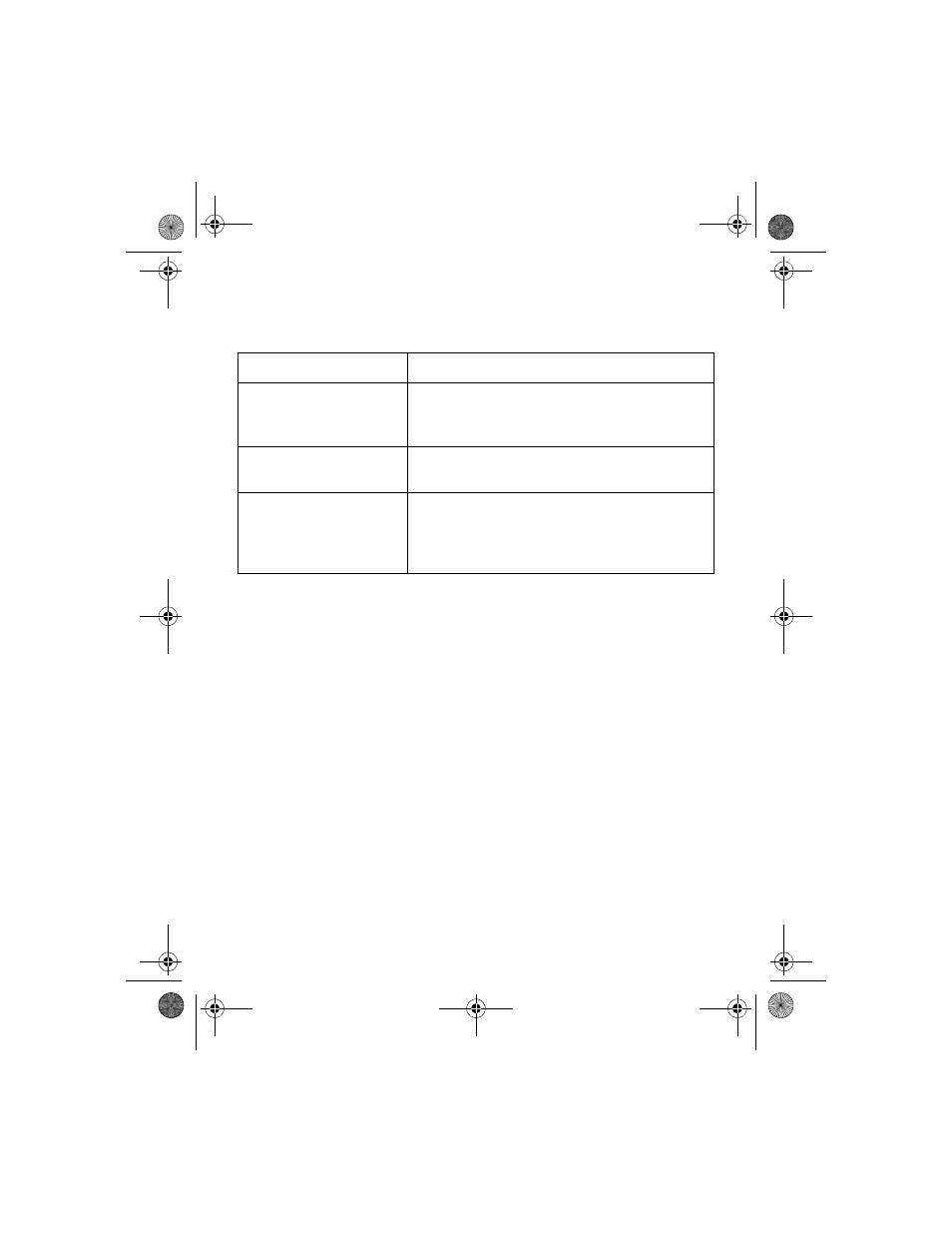
Troubleshooting
26
Table 2. Other problems
Problem
Recommendation
Speaker not working
Verify peaker connection to GIK. Verify
volume setting on phone is loud enough to
hear speaker.
Microphone is not
working
Verify microphone connection to GIK. Verify
handset is not set to “mute” during a call.
After charging/
jumping vehicle
battery, phone no
longer works
Replace GIK fuse on the red wire. Refer to
the installation sheet for replacement
instructions.
80-C6303-1.book Page 26 Tuesday, June 13, 2006 1:13 PM
