Turning on the phone and gik – Globalstar GIK-1700 User Manual
Page 22
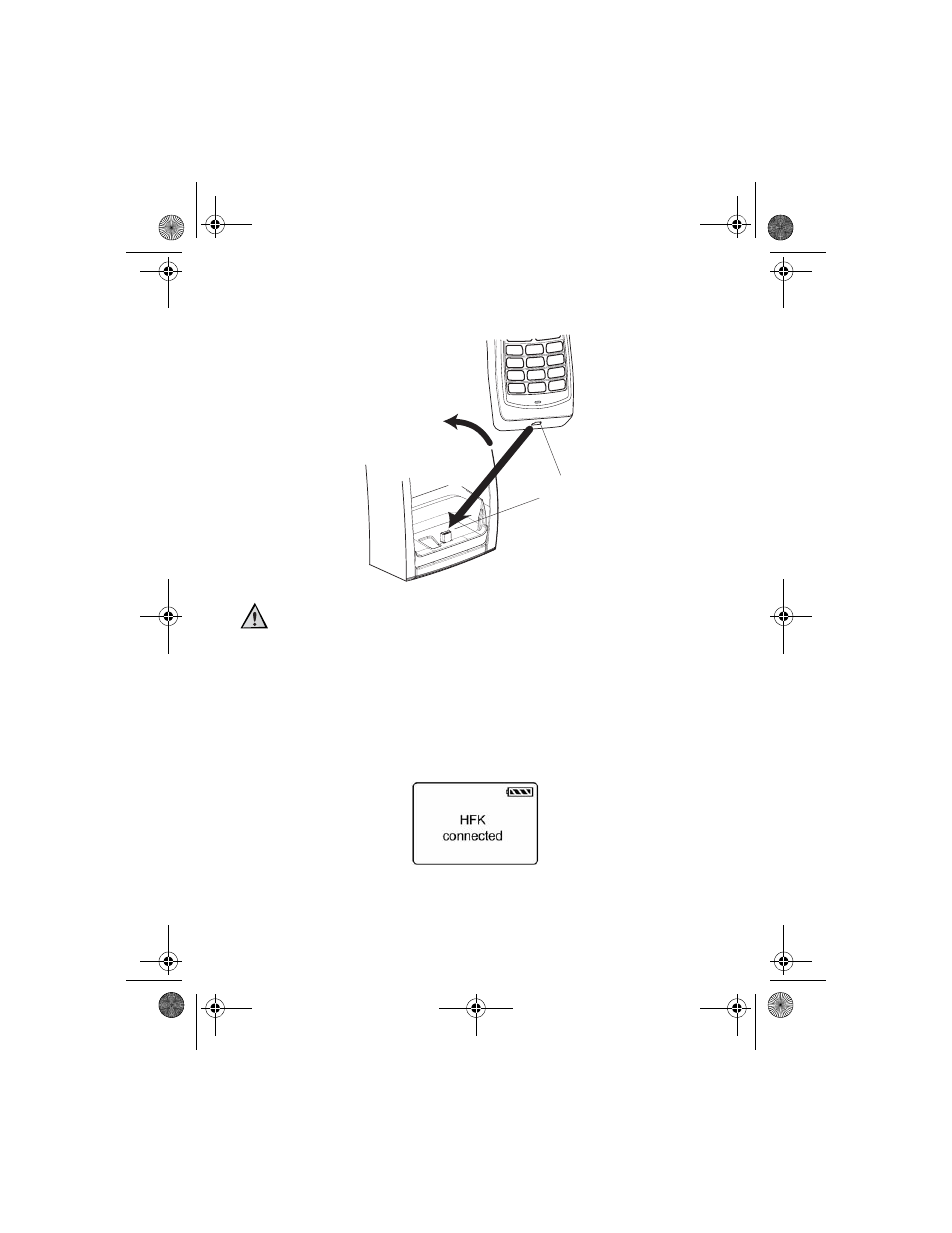
Operation
18
Caution
Do not pull the phone out of the GIK without first
pressing the release button. If you do so, you could
damage the phone and the GIK.
Turning on the phone and GIK
When you turn on the vehicle’s ignition, the phone and the GIK are
turned on. The phone is ready to make or receive a call.
1. Insert plug into
phone socket
2. Rotate phone into
locked position.
1.
2.
Phone Socket
Plug
80-C6303-1.book Page 18 Tuesday, June 13, 2006 1:13 PM
