Adjusting speaker volume, When you use hands-free mode – Globalstar GIK-1700 User Manual
Page 25
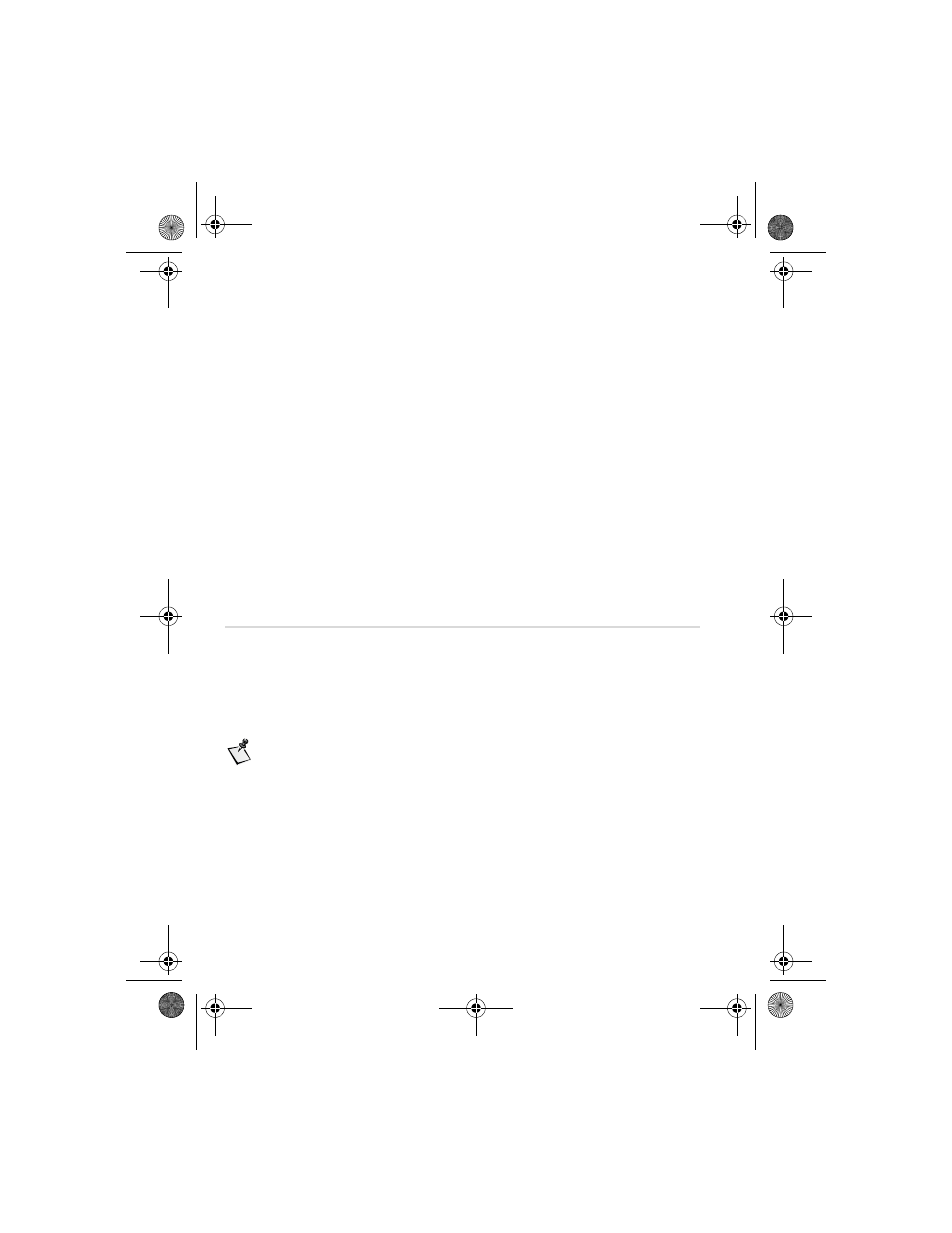
Operation
21
vehicle is moving, use the Hands-Free microphone so that
you can always concentrate on traffic conditions.
If you turn off the vehicle’s ignition during a call, the call will not
be interrupted. After you terminate the call, the phone will power
off in 30 seconds. No subsequent calls can be made unless the
ignition is turned on. The GIK will continue to charge until the
phone is fully charged.
When you use hands-free mode
■
It is recommended that you use one-touch dialing or speed
dialing to simplify key operations. See the QUALCOMM
Globalstar GSP-1700 Phone User Guide.
■
Exercise extreme caution with traffic conditions.
Adjusting speaker volume
You can use the volume keys on the side of the phone to adjust the
speaker volume. You can:
■
Adjust the phone speaker volume while on a call.
■
Adjust the ringer volume when the phone is not on a call.
Note
You can also use menus to adjust the volume. Refer to the
phone user guide.
80-C6303-1.book Page 21 Tuesday, June 13, 2006 1:13 PM
