Quatech MPAP-100 User Manual
Page 18
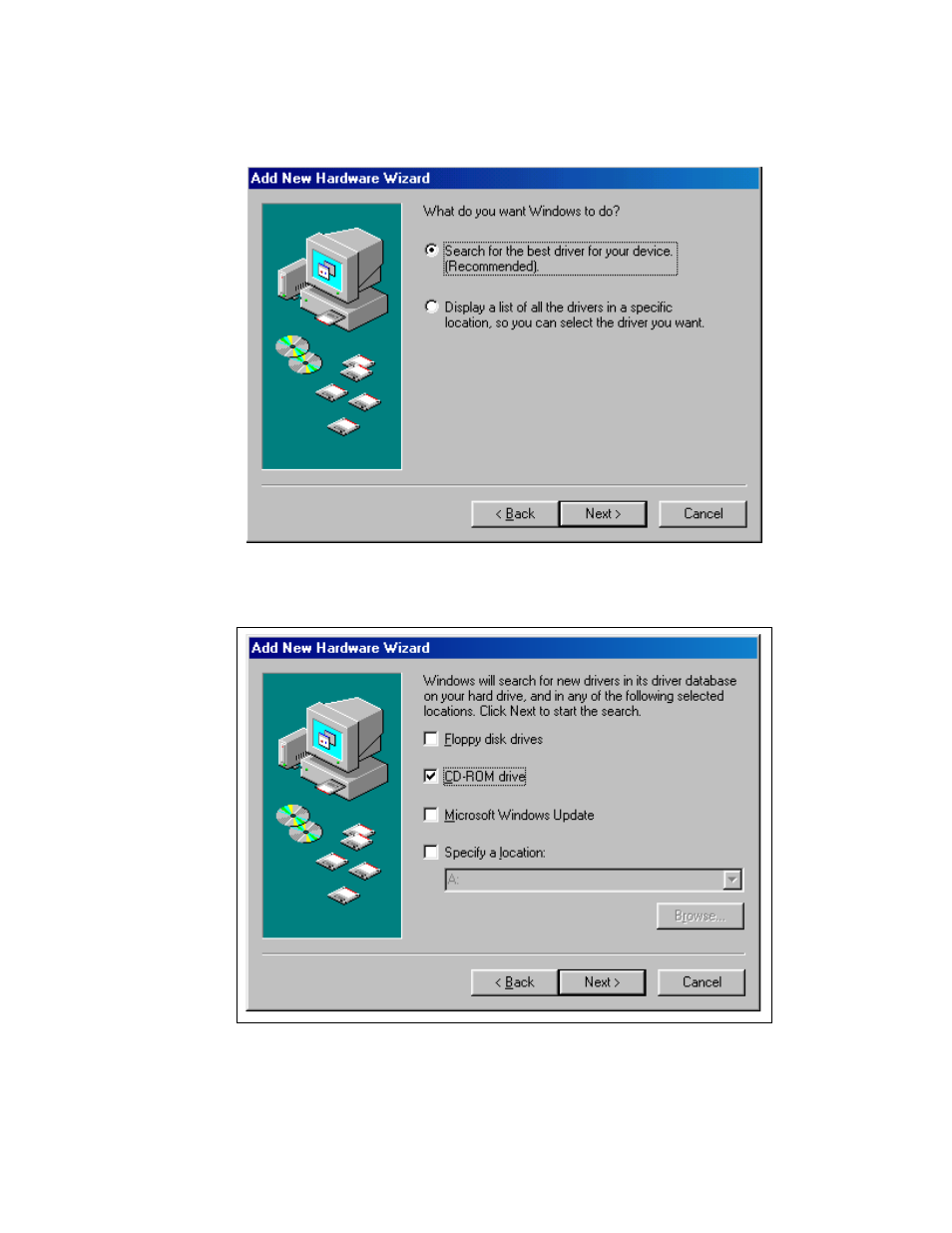
2. Click the "Next" button. Select the radio button for "Search for the best driver for your
device." Click the "Next" button to continue.
3. On the next dialog, select the "CD-ROM drive" checkbox. Insert the Quatech COM CD
(shipped with the card) into the CD-ROM drive. Click the "Next" button.
4. Windows should locate the INF file on the CD and display a dialog that looks like this.
Click the "Next" button.
