Cabling the tape drives – Quantum Audio Tape Drive Scalar 50 User Manual
Page 7
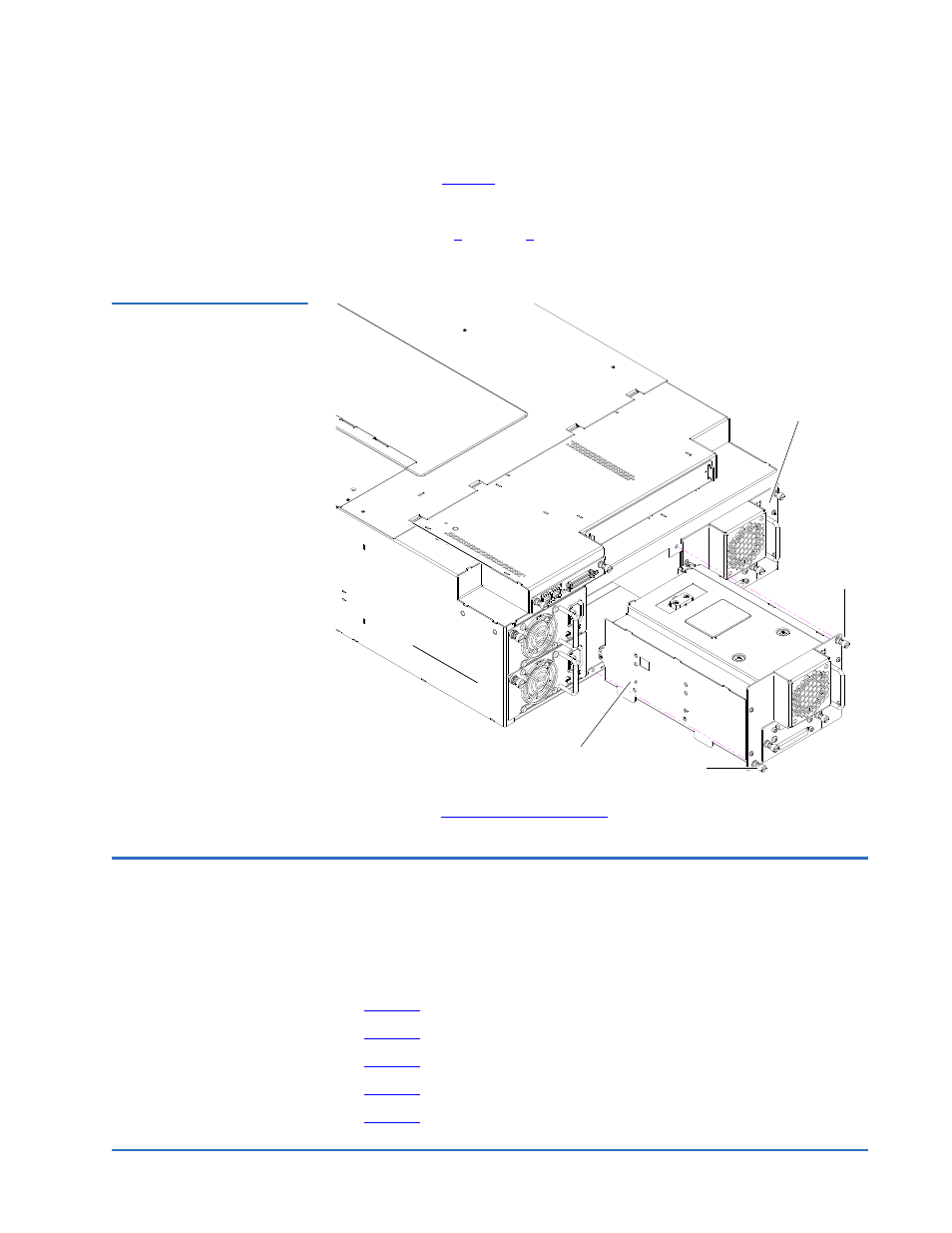
Quantum Scalar 50 Tape Drive Installation Instructions
Document 81-81769-01 B01
September 2007
Cabling the Tape Drives
7
3
Insert the tape drive into the drive bay slowly until the connectors are
).
4
Tighten the tape drive captive screws using a flat blade screwdriver.
5
through
to install another tape drive in a different
location, if desired.
Figure 3 Installing a Tape
Drive
Proceed to
Cabling the Tape Drives
0
After the tape drive(s) have been installed, you must connect SCSI or Fibre
Channel cables to each drive.
Refer to the following figures to cable the tape drives:
•
SCSI full height drives
•
Native Fibre Channel full height drives
•
SCSI half-height drives
•
Native Fibre Channel half- height drives
•
Stacked Library Configuration
Tape drive 1
Captive screw
Tape drive 2
Captive screw
