Typefaces: lq mode – Oki 490 User Manual
Page 23
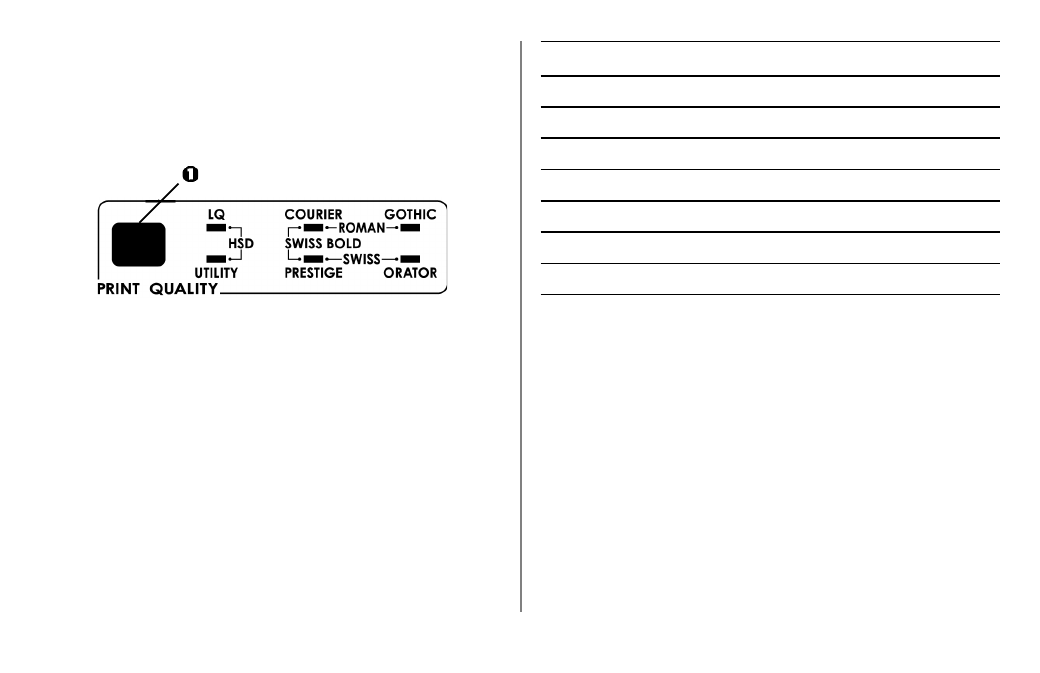
Using Your Printer
23
Typefaces: LQ Mode
Important!
Front panel settings for print quality and typeface are
normally overridden by software commands.
To select the typeface you wish to use, press
PRINT QUALITY
(1) until the appropriate front panel lights are on:
Typeface
Lights on
Courier
LQ
and
COURIER
Gothic
LQ
and
GOTHIC
Orator
LQ
and
ORATOR
Prestige
LQ
and
PRESTIGE
Roman
LQ
,
COURIER
, and
GOTHIC
Swiss
LQ
,
PRESTIGE
and
ORATOR
Swiss Bold
LQ
,
COURIER
and
PRESTIGE
See also other documents in the category Oki Printers:
- C6050 (40 pages)
- B 6200 (32 pages)
- C5540MFP (1 page)
- C3530MFP (138 pages)
- B4545 MFP (154 pages)
- B4600 Series (104 pages)
- C5250 (83 pages)
- C 7300 (12 pages)
- C 5200n (82 pages)
- 5650 (2 pages)
- B6000 (6 pages)
- PRINTING SOLUTION B2400 (36 pages)
- B6000 Series (8 pages)
- B4000 (2 pages)
- 520 (68 pages)
- C5000 (6 pages)
- 80 Series (97 pages)
- Pos 407II (65 pages)
- OFFICE 87 (40 pages)
- C5900n (6 pages)
- LAN 510W (44 pages)
- B 410d (84 pages)
- 42625502 (1 page)
- 84 (99 pages)
- 3391 (35 pages)
- C 130n (172 pages)
- C8800 (179 pages)
- C8800 (87 pages)
- B8300 (95 pages)
- 390 (135 pages)
- 390 (131 pages)
- ES3640E (220 pages)
- ES3640E (24 pages)
- 1220n (207 pages)
- C5200 (2 pages)
- OFFICE 86 (4 pages)
- CX 1145 MFP (177 pages)
- 8c Plus (24 pages)
- 2024/2024e (260 pages)
- FAX 740 (80 pages)
- PRINTER MPS420B (74 pages)
- C 7200 (2 pages)
- B4000 Series (2 pages)
- 2500 (80 pages)
