Controlling other components —continued – Onkyo TX-NR5007 User Manual
Page 151
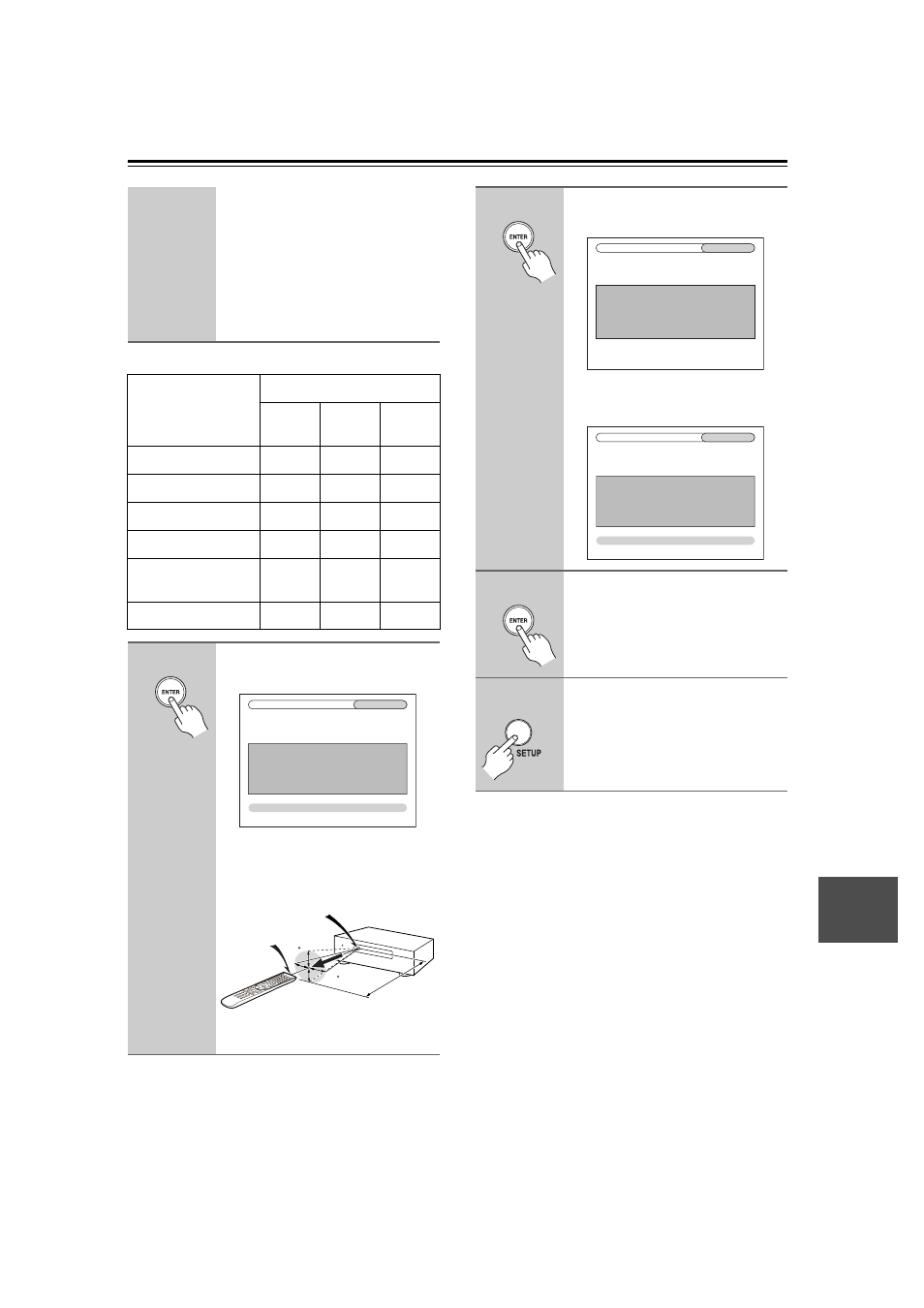
151
Here are the default settings.
Source Play
Enable: Start playback the source
of “Enable”.
Disable: Start playback the source
of “Disable”.
This option enables the Source to
start playback when the ACTIVI-
TIES button is pressed.
Items
Default Settings
My
Movie
My TV
My
Music
Source
DVD
CBL
CD
TV Power On
Enable
Enable
Disable
Source Power On
Enable
Enable
Enable
Receiver Power On
Enable
Enable
Enable
Receiver Source
Change
Enable
Enable
Enable
Source Play
Enable
Disable
Enable
6
Press [ENTER].
A message for transfer will appear.
To use the remote controller, point it at
the AV receiver’s remote control sen-
sor, as shown below.
8–2. Activities
Setup
My Movie
OK
Now we are ready to transfer data to Remote
Please hold remote so that it is facing the receiver.
Use ENTER button of your remote to activate “OK”.
Ready?
15
15
AV receiver
Approx.
16ft. (5 m)
Incoming sensor
Transmitter
15° off center
(Left/Right/Up/Down)
7
On the remote controller press
the [ENTER] button.
When the transfer is successful, the fol-
lowing screen appears.
8
When you’ve finished, press the
[ENTER] button.
The “8-2. Activities Setup” menu
appears onscreen.
9
When you’ve finished, press the
[SETUP] button.
The setup menu closes.
8–2. Activities
Setup
My Movie
Wait
8–2. Activities
Setup
My Movie
Return
Successful
