Using okiwebremote: fonts – Oki B 6200n User Manual
Page 22
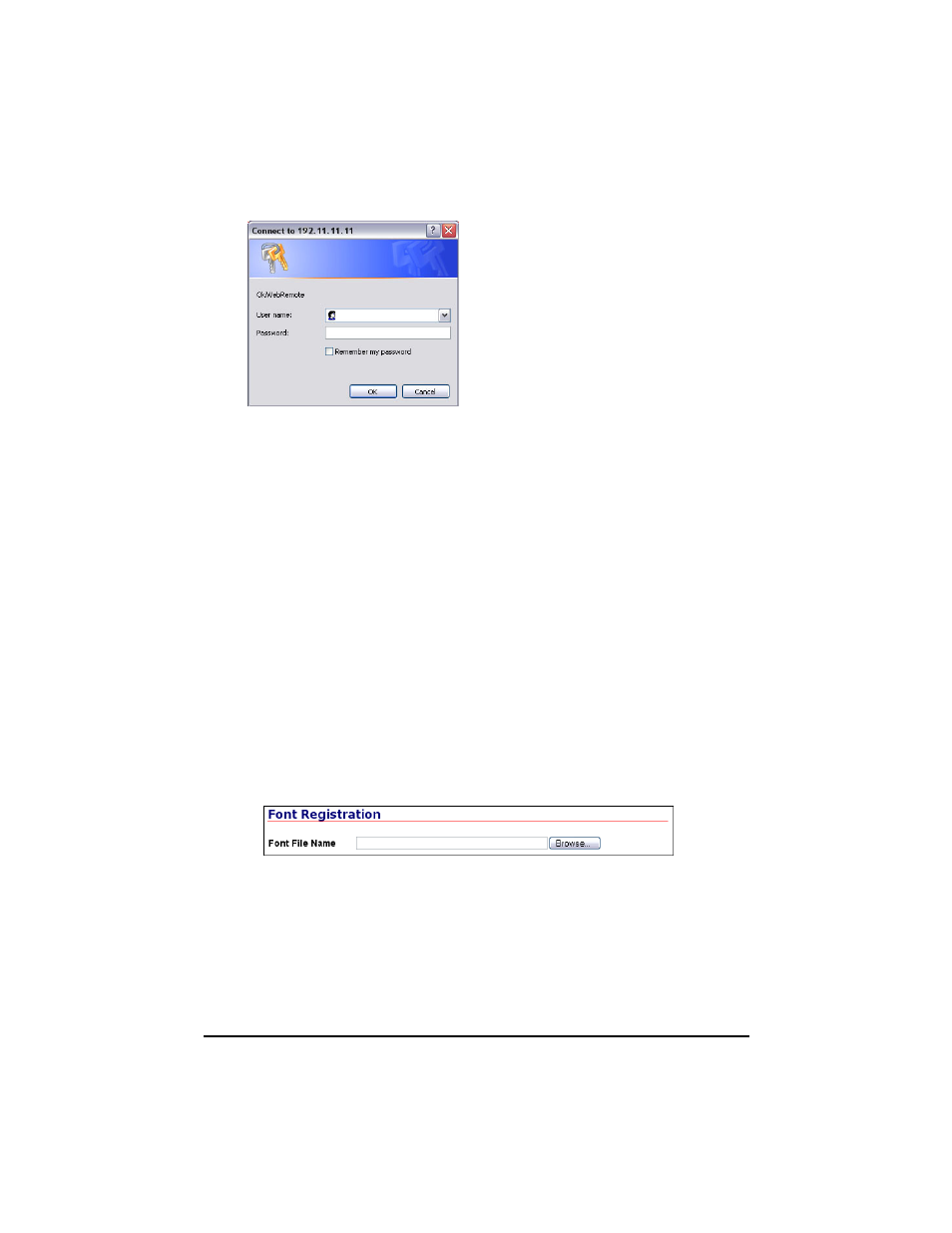
22
Downloading Fonts and Forms
3. Click [Login].
The “Connect to” screen appears.
a. Type “root” as the [User name] (be sure to use all lower case
letters).
b. Type the last six digits of the Mac address (without the colons) for
the [Password].
4. Click [OK].
You are now ready to download to the CompactFlash.
Using OkiWebRemote: Fonts
If you wish to include an ID for fonts downloaded using OkiWebRemote,
follow the instructions in your PCL5 Command Reference Guide to assign the
ID before proceeding.
Downloading Fonts
1. In the left column on the Maintenance tab, click
[Font Maintenance] → [Font Registration].
2. Download a font:
a. Click [Browse].
The [Choose file] dialog box opens.
b. Check the [Files of Type] setting.
c. Browse to the folder containing the font(s) you wish to download.
d. Highlight the font to be included, then click [Open].
The font file path and name appear in the [Font File Name] box.
e. Click [Submit].
“Settings have been changed.” appears.
3. Repeat the process for each font you wish to download.
okiweb_02.bmp
okiweb_0
4_FontRe
g.bmp
