How to switch between the , and scn modes, How to use the zoom buttons, Advance check of the case – Olympus PT 033 User Manual
Page 13: E-12
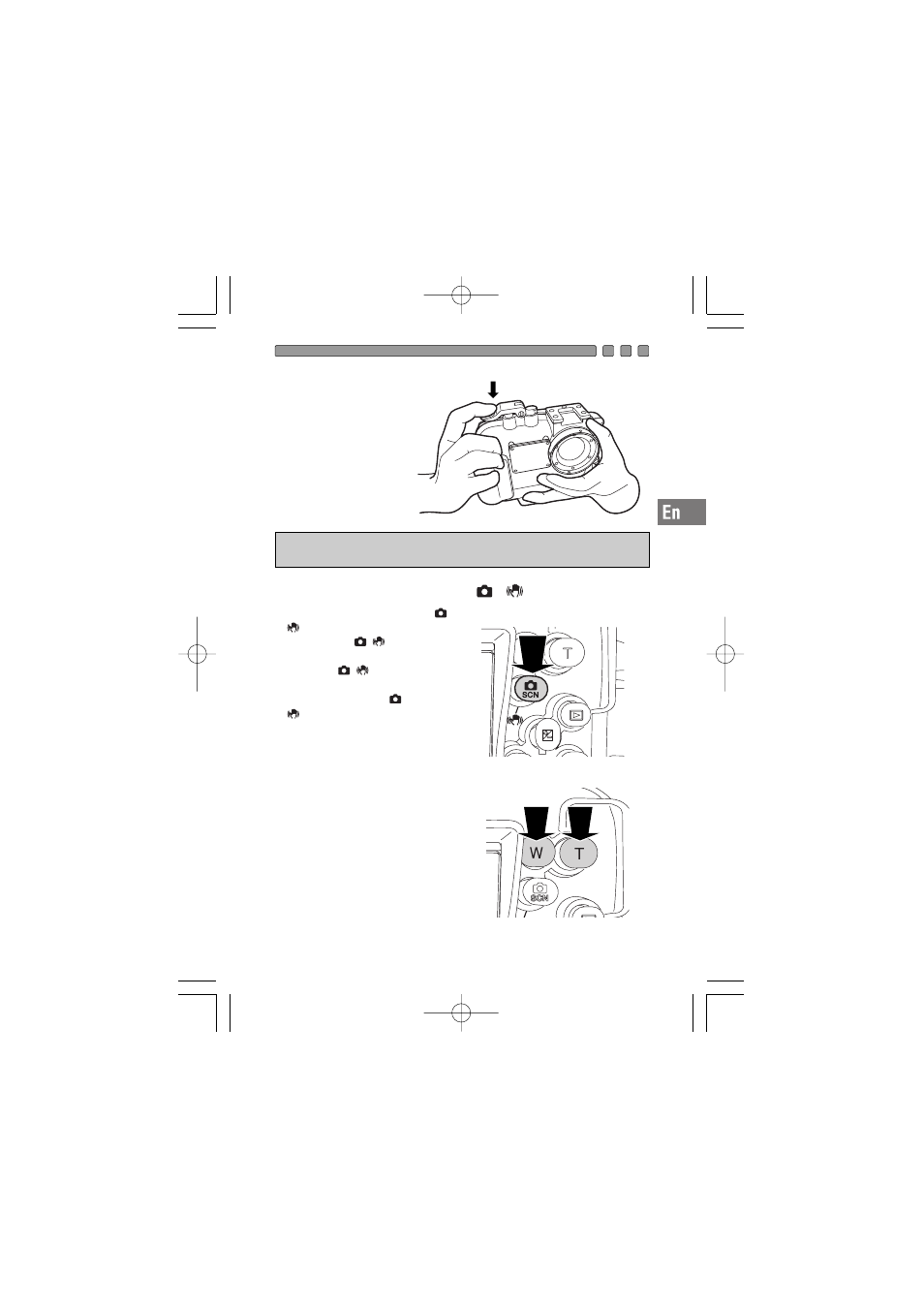
E-12
How to Press the Shutter
When pressing the shutter
lever, press it gently, so that
there will be no movement of
the camera.
Note: • For detailed operation of the shutter, refer to the instruction
manual for the digital camera.
How to Use the Zoom Buttons
Zoom operation is possible by
pressing the zoom buttons on
this Case that correspond to the
zoom buttons on the digital
camera inside the Case.
You can switch between the ,
and SCN modes by
pressing the /
/SCN button
on the Case. Each time you
press the /
/SCN button on
the Case, the mode changes,
cycling through the mode,
mode and SCN mode. The
camera’s current setting is
shown on the LCD monitor
screen.
How to Switch Between the , and SCN Modes
See also other documents in the category Olympus Accessories communication:
- CAMEDIA B-20LPC (40 pages)
- PT-014 (38 pages)
- BCM-1 (2 pages)
- B-20 LPC (40 pages)
- BCL-1 (2 pages)
- PFL-01 (19 pages)
- PT-018 (38 pages)
- PS-BCL1 (2 pages)
- CAMEDIA BU-300 (52 pages)
- PT-022 (43 pages)
- PPO-02 (2 pages)
- PT 021 (37 pages)
- LI 10C (35 pages)
- PT E06 (30 pages)
- MR-100 (8 pages)
- PT 048 (32 pages)
- PT 048 (31 pages)
- CAMEDIA BU-200 (52 pages)
- BATTERY CRADLE ET-CK30 (2 pages)
- BU-300 (52 pages)
- PT E03 (284 pages)
- DIGITAL BCM-1 (2 pages)
- PT 023 (42 pages)
- HLD-6 (58 pages)
- UC-90 (6 pages)
- BCS-5 (7 pages)
- XZ10 (89 pages)
- SH60 (88 pages)
- SH1 (113 pages)
- VH-410 (71 pages)
- SZ17 (86 pages)
- STYLUS 1 (120 pages)
- TG850 (111 pages)
- VG-180 (65 pages)
- VG-120 (76 pages)
- VG-120 (76 pages)
- VR-370 (78 pages)
- VR-310 (76 pages)
- VR-310 (76 pages)
- TG3 (118 pages)
- TG810 (92 pages)
- TG835 (101 pages)
- SP100EE (109 pages)
- FE-130 (108 pages)
