Remote controller – Onkyo TX-L5 User Manual
Page 11
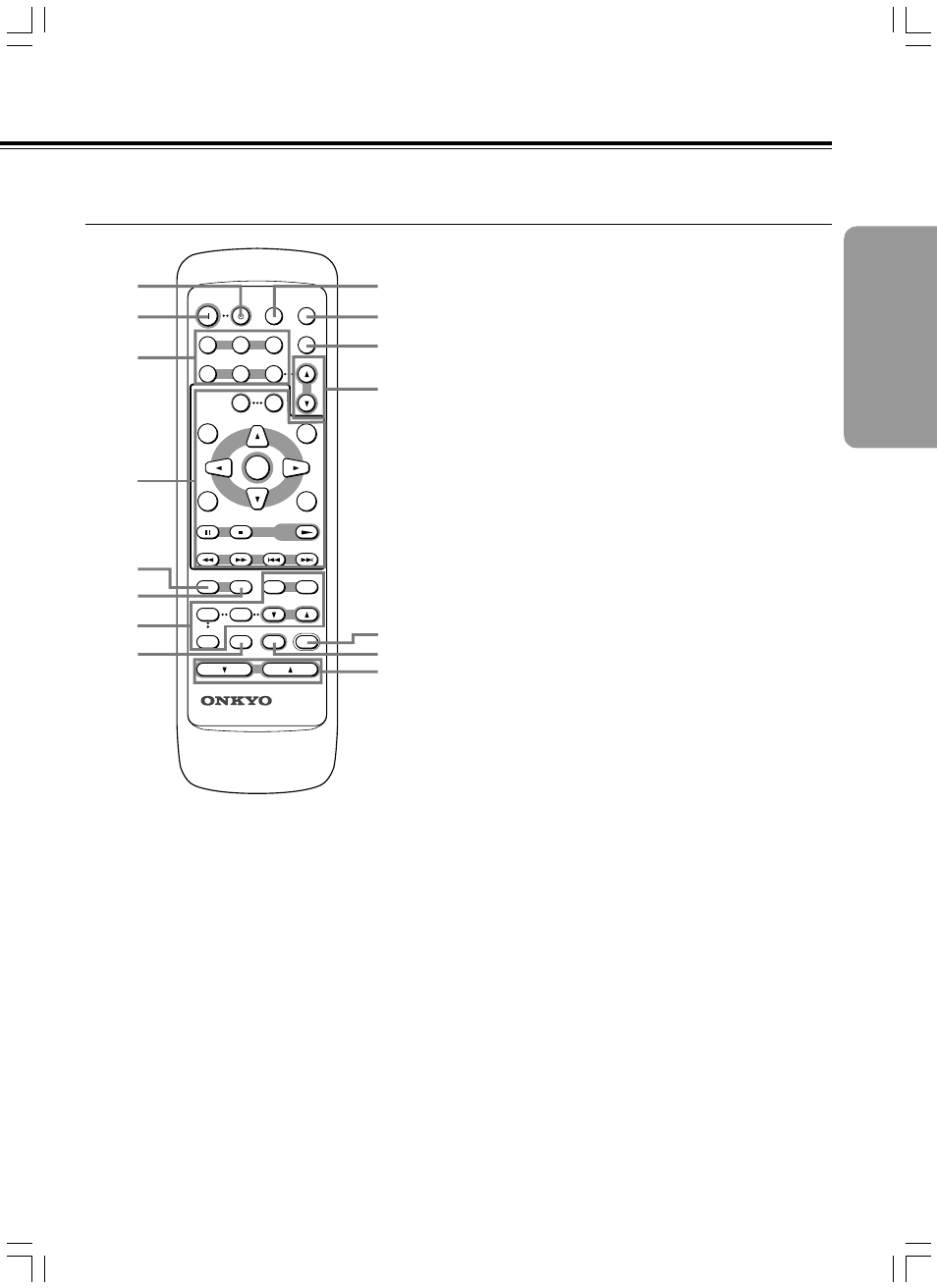
11
SN 29343138 TX-L5.E
For operational instructions, refer to the page indicated in brackets.
■ Remote Controller
DISPLAY
VIDEO
2
VIDEO
1
DVD/CD
DIMMER
HD
TUNER
MD/TAPE
DVD
MD
STANDBY
ON
MENU
TOP MENU
SETUP
SURR MODE
TEST TONE
DISTANCE LATE NIGHT A.CTRL
MUTING
VOLUME
CH SEL
STEREO SP SETUP SW MODE
RETURN
REMOTE CONTROLLER
RC-
453
S
PR
ESET
PLAY
SLEEP
INPUT SELECTOR
DVD MD
Control
ENTER
9
0
8
7
6
5
3
4
2
1
=
~
!
@
-
For detailed descriptions on the buttons, see “Front panel facilities”
on pages 8.
1 STANDBY button [19]
Put the TX-L5 in standby.
2 ON button [19]
Turns on the TX-L5.
3 INPUT SELECTOR buttons [26, 27, 35]
For selecting the input source.
4 DVD•MD Control buttons [27]
For operating z-connected Onkyo components connected to the
TX-L5.
5 SURR MODE button [32]
Press to select the surround mode.
6 STEREO button [32]
Press to change the listening mode to stereo.
7 SP SETUP/SW MODE/TEST TONE/CH SEL/DISTANCE/
5/∞ buttons [20-22, 33]
For setting the output levels for each speaker.
These buttons are provided only on the remote controller.
8 LATE NIGHT button [34]
Press to change the late night setting.
This button is provided only on the remote controller.
9 SLEEP button [29]
For setting the sleep timer.
This button is provided only on the remote controller.
0 DIMMER button [28]
For adjusting the brightness of the front display.
This button is provided only on the remote controller.
- DISPLAY button [28]
For changing the display.
= PRESET 5/∞ button [24]
For selecting a tuner preset channel.
~ MUTING button [29]
Activates the mute function.
This button is provided only on the remote controller.
! A.CTRL button [34]
Press to change the acoustic mode to boost the super bass/high
frequency sounds.
@ VOLUME 5/∞ button [26]
For adjusting the volume.
