Printer menu – Olympus 370 series User Manual
Page 9
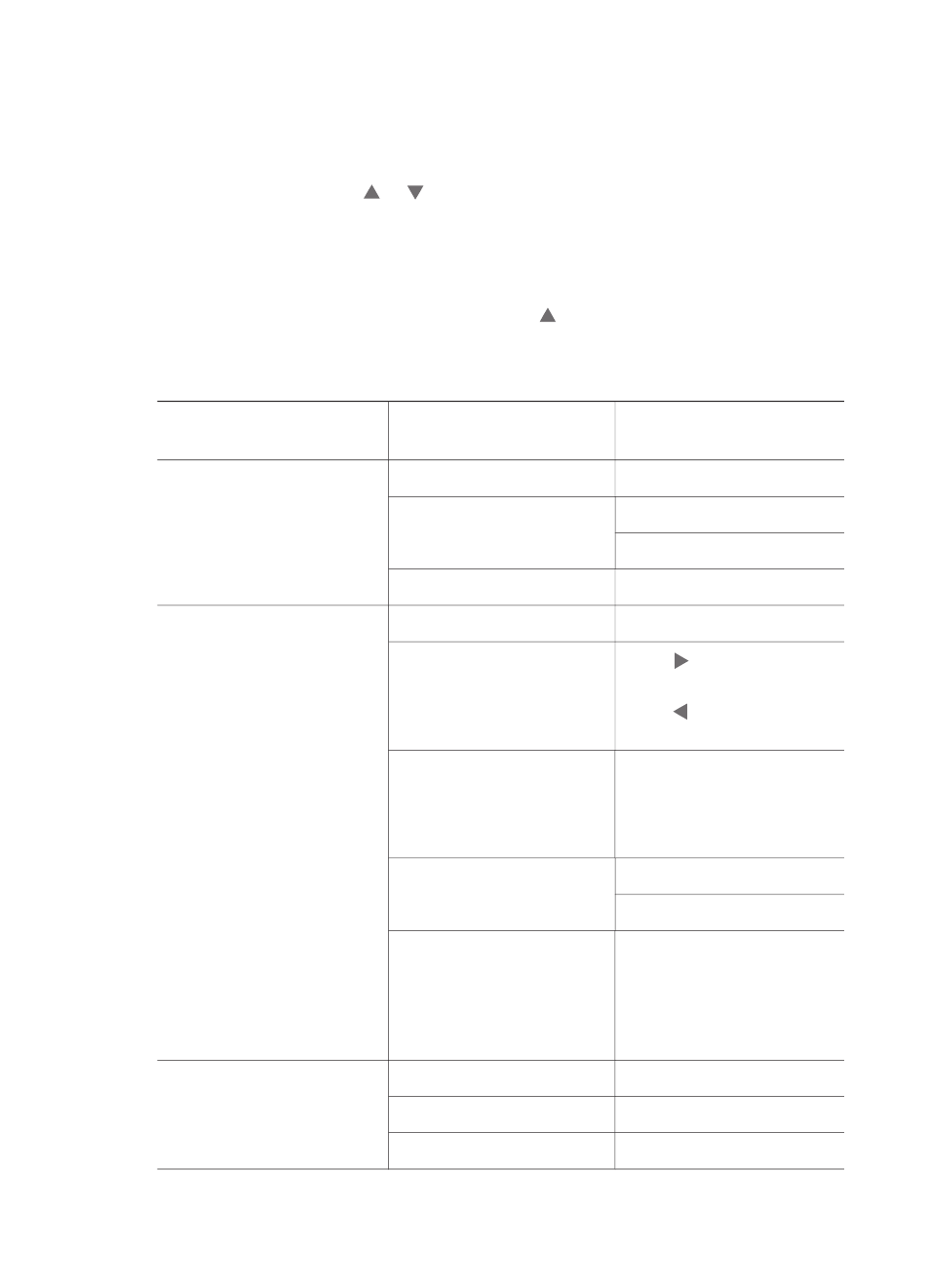
Printer menu
Press
Menu
on the printer control panel to access the printer menu.
To navigate the printer menu:
●
Press
Select Photos
or to scroll through the menu options displayed on the
printer screen. Menu items that are not accessible are grayed out.
●
Press
OK
to open a menu or select an option.
●
Press
Cancel
to exit the current menu.
Note
You cannot access the printer menu while you are viewing photos in 9-up view
mode on the printer screen. Press
Zoom
to exit 9-up view mode and return
to viewing one photo at a time before pressing
Menu
.
Printer menu structure
Top level menu
Submenus/options
Additional submenus/
options
Print Options
Print all
Print range
Select beginning of range:
Select end of range:
Print index page
Edit
Red eye
Remove Red eye
Rotate photo
Press to rotate photo
90° clockwise
Press to rotate photo
90° counterclockwise
Photo brightness
Photo brightness:
(select -3 to +3; default is
0 and represents no
change)
Add frame
Select pattern:
Select color:
Add color effect
Choose color effect:
●
Black & white
●
Sepia
●
Antique
●
No effect (default)
Tools
Instant Share
View 9-up
Slide show
HP Photosmart 370 series Reference Guide
7
