Olympus 370 series User Manual
Page 7
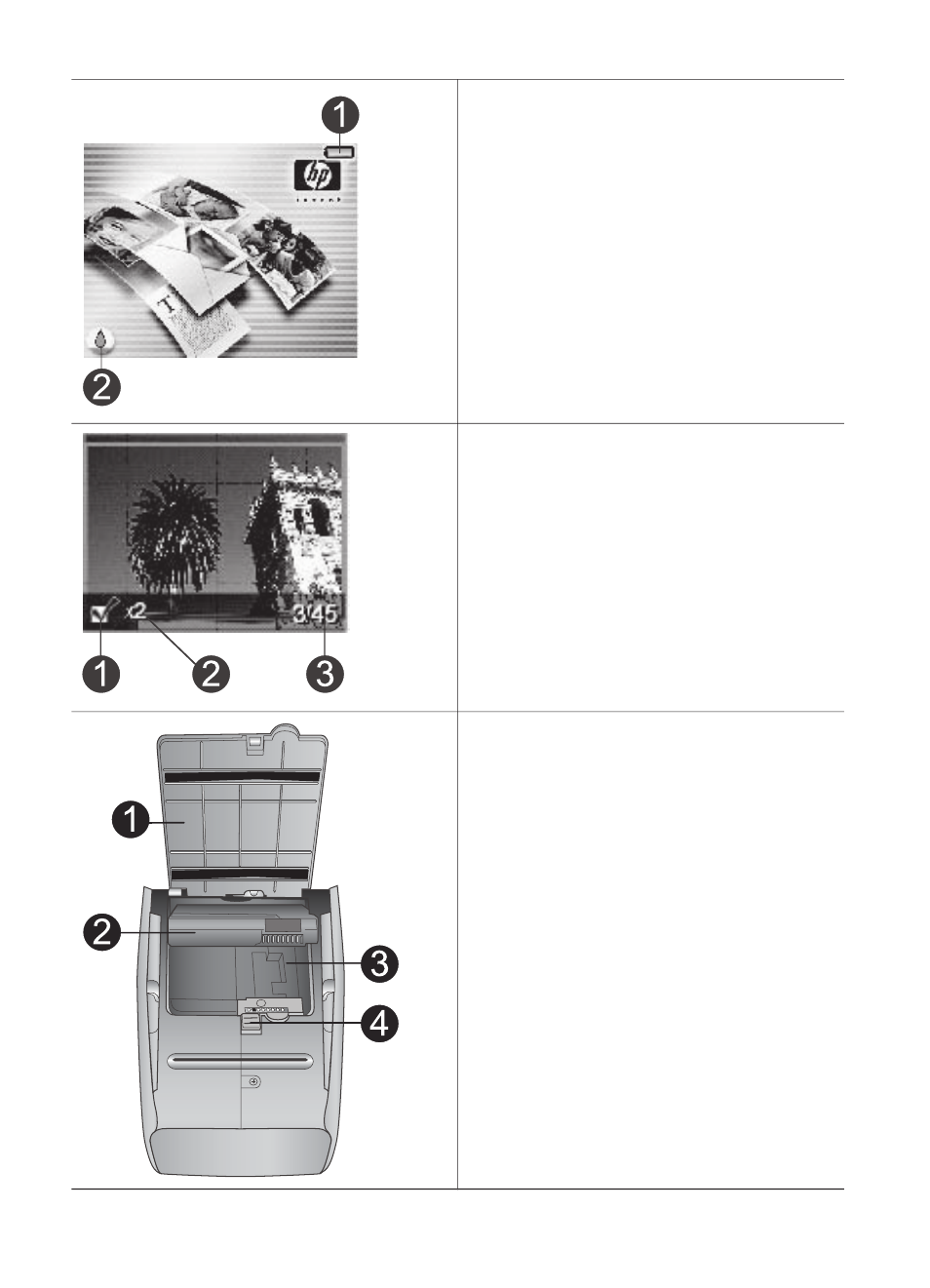
Idle screen
1
Battery indicator
Displays the charge level of the HP
Photosmart Internal battery, if installed.
2
Ink level indicator
Displays the ink level of the print cartridge.
Select Photos screen
1
Selection box
Displays a check mark if photo is selected.
2
Copies
Displays number of copies to be printed
of the current photo.
3
Index number
Displays index number of current photo
and total number of photos on the
inserted memory card.
Internal battery compartment
1
Cover of the battery compartment
Open this cover on the bottom of the
printer to insert the optional HP
Photosmart Internal Battery.
2
HP Photosmart Internal Battery (Model
number: Q5599A)
A fully-charged battery has sufficient
charge to print approximately 75 photos.
You must purchase the battery separately.
3
Internal battery compartment
Insert the optional HP Photosmart
Internal Battery here.
4
Battery compartment button
Slide to release the compartment cover.
(continued)
HP Photosmart 370 series Reference Guide
5
