Using the listening modes, Selecting listening modes, Selecting on the av receiver – Onkyo HT-R640 User Manual
Page 57: Selecting with the remote controller
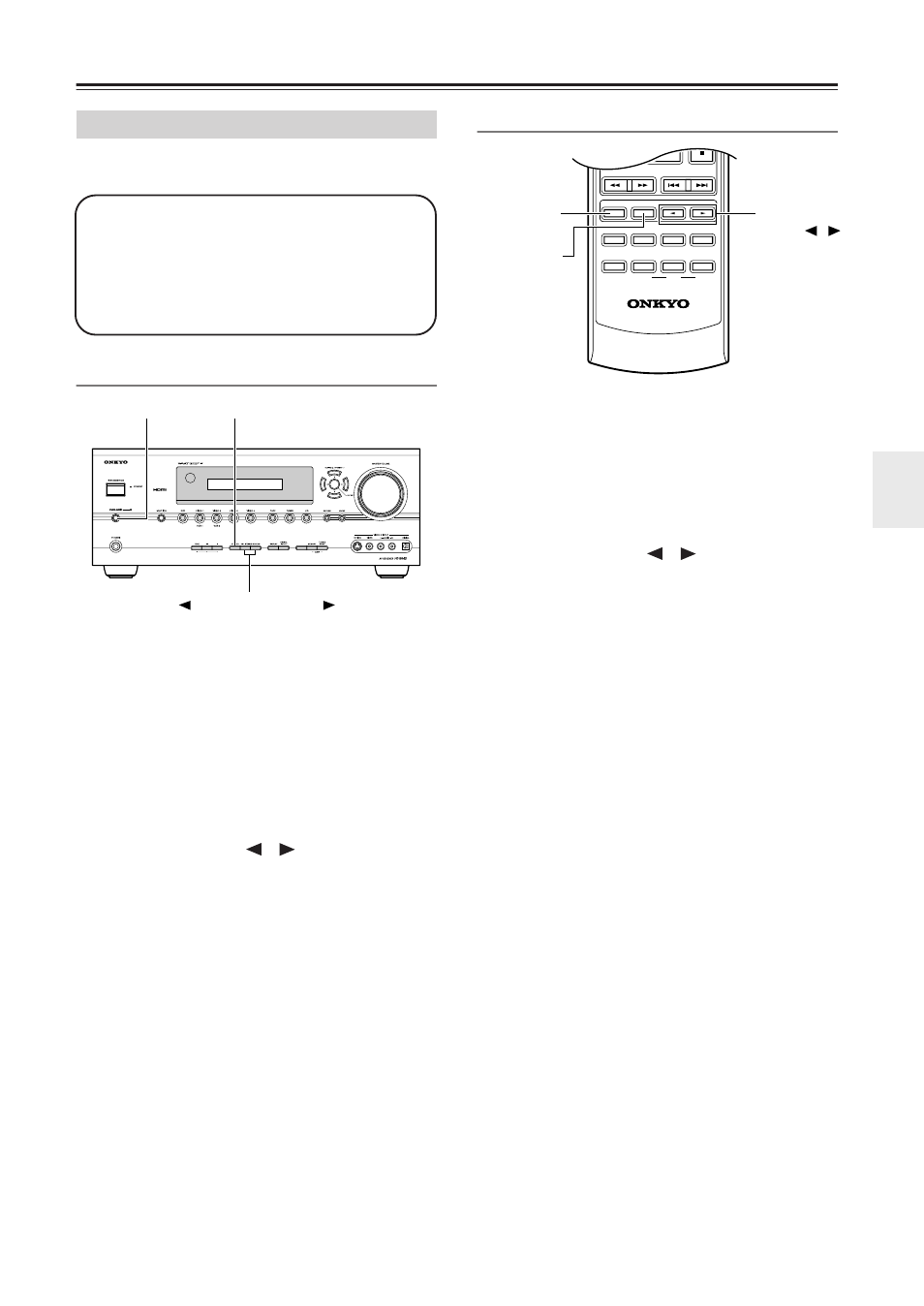
57
Using the Listening Modes
See “About the Listening Modes” on page 59 for
detailed information about the listening modes.
Selecting on the AV Receiver
■
[PURE AUDIO] button (not North American
models)
This button selects the Pure Audio listening mode.
When this mode is selected, the AV receiver’s dis-
play is turned off and only video signals input
through HDMI IN can be output. Pressing this but-
ton again will select the previous listening mode.
■
[STEREO] button
This button selects the Stereo listening mode.
■
LISTENING MODE [
] [
] buttons
Pressing these buttons repeatedly cycles through all
of the listening modes that can be used with the cur-
rent input source.
Selecting with the Remote Controller
■
[SURROUND] button
This button selects the Dolby Digital and DTS lis-
tening modes and the Neural Surround
*
listening
mode (*North American models only).
■
[STEREO] button
This button selects the Stereo listening mode.
■
LISTENING MODE [
]/[
] buttons
Pressing these buttons repeatedly cycles through all
of the listening modes that can be used with the cur-
rent input source.
Selecting Listening Modes
• The Dolby Digital and DTS listening modes
can only be selected if your DVD player is
connected to the AV receiver with a digital
audio connection (coaxial or optical).
• Listening mode availability depends on the
format of the current input signal.
RT/PTYTP
STEREO
PURE AUDIO
LISTENING MODE
RANDOM
SUBTITLE
PLAY MODE
AUDIO
REPEAT
RC-
668M
HDD
DVD
VCR
LISTENING MODE
DISPLAY
TEST TONE
CH SEL
SURROUND
STEREO
CINE FLTR
LEVEL+
LEVEL-
L NIGHT
AUDYSSEY
SURROUND
STEREO
/
LISTENING
MODE
