Listening to the radio —continued, Selecting xm radio channels, Return enter d tun receiver – Onkyo HT-R640 User Manual
Page 54: Ent number buttons channel name channel number
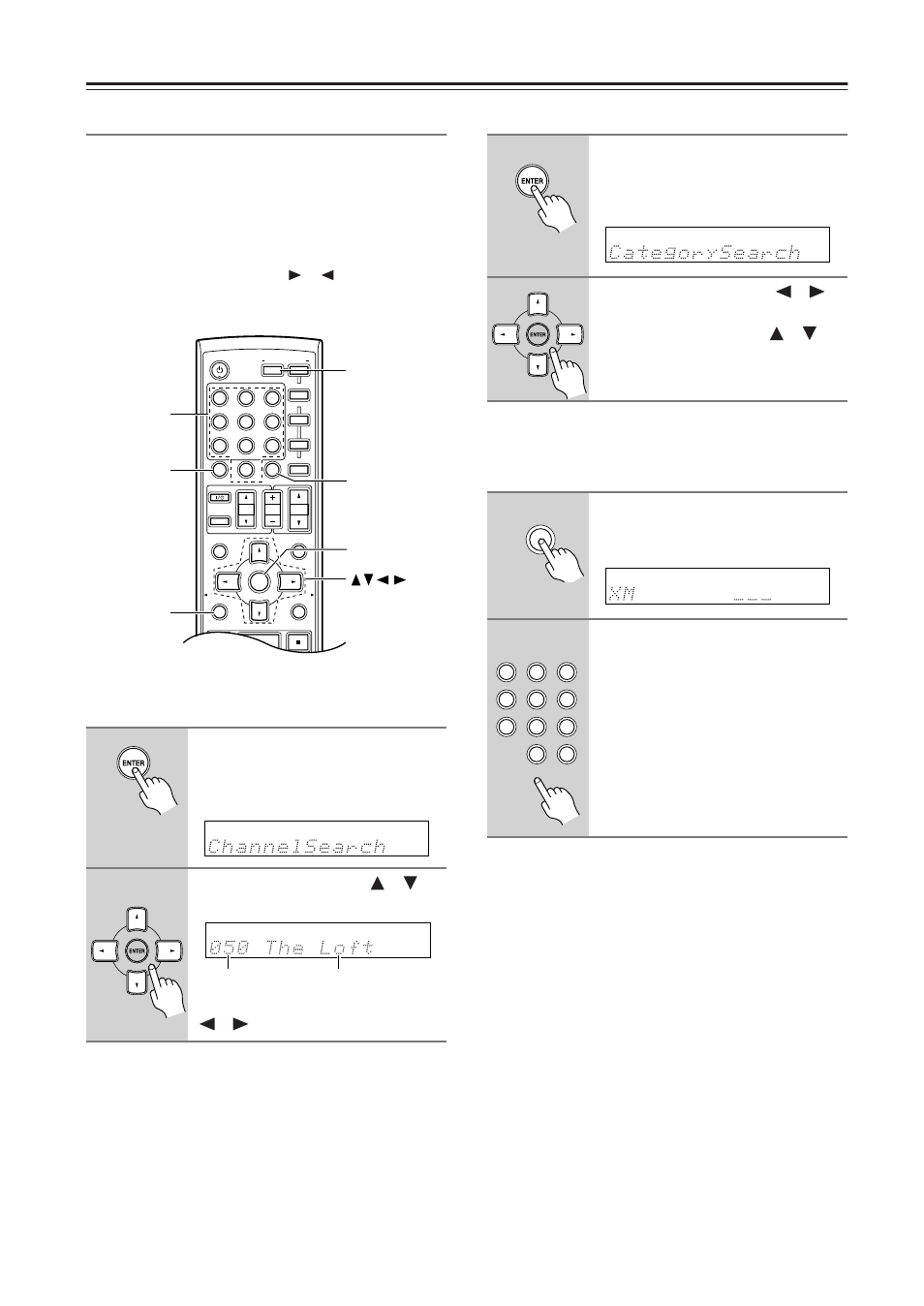
54
Listening to the Radio
—Continued
Selecting XM Radio Channels
There are three ways to select XM radio channels:
• Channel Search mode: select any channel.
• Category Search mode: select channels by category.
• Direct tuning: enter channel number.
Note:
You can’t select Channel Search or Category Search
mode, while the Tuning Arrow
indicators are
flashing, as tuning is in progress.
■
Channel Search Mode
■
Category Search Mode
■
Direct Tuning
You can select an XM radio channel directly by entering
its number.
1
Press the [RECEIVER] button,
followed by the [ENTER] button
to select “Channel Search”
mode.
2
Use the Up and Down [
]/[
]
buttons to select a channel.
You can also use the Left and Right
[
]/[
] buttons to select a category.
MUTING
PREVIOUS
MENU
GUIDE
TOP MENU
PLAYLIST/CAT
PLAYLIST/CAT
--/---
TAPE/AMP
M D/CDR
HDD
CABLE
STANDBY/ON
DIMMER
ENT
D TUN
SLEEP
10
11
12
INPUT SELECTOR
REMOTE MODE
V
1
V
4
V
2
V
3
C D
TAPE
TUNER
DVD
MULTI CH
T V
VOL
VOL
SAT
VCR
T V
DVD
RECEIVER
C D
INPUT
+10
0
CLR
1
2
3
4
5
6
7
8
9
ENTER
CH
DISC
ALBUM
RETURN
ENTER
D TUN
RECEIVER
SETUP
RETURN
ENT
Number
buttons
Channel name
Channel number
1
Press the [RECEIVER] button,
followed by the [ENTER] button
to select “Category Search”
mode.
2
Use the Left and Right [
]/[
]
buttons to select a category, and
use the Up and Down [
]/[
]
buttons to select a channel in
that category.
1
Press the [RECEIVER] button,
followed by the [D TUN] button.
The [RECEIVER] button flashes.
2
Within 8 seconds, use the num-
ber buttons to enter the channel
number.
The channel is selected.
For example, to select channel #20,
press 0, 2, 0, or 2, 0, [ENT].
Note: While the [RECEIVER] button is
flashing, the input source cannot be
changed by using the remote controller.
D TUN
DIMMER
ENT
SLEEP
11
12
V
1
V4
V
2
V
3
C D
TAPE
TUNER
DVD
MULTI CH
0
CLR
1
2
3
4
5
6
7
8
9
