Using command workstation, windows edition – Oki CX3641 MFP User Manual
Page 14
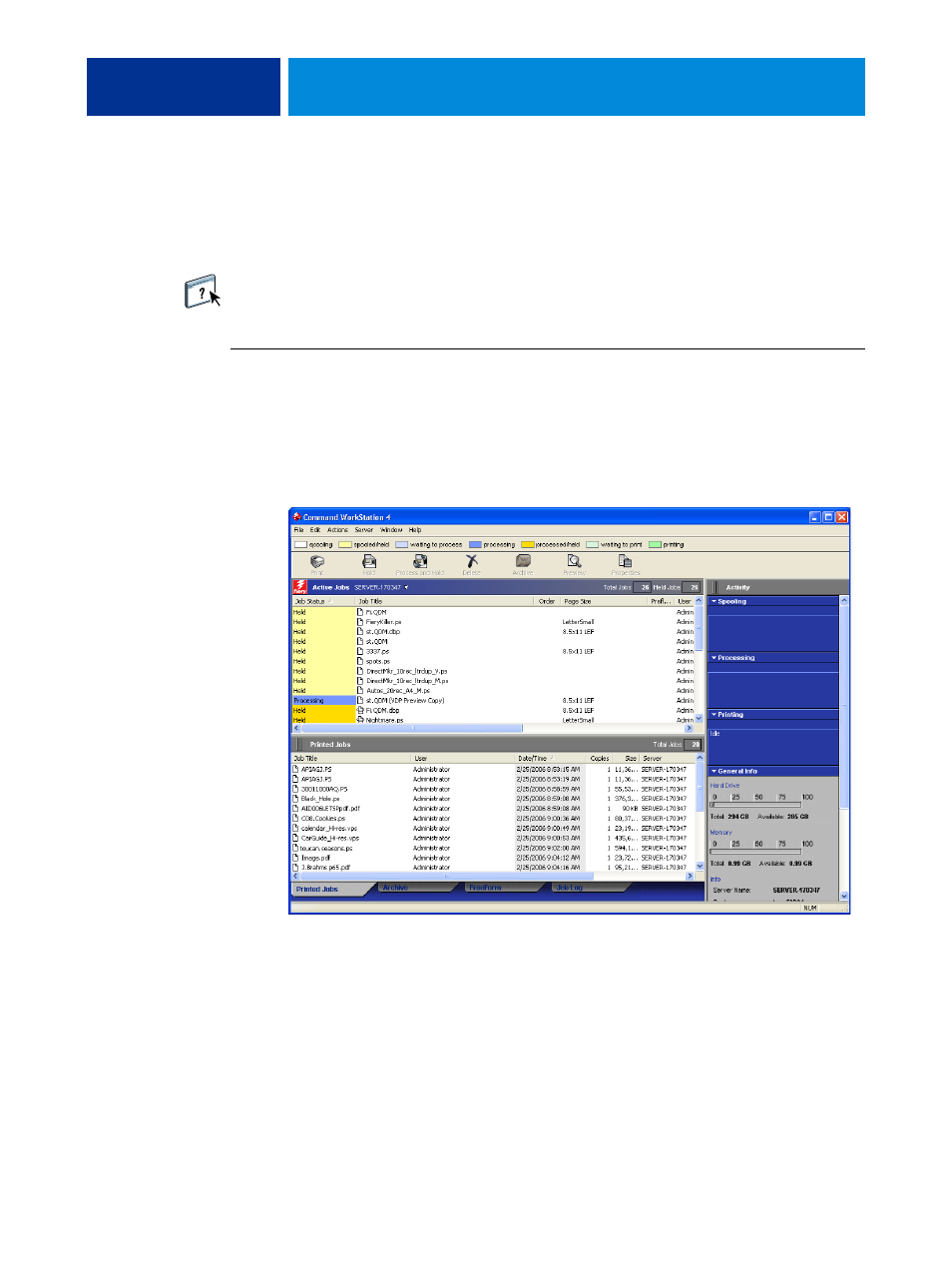
C
OMMAND
W
ORK
S
TATION
,
14
Using Command WorkStation, Windows Edition
After you install and configure Command WorkStation, you can begin using it to monitor
and manage jobs on the CX3641MFP.
For complete instructions on using the standard Command WorkStation features, see
Command WorkStation Help. Additional features are described in the sections starting on
.
T
O
ACCESS
C
OMMAND
W
ORK
S
TATION
H
ELP
1 Start Command WorkStation.
Select the CX3641MFP from the Server List dialog box and log on to the server.
For information about setting passwords and the default Administrator password for the
CX3641MFP, see
Configuration and Setup
.
2 Choose Help from the Help menu.
See also other documents in the category Oki Printers:
- C6050 (40 pages)
- B 6200 (32 pages)
- C5540MFP (1 page)
- C3530MFP (138 pages)
- B4545 MFP (154 pages)
- B4600 Series (104 pages)
- C5250 (83 pages)
- C 7300 (12 pages)
- C 5200n (82 pages)
- 5650 (2 pages)
- B6000 (6 pages)
- PRINTING SOLUTION B2400 (36 pages)
- B6000 Series (8 pages)
- B4000 (2 pages)
- 520 (68 pages)
- C5000 (6 pages)
- 80 Series (97 pages)
- Pos 407II (65 pages)
- OFFICE 87 (40 pages)
- C5900n (6 pages)
- LAN 510W (44 pages)
- 490 (94 pages)
- B 410d (84 pages)
- 42625502 (1 page)
- 84 (99 pages)
- 3391 (35 pages)
- C 130n (172 pages)
- C8800 (87 pages)
- C8800 (179 pages)
- B8300 (95 pages)
- 390 (135 pages)
- 390 (131 pages)
- ES3640E (24 pages)
- ES3640E (220 pages)
- 1220n (207 pages)
- C5200 (2 pages)
- OFFICE 86 (4 pages)
- CX 1145 MFP (177 pages)
- 8c Plus (24 pages)
- 2024/2024e (260 pages)
- FAX 740 (80 pages)
- PRINTER MPS420B (74 pages)
- C 7200 (2 pages)
- B4000 Series (2 pages)
- 2500 (80 pages)
