Figure 9–1, "enabling ha – Oracle Audio Technologies E10898-02 User Manual
Page 62
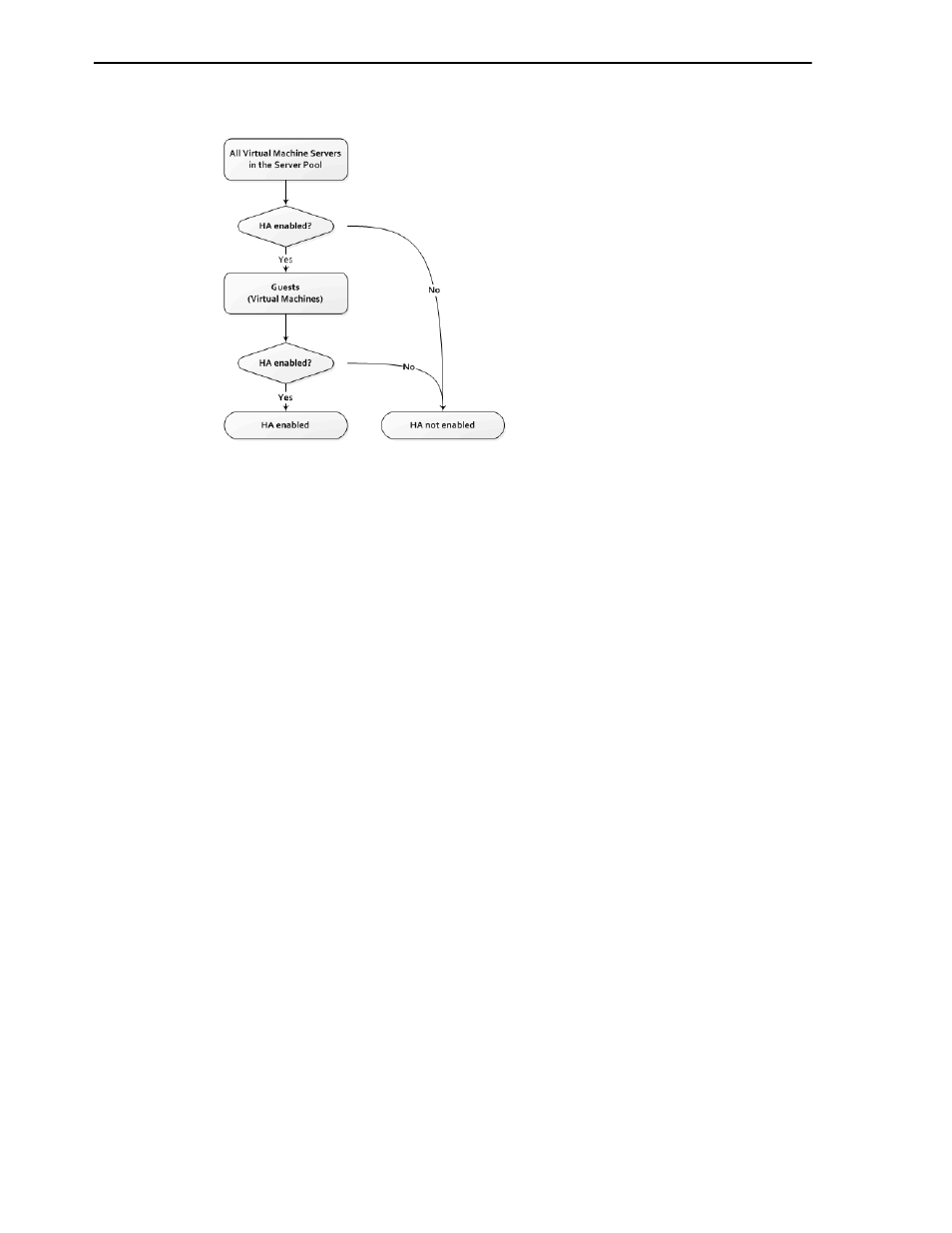
High Availability (HA)
9-2
Oracle VM Server User's Guide
Figure 9–1
Enabling HA
If HA is enabled, when you restart, shut down, or delete the Virtual Machine Server in
Oracle VM Manager, you are prompted to migrate the running guests to another
available Virtual Machine Server. If you do not migrate the running guests, Oracle VM
Agent attempts to find an available Virtual Machine Server on which to restart the
guests. The Virtual Machine Server is selected using the Preferred Server setting for
the server pool when you create a guest in Oracle VM Manager:
■
Auto
selects an available Virtual Machine Server.
■
Manual
selects an available preferred Virtual Machine Server.
If you do not select a preferred Oracle VM Server when creating a guest in Oracle VM
Manager, Auto is set as the default.
If there is no preferred Virtual Machine Server or Virtual Machine Server available, the
guests shut down (Power Off) and are restarted when a Virtual Machine Server
becomes available.
If the Server Pool Master fails, HA also fails for the Virtual Machine Servers running in
that server pool.
The possible HA scenarios are:
■
If you shut down or restart a Virtual Machine Server in Oracle VM Manager, you
are prompted which guests to migrate to another available Virtual Machine Server.
Any guests which are not migrated, are restarted on an available Virtual Machine
Server.
■
If you shut down or restart a Virtual Machine Server at the Oracle VM Server
command-line, Oracle VM Agent restarts the guests on an available Virtual
Machine Server.
■
If a Virtual Machine Server fails, all running guests are restarted automatically on
another available Virtual Machine Server.
■
If a Virtual Machine Server fails and no other Virtual Machine Servers are
available, all running guests are restarted when a Virtual Machine Server becomes
available.
