3 oracle vm agent, 1 oracle vm agent command-line tool, 2 configuring oracle vm agent – Oracle Audio Technologies E10898-02 User Manual
Page 21: Oracle vm agent, Oracle vm, Configuring oracle vm
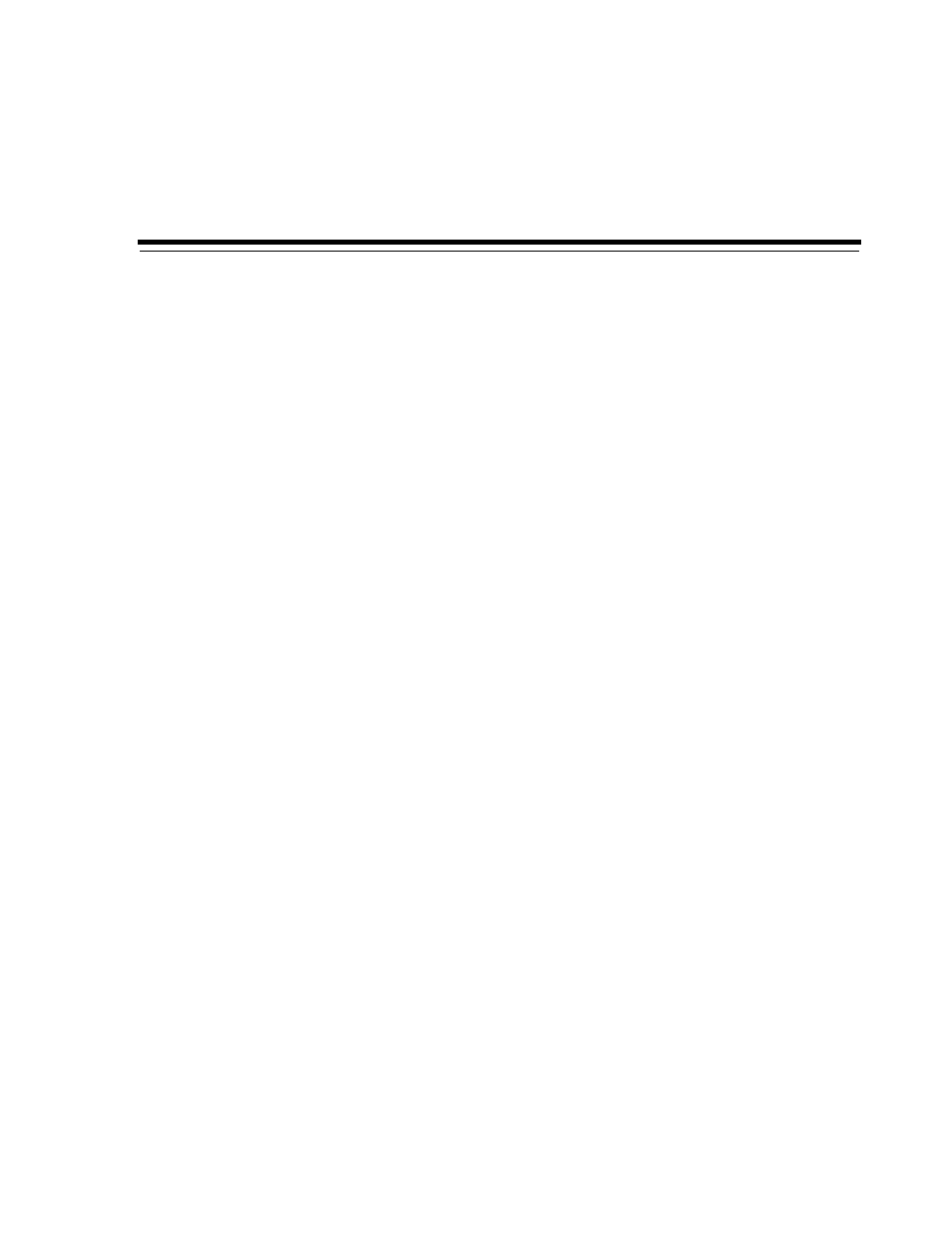
3
Oracle VM Agent
3-1
3
Oracle VM Agent
Oracle VM Manager communicates with Oracle VM Agent to create and manage
guests on an Oracle VM Server. Oracle VM Agent is installed and configured during
the installation of Oracle VM Server. You do not need to install Oracle VM Agent
separately. Oracle VM Agent is installed into:
/opt/ovs-agent-2.2
Oracle VM Agent logs are located in:
/var/log/ovs-agent/
This Chapter discusses the configuration and control of Oracle VM Agent. It contains:
■
Oracle VM Agent Command-Line Tool
■
■
■
■
See
Appendix D, "Oracle VM Agent Architecture"
for more detailed information.
3.1 Oracle VM Agent Command-Line Tool
The ovs-agent command-line tool enables you to configure and control Oracle VM
Agent. The following sections discuss using the ovs-agent command-line tool. See
"ovs-agent"
in
Appendix A, "Command-Line Tools"
for more details on the ovs-agent
command-line tool options.
3.2 Configuring Oracle VM Agent
Oracle VM Agent is configured during installation. A default user is created with the
username
admin
, and the password you set during installation.
You can change the default configuration with the Oracle VM Agent configuration
script, ovs-agent. To configure Oracle VM Agent:
1.
As
root
, run the Oracle VM Agent configuration script:
# service ovs-agent configure
2.
You are prompted to enter the IP addresses that are allowed to access to the
computer.
;network access control by ip --
