E-14 e-13 – Olympus PFL-01 User Manual
Page 8
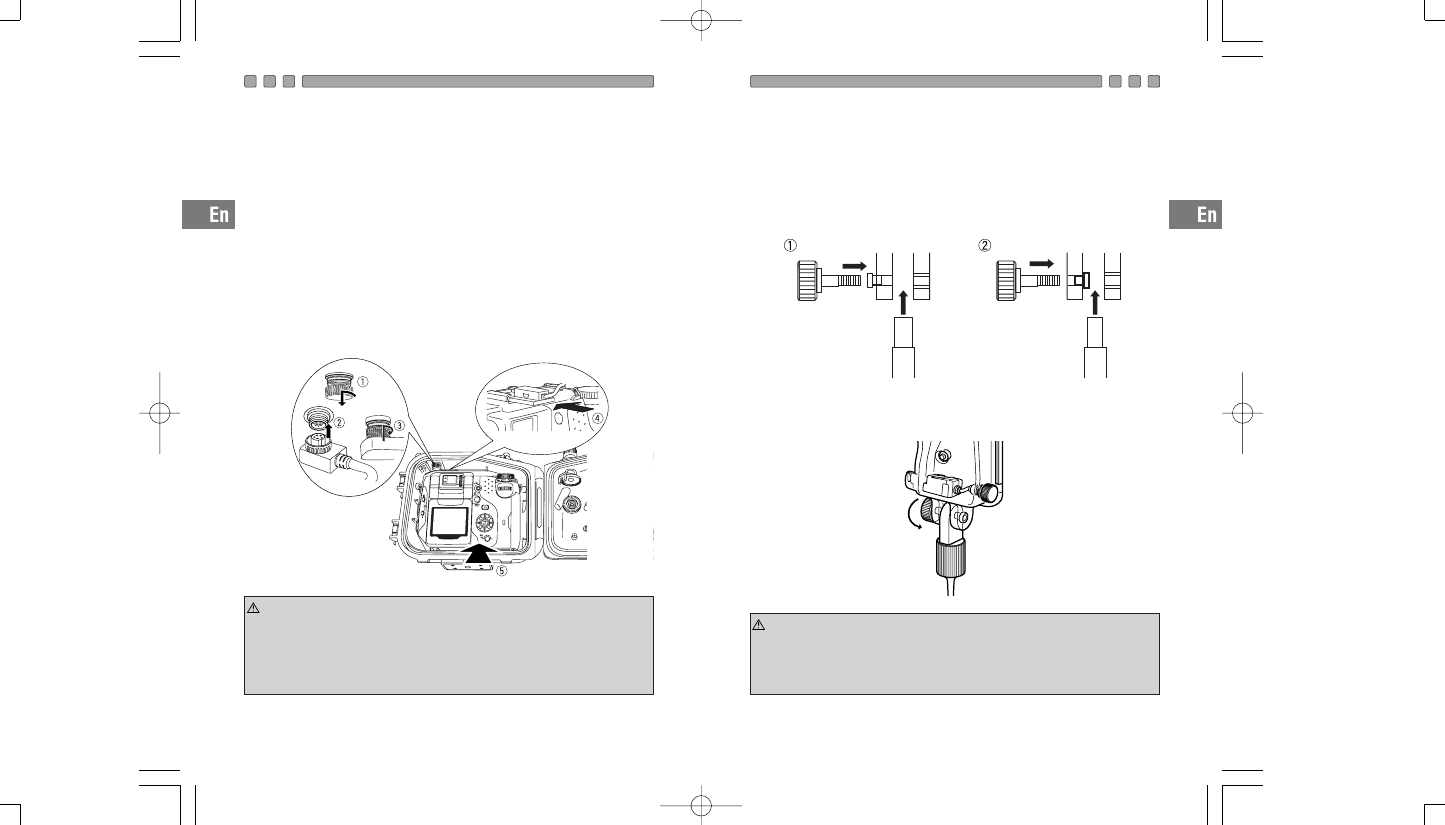
E-14
E-13
2)Connecting the hot shoe cable
Connect the hot shoe cable, provided with this case, between the
TTL cable connector on the inner side of the camera case and the
hot shoe of the camera. Pay attention to the following points:
ᕃ
before inserting the camera into the camera case, loosen and
remove the cap on the TTL cable connector inside the camera
case;
ᕄ insert the 5-pin connector of the hot shoe cable into the
TTL cable connector inside the camera case;
ᕅ turn the lock dial
screw on the hot shoe cable’s connector all the way clockwise to
lock the connector firmly;
ᕆ insert the camera in the camera case;
ᕇ after inserting the camera, insert the hot shoe unit of the hot
shoe cable all the way into the camera’s hot shoe.
The hot show cable can be disconnected by reversing the
connection steps. In the final step, screw the cap back onto the
TTL cable connector inside the camera case until it stops.
:
• Pay attention to the position of the 5 pins when
connecting the connectors.
• Do not use excessive force when tightening the lock
dial screw on the cable’s connector.
• When the hot shoe cable is not connected, be sure to
put the caps back on the TTL cable connectors.
CAUTION
3)Mounting on an arm
This case can be mounted on a commercially available arm or
similar tool as described below.
When using a commercially available arm with a width of 12 mm,
mount the provided arm-attaching adapter in the direction shown in
ᕃ below. When using an arm with a width of 10 mm, mount
adapter in the direction shown in
ᕄ below.
Insert the commercially purchased arm into the arm mount, and
then tighten the arm by inserting and turning the provided arm
mount screw all the way clockwise.
:
• The arm mount of this case has an interval of 12 mm.
Use care when mounting it on a commercially
purchased arm.
• Do not tighten the arm mount screw with excessive
force.
CAUTION
*PFL-01(E).qxd 03.11.27 3:14 PM ページ E-13 (1,1)
