Quick-start, Ground error, Continued – Omega 8000 User Manual
Page 8: Cont
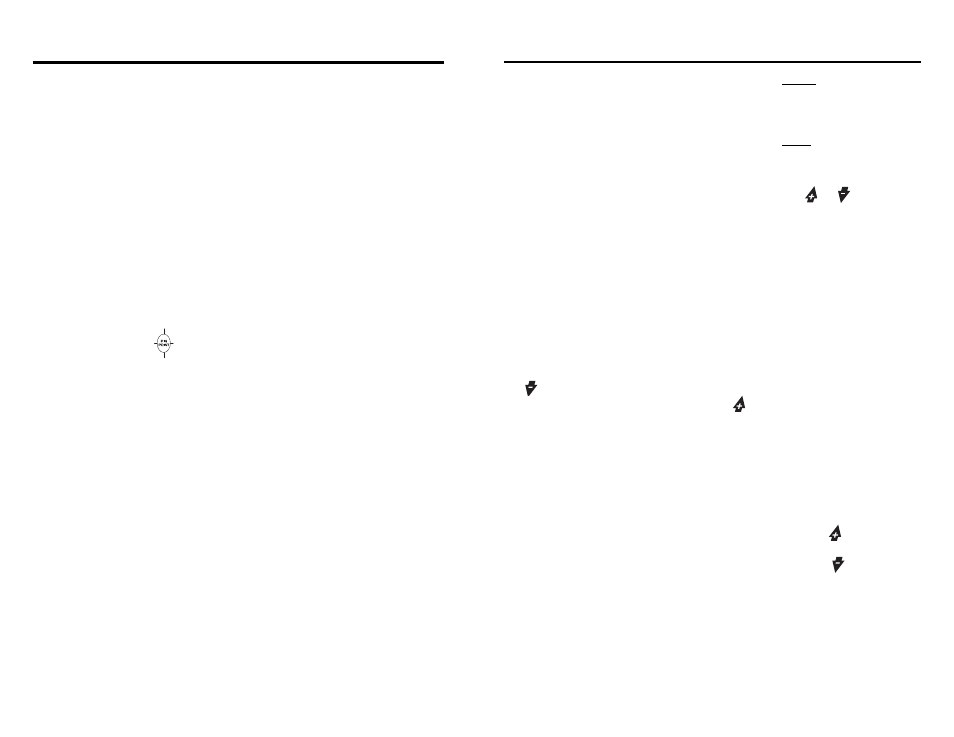
8
VIII. Rotate the DISC knob until the words IRON, FOIL, NICKEL, P-TAB,
S-CAP and ZINC all disappear.
IX.
Wave the nickel
a. The nickel will not be detected.
X.
Press the NOTCH touchpad on the front panel three times.
The word “NICKEL” will start flashing. Wait until the flashing stops.
“NICKEL” will be illuminated.
XI.
Wave the Nickel.
a. The nickel is now again detected.
b. The nickel has been “notched in.”
XII. Rotate the right knob 100% counterclockwise and click on into AT mode
Pass the quarter over the searchcoil. Vary the distance from the
searchcoil on each pass. Notice the changing pitch and volume.
XIII. Press-and-hold
a. Notice that motion is not required.
A motionless object induces a sound.
b. Notice the single monotone hum. The PINPOINT mode produces
only this single sound, regardless of the type of metal detected.
c. Move the quarter closer to and farther away from the searchcoil.
Notice the changing depth-display values. The 2-digit depth reading
indicates the distance, in inches, away from the searchcoil.
QUICK-START
continued
17
* When the detector’s internal Ground Setting is higher than the actual
phase of the ground, the bars on the top of the graph will be illuminated.
The bigger the error is, the more bars will show up.
* When the detector’s internal Ground Setting is lower than the actual
phase of the ground, the bars on the bottom of the graph will be illumi-
nated. The bigger the error is, the more bars will show up.
* If the Ground Error exceeds the level of three bars, or will
appear,
indicating that the maximum error has been reached, and action must be
taken to adjust the Ground Setting.
To maintain maximum detector performance, keep the Ground Error to a mini-
mum by adjusting the Ground Setting.
Before making an adjustment, it is best to verify the Ground Error as follows:
1. Place the detector into AutoTune Mode.
2. Pump the searchcoil up and down over a patch of ground free of metal,
repeatedly moving the coil to within 2” of the ground and lifting it up
about 6” over the ground.
If bars appear at the top of the graph, adjust the Ground Setting by pressing
the
until all of the bars disappear. If bars appear at the bottom of the graph,
adjust the Ground Setting by pressing the
until all of the bars disappear.
While in AutoTune Mode, pumping the searchcoil over the ground, you will
also hear audible evidence of an out-of-adjustment Ground Setting. If the
Ground Setting is too low, there will be a difference in the sound as the
searchcoil is moving away from the gound. It will sound like you are pulling
the sound out of the ground. If the Grown setting is too high, it will sound
like you are pushing the sound into the ground.
• If the sound is louder as you raise the searchcoil, press
to increase
the ground balance setting.
• If the sound is louder as you lower the searchcoil, press
reduce the
ground balance setting.
GROUND ERROR
cont.
