The basics, Ground balancing, Use with headphones – Omega 8000 User Manual
Page 10: Continued, Not included)
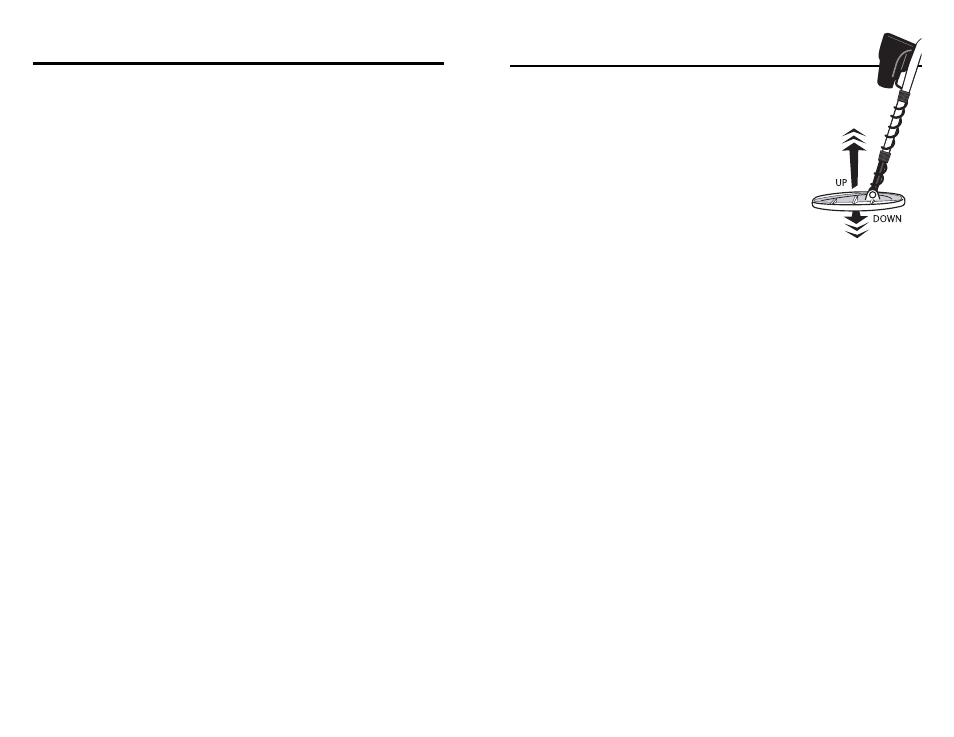
10
4. Size and Depth of Buried Objects
When using the detector in the motion DISCRIMINATION mode, the relative
depth of an object is displayed in the center of the display with the SIGNAL
strength indicator. A more accurate depth reading is available in a no-
motion mode, using PINPOINT. These modes display target depth in
inches. This no-motion mode does not require the coil to be in motion to
detect metals. The ability to hold the searchcoil motionless over the target
also aids in tracing an outline of the buried object, or in pinpointing the exact
location of the object using techniques described in the pinpointing section.
5. Electromagnetic Interference (EMI)
The searchcoil produces a magnetic field and then detects changes in that
magnetic field caused by the presence of metal objects. This magnetic field
that the detector creates is also susceptible to the electromagnetic energy
produced by other electronic devices. Power lines, microwave ovens,
lighting fixtures, TVs, computers, motors, etc…. all produce EMI which can
interfere with the detector and cause it to beep when no metal is present,
and sometimes to beep erratically.
The SENSITIVITY control lets you reduce the strength of this magnetic
field, and therefore lessen its susceptibility to EMI. You may want to operate
at maximum strength, but the presence of EMI may make this impossible,
so if you experience erratic behavior or “false” signals, reduce the
sensitivity.
THE BASICS
continued
GROUND BALANCING
WHAT IS GROUND BALANCING?
Why do I need to Ground Balance?
All soils contain minerals. Signals from ground minerals are
often tens or hundreds of times as strong as the signal from a
buried metal object. The magnetism of iron minerals, found in
nearly all soils, causes one type of interfering signal. Dissolved
mineral salts, found in some soils, are electrically
conductive, causing another type of interfering signal.
Ground Balancing is the process by which the metal detector
cancels the unwanted signals coming from the ground minerals
while still detecting the signals from buried metal objects. This is accomplished by
matching the detector’s ground balance setting to the phase of the ground signal.
When the detector is calibrated to the soil, the result will be deeper target
detection, quieter operation, and more accurate target identification.
How to Ground Balance your detector:
Ground Balancing procedure with the “Gnd Grab” touchpad.
1. Turn the detector on and select AT (Auto-Tune) mode.
2. Sweep searchcoil across ground to find a clear patch of ground with no
metal present.
3. Rotate SENS knob to point where you hear a slight background hum.
4. Press and hold the GND GRAB touch pad, and pump coil over clean
ground. (Note: pump coil from within 1” of ground to 6”- 8” above ground)
5. When the ground value “settles down” to only one or two numbers in
variation, release the GND GRAB touch pad while still pumping the coil.
Note that the Audio Response to the ground changed and “Evened Out”
when you released the button. Also note that the Ground setting changed.
After balancing, you can hunt in Auto-Tune... or return to Disc Mode.
The most accurate GROUND value is the value displayed when “pumping” the
coil over the ground in an area free of metal.
Understanding ground conditions assists the user in setting up the machine,
knowing when to readjust ground balance, and in understanding the responses
of the machine while searching. This detector provides two kinds of ground
data: 1. the amount of mineralization (the greater the amount of mineralization,
the greater the loss of detection depth & ID accuracy; this loss is more
pronounced in Discrimination Mode) 2. the type of mineralization (which affects
mostly where the ground balance should be set).
Ground Balancing continued on next page
15
Use with headphones
(not included)
This detector is equiped with both a 1/8” and 1/4” headphone jack. Any
headphones with a stereo plug will work; headphones with a mono plug will
not work. Using headphones improves battery life, and also prevents the
sounds from annoying bystanders. It also allows you to hear subtle changes
in the sound more clearly, particularly if searching in a noisy location. For
safety reasons, do not use headphones near traffic or where other dangers
are present. This device is to be used with interconnecting
cables/headphone cables shorter than three meters.
