The basics of metal detecting, Ground balancing -technical info – Omega 8000 User Manual
Page 16
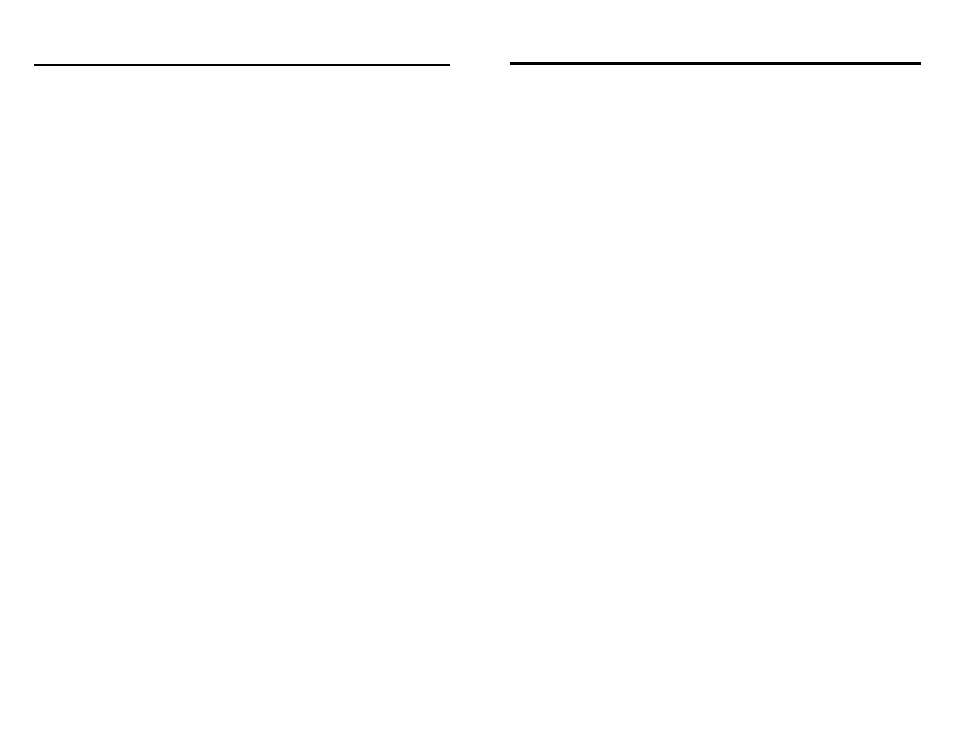
9
THE BASICS OF METAL DETECTING
A hobby metal detector is intended for locating buried metal objects. When
searching for metals, underground or on the surface, you have the following
challenges and objectives:
1. Ignoring signals caused by ground minerals.
2. Ignoring signals caused by metal objects that you do not want to find,
like pull-tabs.
3. Identifying a buried metal object before you dig it up.
4. Estimating the size and depth of objects, to facilitate digging them up.
5. Eliminating the effects of electromagnetic interference from other
electronic devices.
Your Omega metal detector is designed with these things in mind.
1. Ground Minerals
All soils contain minerals. Signals from ground minerals can interfere with
the signals from metal objects you want to find. All soils differ, and can
differ greatly, in the type and amount of ground minerals present. You
therefore want to “calibrate” the detector to the specific ground conditions
where you are hunting. The detector incorporates both automated and
manual ground-balancing features which will eliminate false signals from
most types of soils. If you want to maximize the detector’s target
identification accuracy and depth of detection, use the GROUND GRAB
function to calibrate the detector to the ground where you are searching.
See the section on GROUND GRAB for details.
2. Trash
If searching for coins, which will induce higher tone sounds, you want to
ignore items like aluminum foil, nails, and pull-tabs. These undesirable
items induce lower tones. You can listen to the sounds of all objects
detected, and decide on what you want to dig up. Or you can eliminate
unwanted metals from detection by using the DISCRIMINATION feature.
3. Identifying Buried Objects
When searching in the DISCRIMINATION mode, different objects induce
different tones (high, medium, low, bass) and are classified on the display
screen in different categories from left to right. A 2-digit numerical reading
is also provided in the middle of the display for more precise target
identification. The DISCRIMINATION mode requires motion: sweep the coil
over the metal object.
16
GROUND BALANCING -Technical Info
Fe
3
O
4
BARGRAPH
The Fe
3
O
4
4-segment bargraph indicates the amount of ground mineralization,
independent of type, expressed as an equivalent volume concentration of
magnetite (Fe
3
O
4
). It updates every second. It is sensitive to motion and will give
the most accurate readings if you “pump” the search coil up and down several
times over the ground. The presence of metal or “hot rocks” will cause the readings
to be inaccurate. If you stop moving the search coil, the bargraph will go blank.
INDICATION
% Fe
3
O
4
SUSCEPTIBILITY
4 Bars -High
0.4 - 1.6
1,000 - 4,000
3 Bars -Medium
0.1 - 0.4
250 - 1,000
2 Bars -Low
0.025 - 0.1
60 - 250
1 Bars -Very Low
0.006 - .025
15 - 60
none
- -
less than .006
less than 15
Magnetic susceptibility is expressed in micro-cgs units. In a salt water environment
in the absence of iron minerals, the bargraph indicates relative electrical conductivity.
In soils with greater than 4,000 micro-cgs units magnetic susceptibility, the
signal from the soil may saturate (“overload”) the circuits. This will not harm the
detector but the machine will not be usable in that condition. The solution is to
hold the search coil several inches above the soil surface so it isn’t “seeing as
much dirt”. By listening and watching you will know how high you need to hold
the search coil in order to avoid overload.
The highest magnetic susceptibilities are usually found in soils developed over
igneous rocks, in alluvial ‘black sand” streaks on beaches, and in red clay soils
of humid climates.
The lowest magnetic susceptibilities are usually found in white beach sands of
tropical and subtropical regions, and soils developed over limestone.
Ground Error
The bottom left-hand corner of the display contains a graphic which indicates
if your detector’s ground balance setting needs to be adjusted.
The Omega has a tracking system which continuously analyzes the phase of the
ground you are searching.
It then compares this ground phase value with the detector’s internal Ground
Setting indicated on the bottom right of the display.
* If the detector’s internal Gound Setting is equal to the actual phase of the
ground, the detector is properly ground balanced and the Ground Error
window is clear.
