Operation and controls, Control panel, How to work the controls – Omega 8000 User Manual
Page 11: Cont, Continued, Touchpad controls, Control setting display, Powering up, Tones: number of tones selection, Notch: selective target inclusion or exclusion
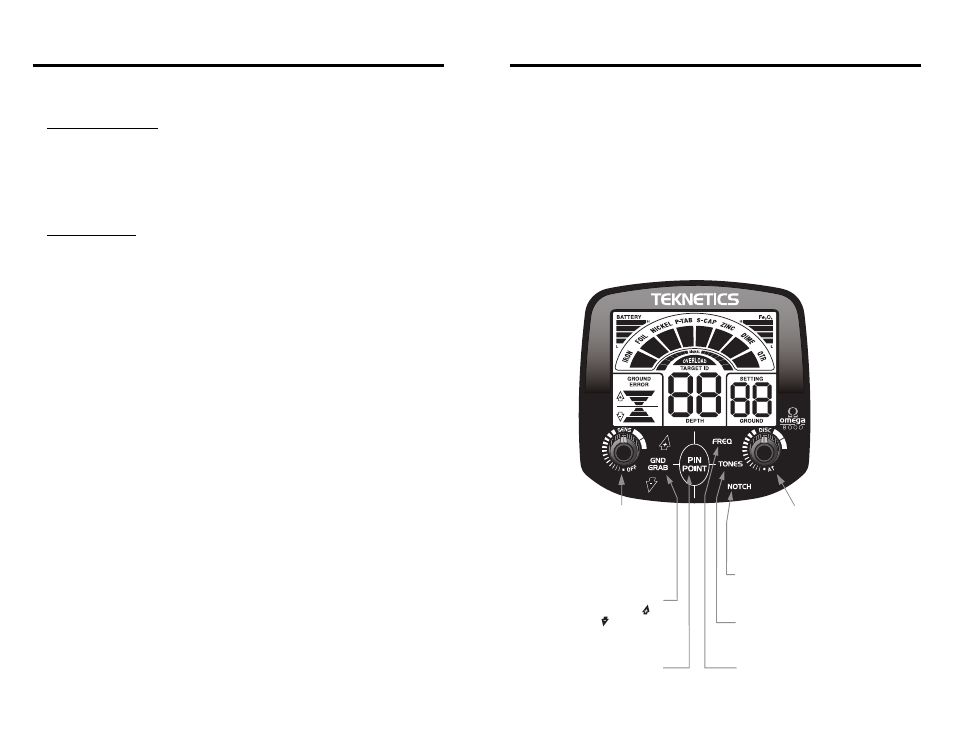
11
OPERATION and CONTROLS
GROUND GRAB
Press-and-hold touch
pad in middle to activate
automatic ground balancing
Press or
to manually
adjust the ground setting
PINPOINT
Press-and-hold to
narrow down location
of your finds
NOTCH
Press to selectively include or
exclude specific target categories.
TONES
Press to customize the
number of tones you hear
and change tone characteristics
FREQUENCY
Press to change frequency
to avoid interference
HOW TO WORK
THE CONTROLS
ON/OFF/SENSITIVITY:
Click to turn on.
Turn knob to increase
detection sensitivity.
MODE SELECTION
and DISCRIMINATION
LEVEL control
Click LEFT to enter AutoTune Mode.
Click RIGHT to enter DISCRIMINATION
Mode. Rotate knob to desired
discrimination level.
Fe
2
O
4 -
How mineralized
is the ground & ????? ??
This segment will indicate
what metals are discriminated
OVERLOAD will blink
when ??? ?????? ??????
GROUND SETTING
will be indicated
in double digits
00 to 99
POWERING UP
Click the left knob to turn the detector ON.
After clicking the knob on, continued clockwise rotation will increase
sensitivity.
We suggest keeping the sensitivity below 70 until you become familiar
with the detector’s operation.
14
CONTROL PANEL
cont.
TOUCHPAD CONTROLS
continued
TONES: Number of Tones Selection
In Discrimination mode, the OMEGA indicates target type by audio tone.
The TONES button allows the user to select one of four different ways to group
target types by tone.
Your selection depends on personal preference and search objectives. For
example, coin shooters usually select d3 or d4. Relic hunters might select d1 or
d2, depending on search area conditions.
In Auto-Tune mode, the TONES button allows the user to vary the pitch of the
base tone.
See page 18 for a detailed description of the tones provided for each selection.
NOTCH: Selective Target Inclusion or Exclusion
The purpose of the NOTCH function is to change the detection status of a target
category.
• If a category was not eliminated from detection before being “notched,” then
notching the category will eliminate it from detection.
• If a category was eliminated from detection before being “notched,” (i.e. the
category’s icon was not illuminated), then notching the category will return
the category to detection.
Upon each press of NOTCH, a target icon will flash.
Each subsequent press will move the flashing icon to the right.
The following target categories can be notched in or out:
Iron, Foil, Nickel, Tab, S-Cap, Zinc
After the Zinc category, pressing NOTCH will exit the NOTCH function.
To select a category for notching, press NOTCH until the desired icon flashes.
After a few seconds, the flashing will time out and the current target category will
be notched.
Practice pressing NOTCH a few times and its function will become obvious.
The NOTCH feature is not available in Auto Tune Mode.
CONTROL SETTING DISPLAY
The setting for each control is displayed as a 2-digit number on the bottom right
of the screen. Each time you turn a control knob, or press FREQ or TONES, the
setting for that control is immediately displayed below the word “SETTING.”
This 2-digit display value will revert back to the Ground Balance setting after a
control is not adjusted for a few seconds.
When the SETTING value represents the Ground Balance setting,
“GROUND” will be displayed under the number.
