Tv osd languages, Setting dpms, Factory default option – Olevia 4-Series User Manual
Page 55: Displaying the firmware version
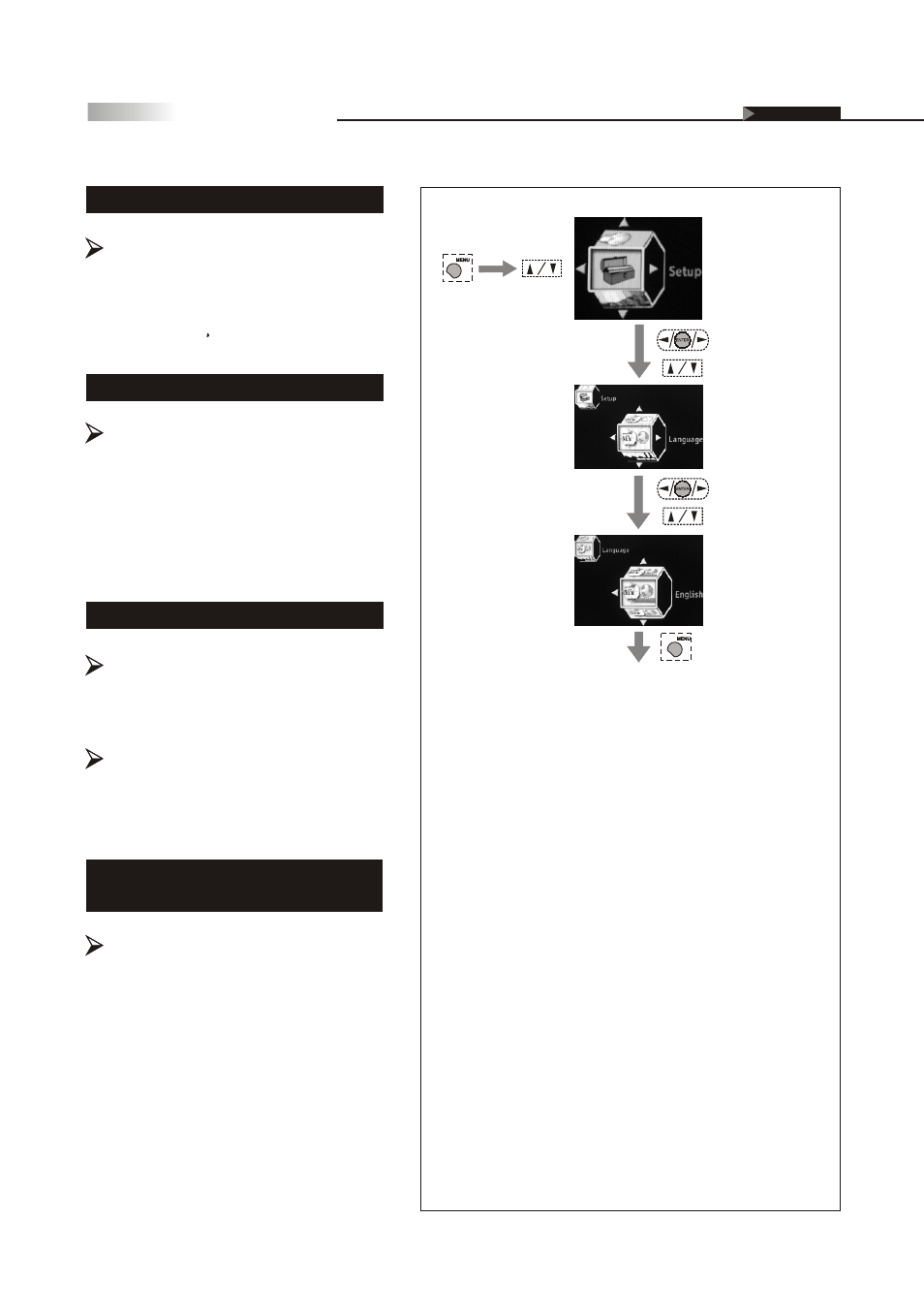
53
TV OSD Languages
Languages
There are three language formats
available for the OSD Menu. You may
select it doing the following:
English, Francais, Espanol.
Setting DPMS
DPMS
TV and Backlight will shut off
automatically when no video source
is detected when DPMS is active.
* On- To activate this function
* Off- To disable this function
Factory Default Option
Factory Settings
You can reset all OSD settings to original
manufacture settings for all input sources
.
Displaying the Firmware
Version
Factory Settings by Input
You can reset all OSD settings to original
manufacture settings for the source you
select currently
.
Firmware Version
(To enter the
sub-menu)
(To show
the Main
Menu)
(To select
the item)
(To select the item)
(To go back last OSD Menu or exit OSD Menu)
(To enter the
sub-menu)
(To select the item)
~
~
On Screen Displays (OSD)
OSD-Setup
You can see the firmware version here
that installed in the HDTV unit.
