Searching the tv channels, Auto channel search – Olevia 4-Series User Manual
Page 40
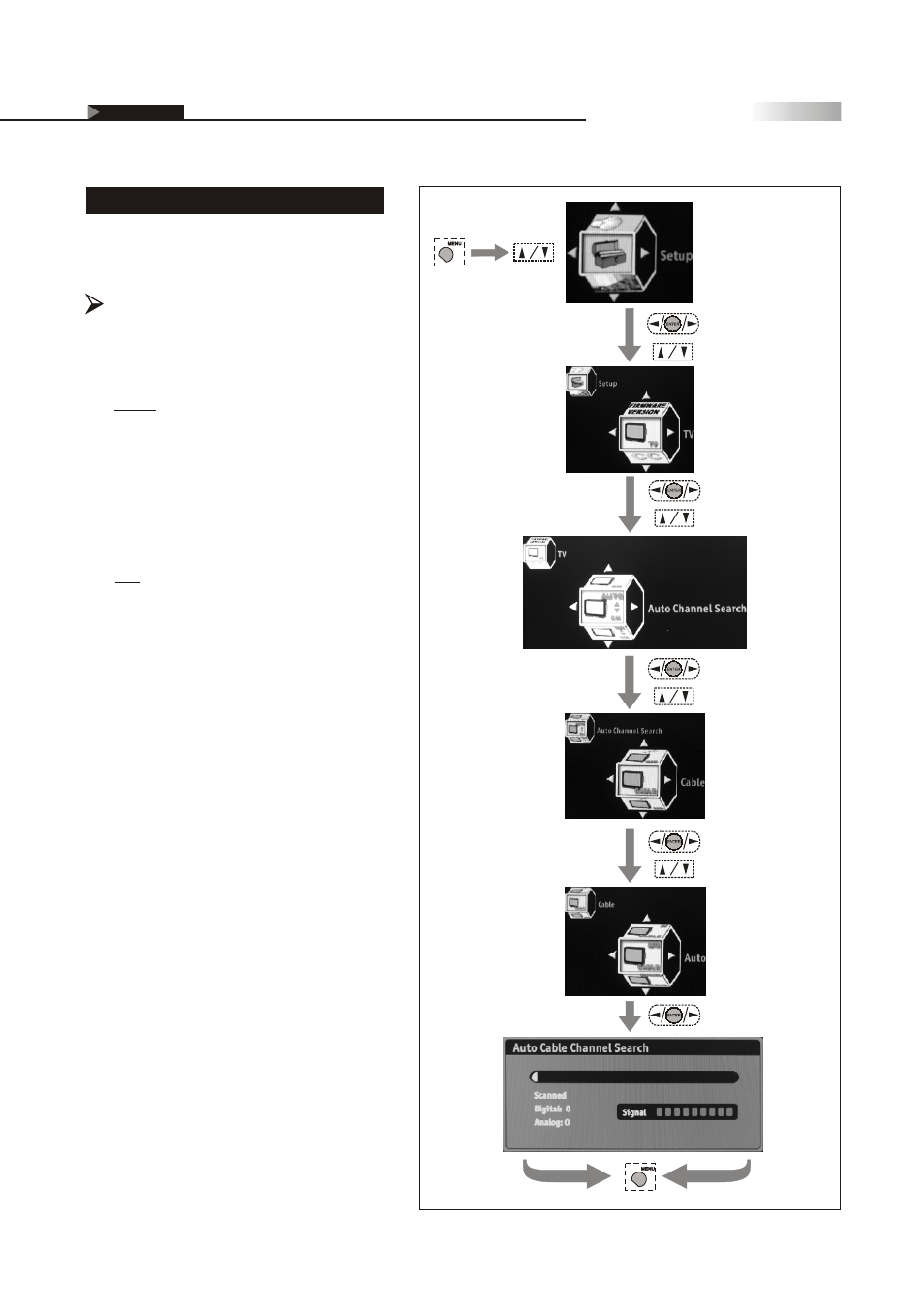
38
Auto Channel Search
Will scan and preset all receivable
channels automatically.
Searching the TV Channels
In this Setup Index, you can pre-search all
channels before watching the programs.
(NOTE: The Auto Scan is set to scan
cable TV channels by default. You
cannot receive and set the cable TV
channels and VHF/ UHF channels at the
same time.)
Cable :
Selects cable if using tuner as the input.
Air :
Selects air if using antenna.
(To enter the
sub-menu)
(To show
the Main
Menu)
(To select
the item)
(To select the item)
(To enter the
sub-menu)
(To go back last OSD Menu or exit OSD Menu)
(To select the item)
(To enter the
sub-menu)
(To select the item)
* Auto
* Standard
* HRC
* IRC
(To enter the
sub-menu)
(To select the item)
On Screen Displays (OSD)
OSD-Setup
(To enter the
sub-menu)
