Channel add – Olevia 4-Series User Manual
Page 44
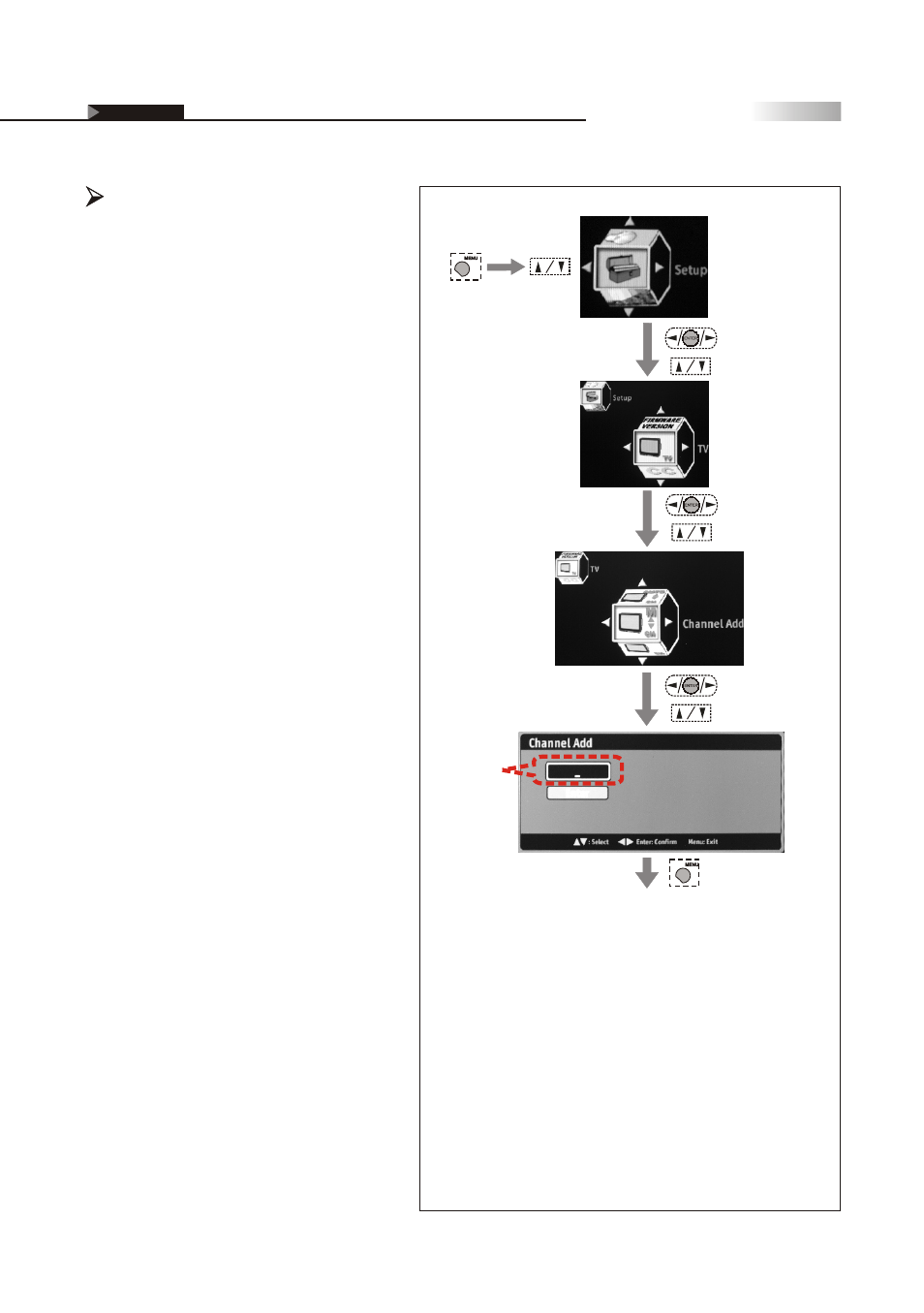
42
Channel Add :
Adds channel currently on display to
the FAVORITE channel list.
(To enter the
sub-menu)
(To show
the Main
Menu)
(To select
the item)
(To select the item)
(To enter the
sub-menu)
(To go back last OSD Menu or exit OSD Menu)
(To select the item)
(To enter the
sub-menu)
(To select the item)
Enter
(Key in channel
number by
pressing the
numeric key )
On Screen Displays (OSD)
OSD-Setup
