Message alert, Call screening, Remote access – Oricom M2400 User Manual
Page 15: The remote access menu
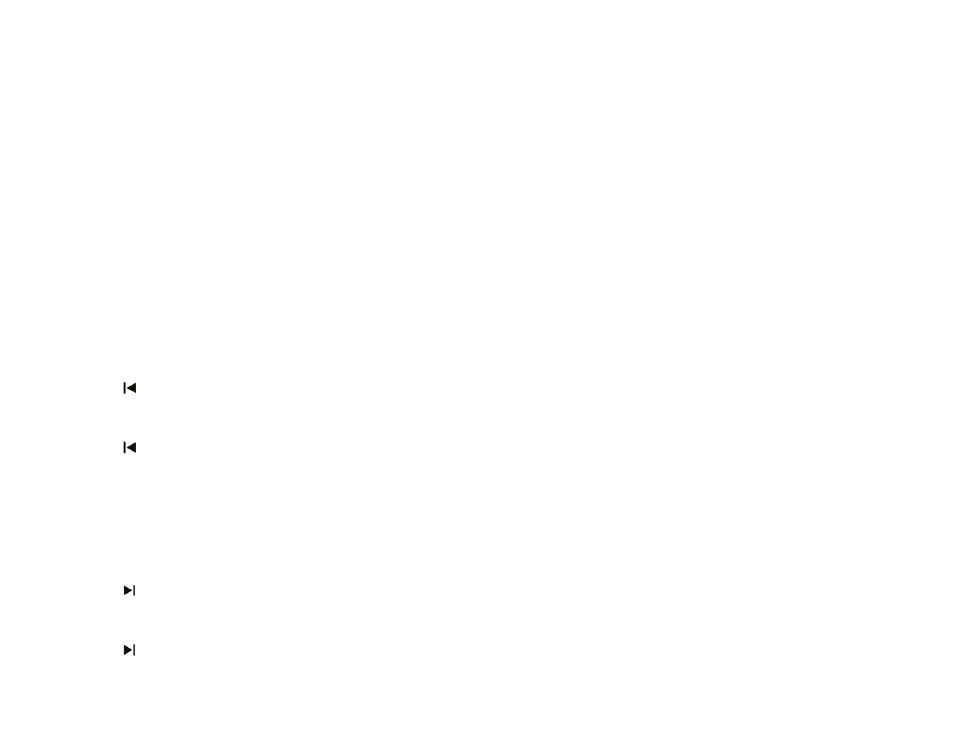
When Toll saver is selected, the answering machine will ring four times if no
messages are recorded or two times if there is a new message.
To review the current ringer delay setting,
1. Press
RING during standby.
To change the ringer delay setting,
1. Press and hold RING for 2 seconds follow voice instructions.
2. Use
VOL UP/VOL DN to adjust the number of rings.
3. Press
RING again to confirm.
The new setting is announced.
Message alert
The answering machine can be set to sounds an alert every minute when
there is new message(s) or memo.
To turn on the message alert,
1. Press during standby if message alert is currently off.
To turn off the message alert,
1. Press during standby if message alert is currently on.
Call screening
The answering machine’s speaker turns on when it answers a call. It allows
you to hear the caller on the base before you pick up the call.
To turn on the call screening,
1. Press during standby if call screening is currently off.
To turn off the call screening,
1. Press during standby if call screening is currently on.
Remote access
You can access your answering machine when you are away by using any
touch tone phone.
Note: You have to enter the Security PIN to access the answering machine.
Refer to the section below on how to check the PIN.
To remote access the answer machine,
1. Place a call to your answering machine.
When the answering machine answers the call, it will play the OGM.
2. Before the OGM ends, press
¿, and then enter the PIN.
Once a correct security code is entered, the remote access menu will
be announced. If you forget the menu options during remote access,
press 5 to stop current operation and press # to listen to the menu
again.
You have three attempts to enter the correct PIN or the answering
system will drop the line.
3. Press a button anytime while the remote access menu is playing to
carry out the desired function.
The connection will be lost if there is no activity for 8 seconds.
The remote access menu
This is the remote access menu
To play messages, press 2,
To play memo, press 4,
To record memo, press 7,
To play OGM, press 6,
To record OGM, press 9,
To stop, press 5,
To stop or activate the answer machine, press 8,
To delete all old messages, press 0,
15
