Recording your greeting (ogm), Playing an ogm, Deleting an ogm – Oricom M2400 User Manual
Page 13: Memo, Recording a memo, Playing a memo, Deleting a memo, Incoming messages (icm)
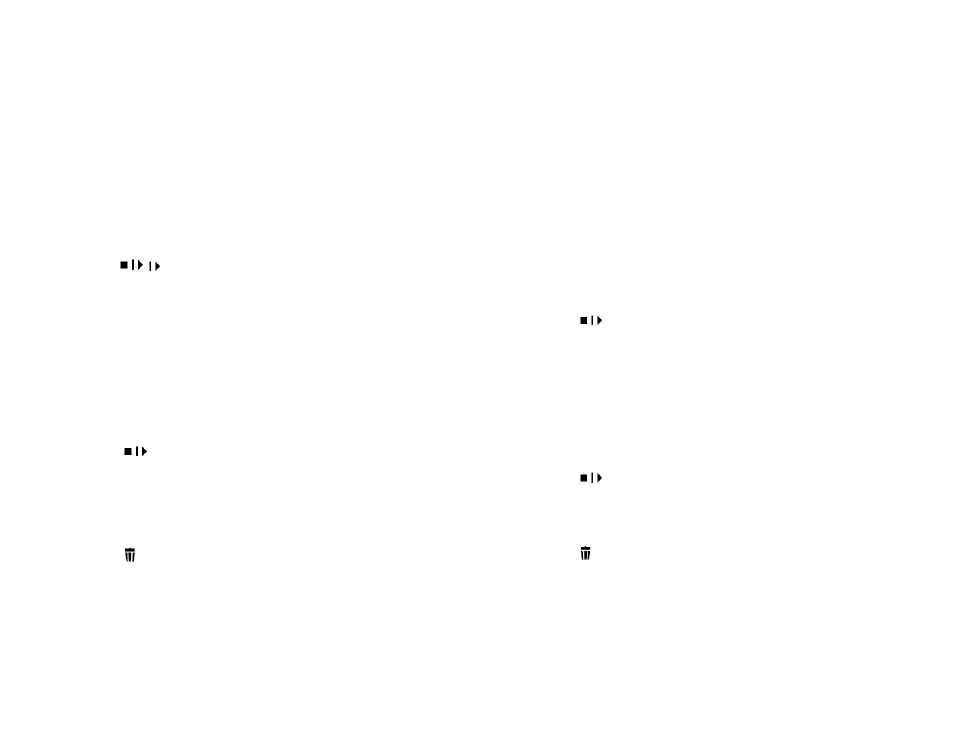
Recording your Greeting (OGM)
The maximum recording time for your Greeting (OGM) is 40 seconds. Once
you record a new OGM, the old one will be overwritten.
To record your own Greeting (OGM):
1. Press and hold GREETING for 2 seconds. Follow the voice
instruction to record your OGM.
OG
will flash during recording.
2. Speak into the microphone after the tone .
3. Press
to stop recording or recording will stop after 40
seconds.
The recorded message will play back automatically for review.
Note: If you are not satisfied with your OGM that you recorded, follow the
steps above and record a new OGM overwriting the previous one
Playing an OGM
To listen to the current OGM:
1. Press
GREETING.
2. Press
to stop message or it will stop when the OGM is finished.
Deleting an OGM
To delete recorded GREETING:
1. Press
GREETING
2. Press
while listening to the OGM.
Note: Default the Pre recorded OGM cannot be deleted.
Memo
Recording a memo
You can record one memo for other users of the system to hear. The
maximum recording time is 2 minutes. You must delete the first memo before
recording a new memo.
To record memo:
1. Press
MEMO for 2 seconds. Follow the voice instruction to record
the OGM. $$ will be blinking during the recording.
2. Speak into the microphone after the beep.
3. Press
to stop recording or recording will stop after 2 minutes.
The recorded memo will play back automatically for review.
Playing a memo
The recorded memo can be played back separately by pressing the MEMO
key. The memo will also be played back together with the incoming
messages (ICM).
1. Press
MEMO during standby mode.
2. Press
to stop playback or it will stop when the memo is
finished.
Deleting a memo
1. Press while listening to the memo.
Incoming messages (ICM)
The answering machine can record maximum up to 60 messages, and each
message can reach up to 2 minutes.
13
