Title stop – Onkyo DV-S535 User Manual
Page 35
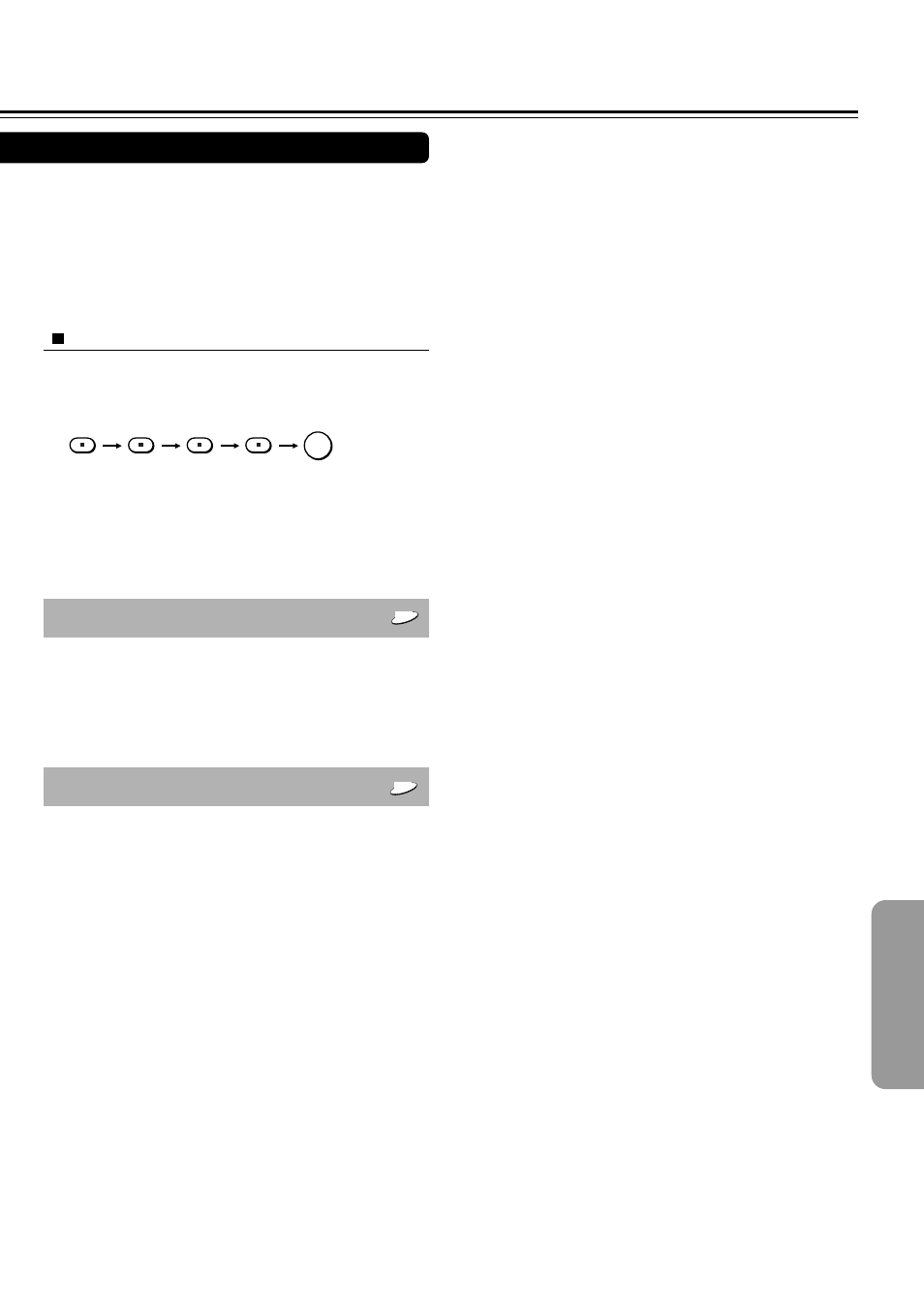
35
To change your 4-digit security code
After selecting “On” or “Off” and pressing ENTER in step 4 of
“Setting Steps” on page 28:
1
Press STOP four times, then press ENTER.
The 4-digit security code is cleared.
2
Press the number buttons to create a new 4-digit security
code.
3
Press ENTER.
Title Stop
DVD
• Off:
The DVD Player continues playback after
playback of a title is complete.
• On:
The DVD Player stops playback after playback
of a title is complete.
PBC
VCD
PBC is the abbreviation for Playback Control (see
“About VIDEO CDs” on page 11.)
• Off:
Select to play a PBC-featured VIDEO CD
without using the menu screen.
• On:
Select to view the menu screen when playing
a PBC-featured VIDEO CD.
STOP
STOP
STOP
STOP
ENTER
See also other documents in the category Onkyo DVD-players:
- DV-SP502E (73 pages)
- DV SP504 (64 pages)
- DV-SP501 (60 pages)
- DV-SP403E (56 pages)
- DV-SP503E (68 pages)
- DV-S555 (2 pages)
- DV-S757 (64 pages)
- TX-NR5000E (28 pages)
- DV SP404 (2 pages)
- DV SP404 (60 pages)
- DV-S717 (52 pages)
- DR-S2.2 (88 pages)
- DR-2000 (72 pages)
- DV-S525 (44 pages)
- DV-SP302 (36 pages)
- DV-SP402E (56 pages)
- BD-SP807 (56 pages)
- DV-C501 (44 pages)
- BD-SP808 (64 pages)
- DV CP704 (52 pages)
- DV-SP406 (40 pages)
- DV-SP506 (68 pages)
- DV-S501 (44 pages)
- DV-CP802 (69 pages)
- DV-SP502 (68 pages)
- DV-L5X (60 pages)
- DV-CP702 (53 pages)
- DV-CP702 (48 pages)
- DV-L55 (56 pages)
- DV-SP405 (64 pages)
- DV-L5 (60 pages)
- DV-SP301 (40 pages)
- DV-SP300 (40 pages)
- DV-BD507 (56 pages)
- L-DR7 (128 pages)
- DV-SP303 (56 pages)
- DV-CP706 (56 pages)
- DV-HD805 (2 pages)
- DV-SP800 (76 pages)
- DV-SP305 (56 pages)
- DV-SP1000 (2 pages)
- DV-SP500 (60 pages)
- DV-SP303E (56 pages)
